EC2 use cases
Amazon EC2 (Elastic Compute Cloud) provides scalable computing capacity in the cloud. When using this service, it is highly recommended to monitor it for intrusion attempts or other unauthorized actions performed against your cloud infrastructure.
Below are some use cases for Wazuh rules built for EC2.
Run a new instance in EC2
When a user runs a new instance in EC2, an AWS event is generated. As previously mentioned, the log message is collected by the Wazuh agent, and forwarded to the manager for analysis. It is expected that these type of messages match rule 80301, resulting in an alert being generated, as can be seen in Kibana.
Definition of rule 80301 |
<rule id="80301" level="2">
<if_sid>80300</if_sid>
<action>RunInstances</action>
<description>Amazon-ec2: Run instance</description>
<group>amazon,pci_dss_10.6.1,</group>
</rule>
|
Kibana will show this alert |
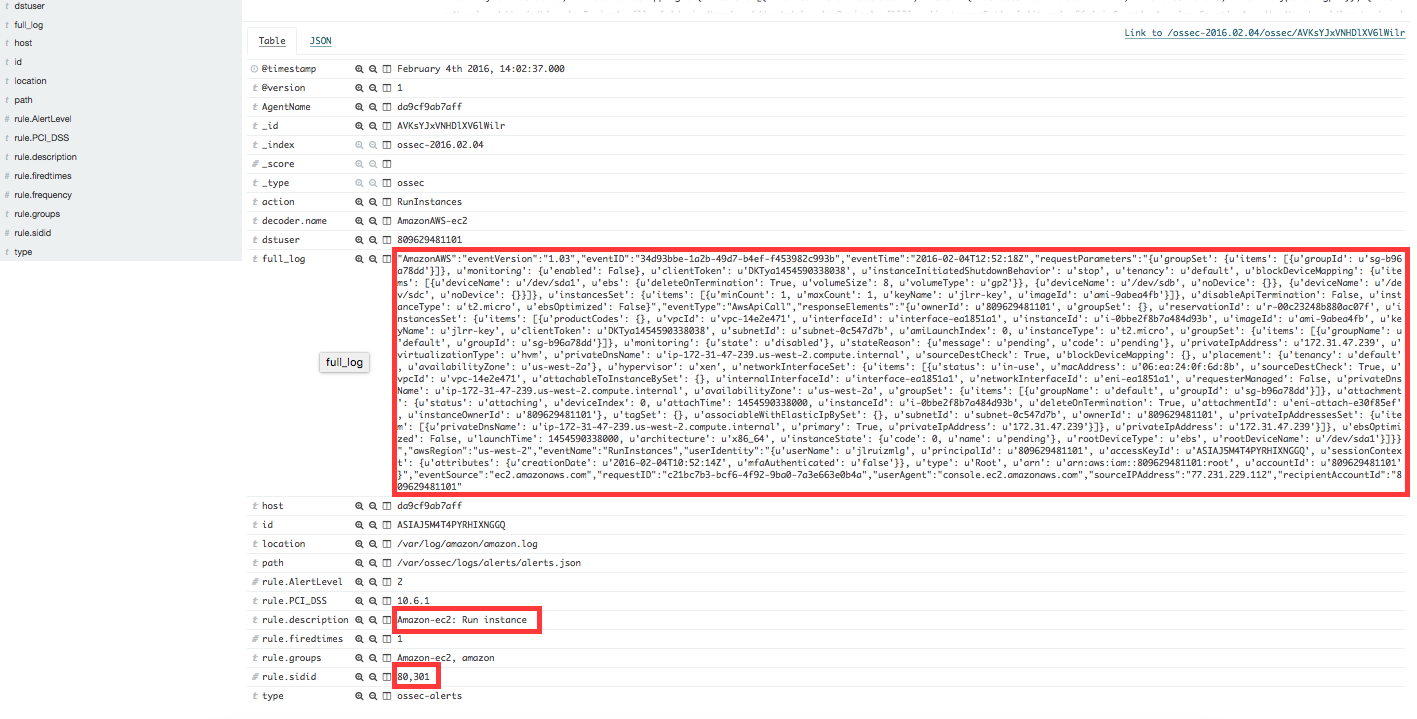
|
When a user tries to run an instance without relevant permissions, then the log message will match rule 80303 and an alert will be generated as seen below:
Definition of rule 80303 |
<rule id="80301" level="2">
<if_sid>80301</if_sid>
<match>"errorCode":"Client.UnauthorizedOperation"</match>
<description>Amazon-ec2: Run instance unauthorized</description>
<group>amazon,pci_dss_10.6.1,</group>
</rule>
|
Kibana will show this alert |
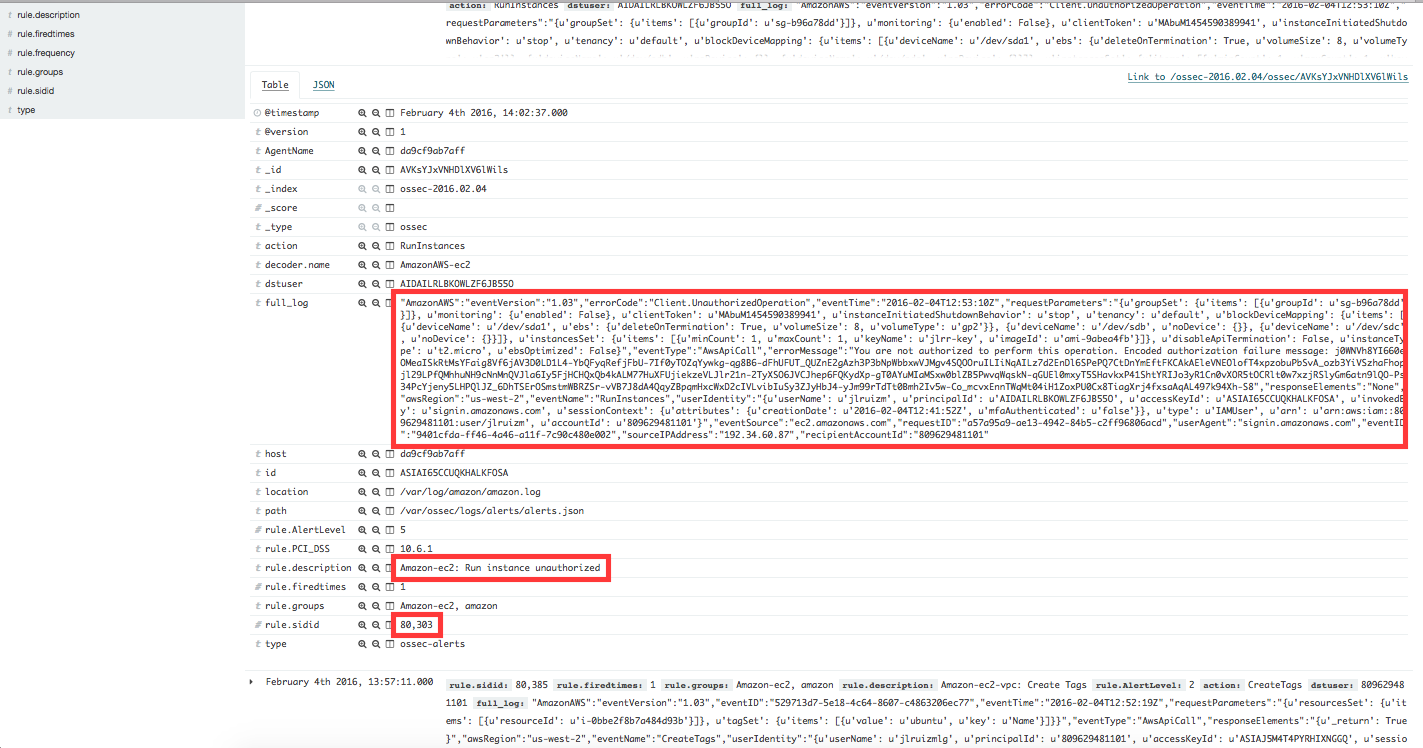
|
Start instances in EC2
When an instance in EC2 is started, the log message will match rule 80305 and an alert will be generated as shown below:
Definition of rule 80305 |
<rule id="80305" level="2">
<if_sid>80300</if_sid>
<action>StartInstances</action>
<description>Amazon-ec2: Instance started</description>
<group>amazon,pci_dss_10.6.1,</group>
</rule>
|
Kibana will show this alert |
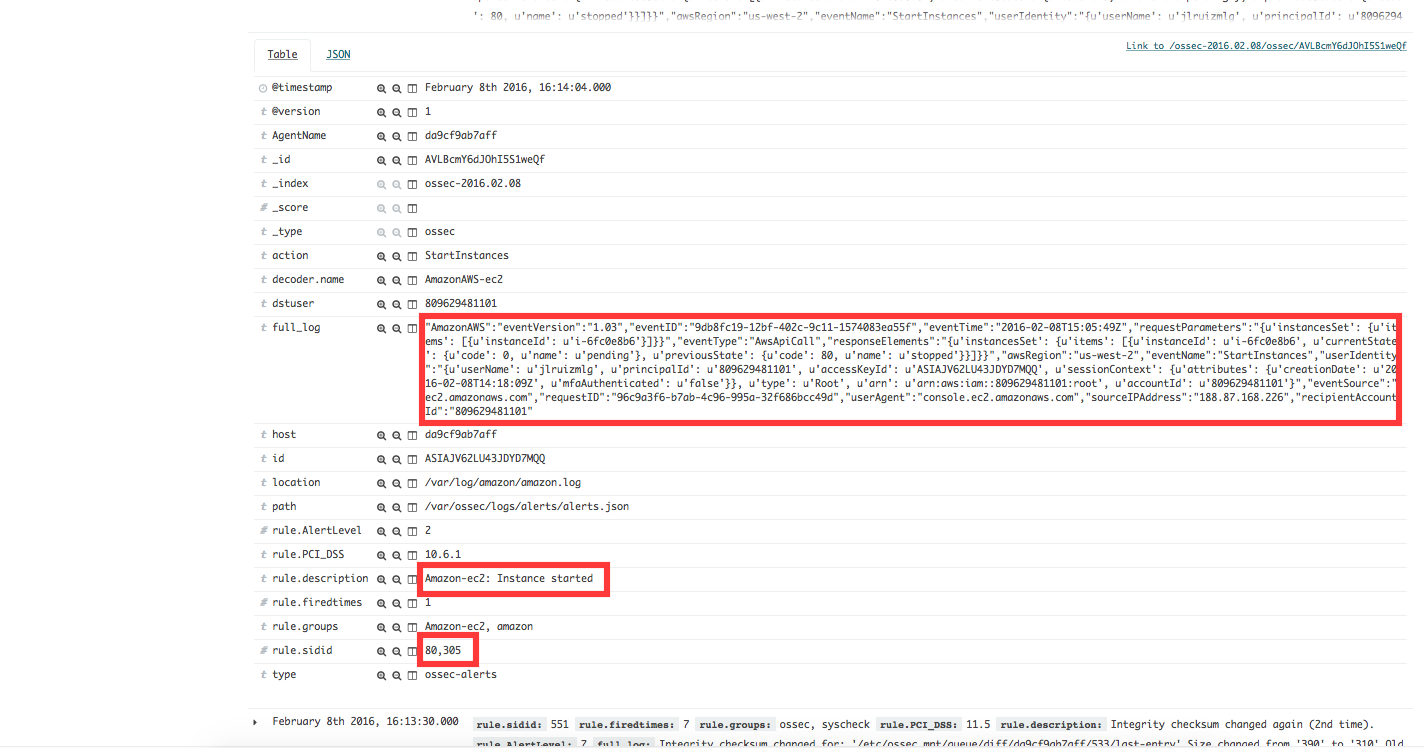
|
If a user tries to start instances without relevant permissions, rule 80306 will match and an alert will be generated as shown below:
Definition of rule 80306 |
<rule id="80306" level="5">
<if_sid>80305</if_sid>
<match>"errorCode":"Client.UnauthorizedOperation"</match>
<description>Amazon-ec2: Start instance unauthorized</description>
<group>amazon,pci_dss_10.6.1,</group>
</rule>
|
Kibana will show this alert |
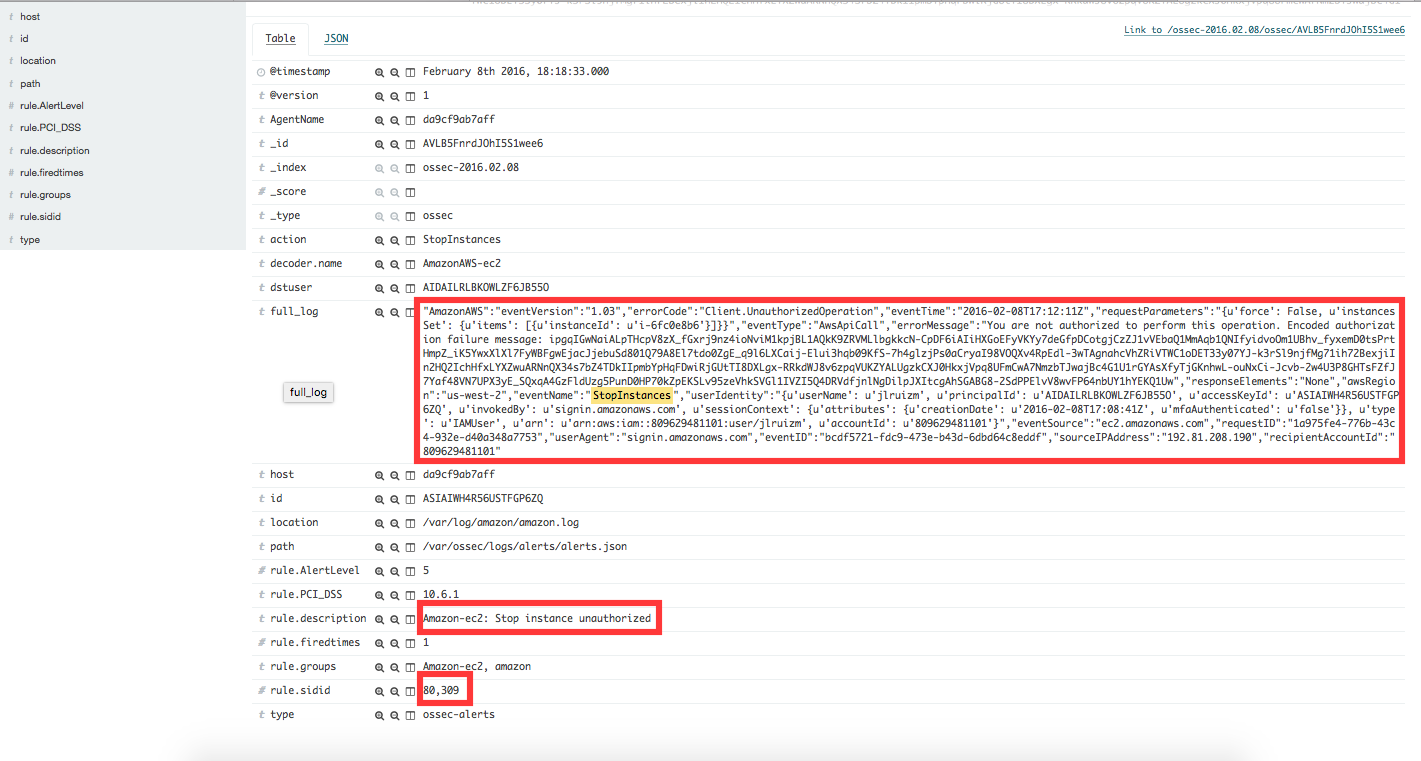
|
Stop instances in EC2
When an instance in EC2 is stopped, rule 80308 will match and an alert will be generated as shown below:
Definition of rule 80308 |
<rule id="80308" level="2">
<if_sid>80300</if_sid>
<action>StopInstances</action>
<description>Amazon-ec2: Instance stopped</description>
<group>amazon,pci_dss_10.6.1,</group>
</rule>
|
Kibana will show this alert |
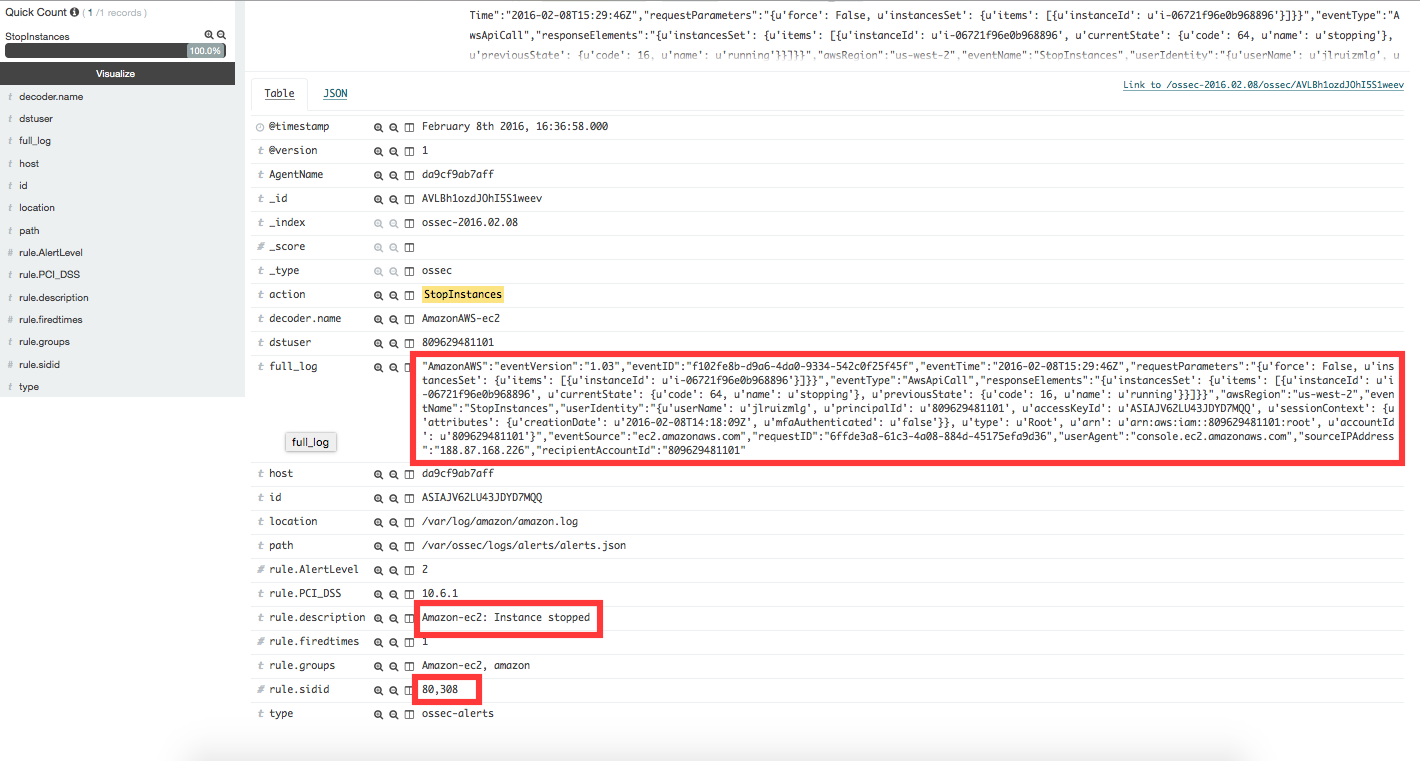
|
If a user tries to stop instances without relevant permissions, rule 80306 will match and an alert will be generated as shown below:
Definition of rule 80309 |
<rule id="80309" level="5">
<if_sid>80308</if_sid>
<action>StopInstances</action>
<match>"errorCode":"Client.UnauthorizedOperation"</match>
<description>Amazon-ec2: Stop instance unauthorized</description>
<group>amazon,pci_dss_10.6.1,</group>
</rule>
|
Kibana will show this alert |

|
Create Security Groups in EC2
When a new security group is created, rule 80404 will fire and an alert will be shown as follows:
Definition of rule 80404 |
<rule id="80404" level="2">
<if_sid>80300</if_sid>
<action>CreateSecurityGroup</action>
<description>Amazon-ec2: Create Security Group</description>
<group>amazon,pci_dss_10.6.1,</group>
</rule>
|
Kibana will show this alert |
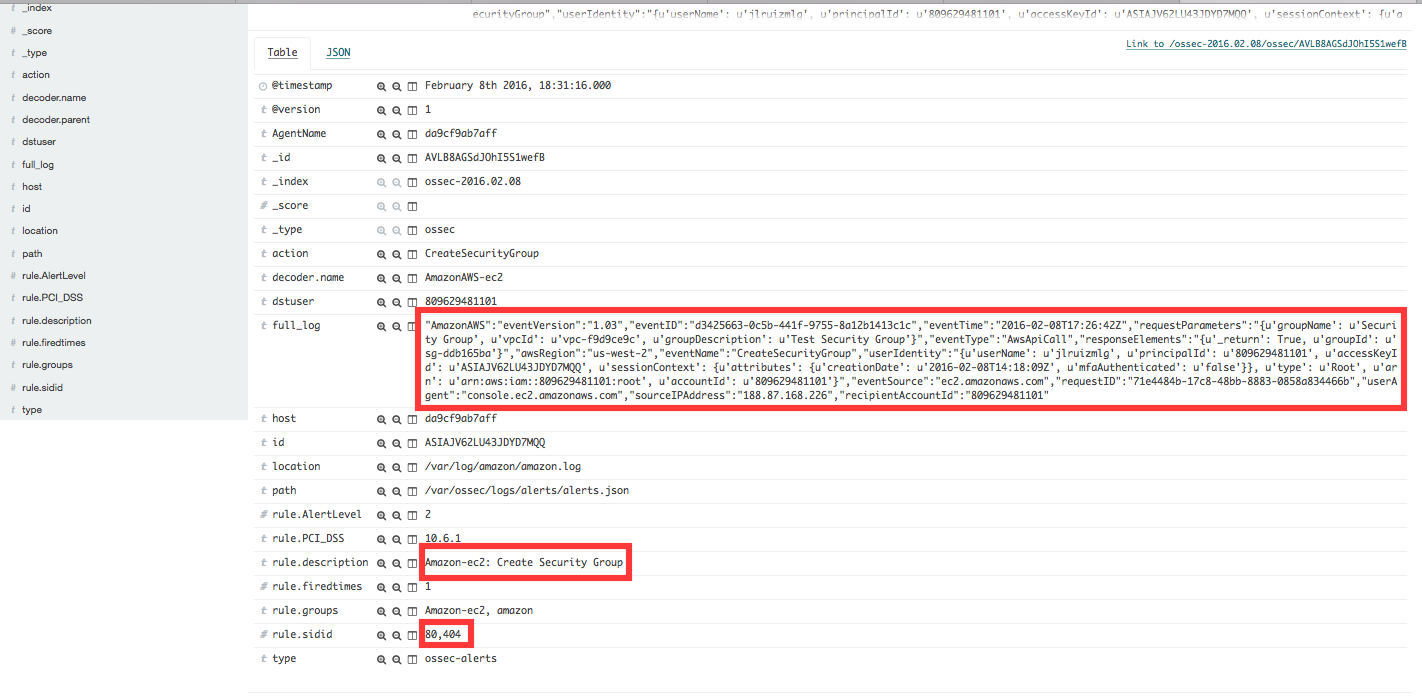
|
Allocate a new Elastic IP address
If a new Elastic IP is allocated, then rule 80411 will match, triggering the following alert:
Definition of rule 80411 |
<rule id="80411" level="2">
<if_sid>80300</if_sid>
<action>AllocateAddress</action>
<description>Amazon-ec2: Allocate Address</description>
<group>amazon,</group>
</rule>
|
Kibana will show this alert |
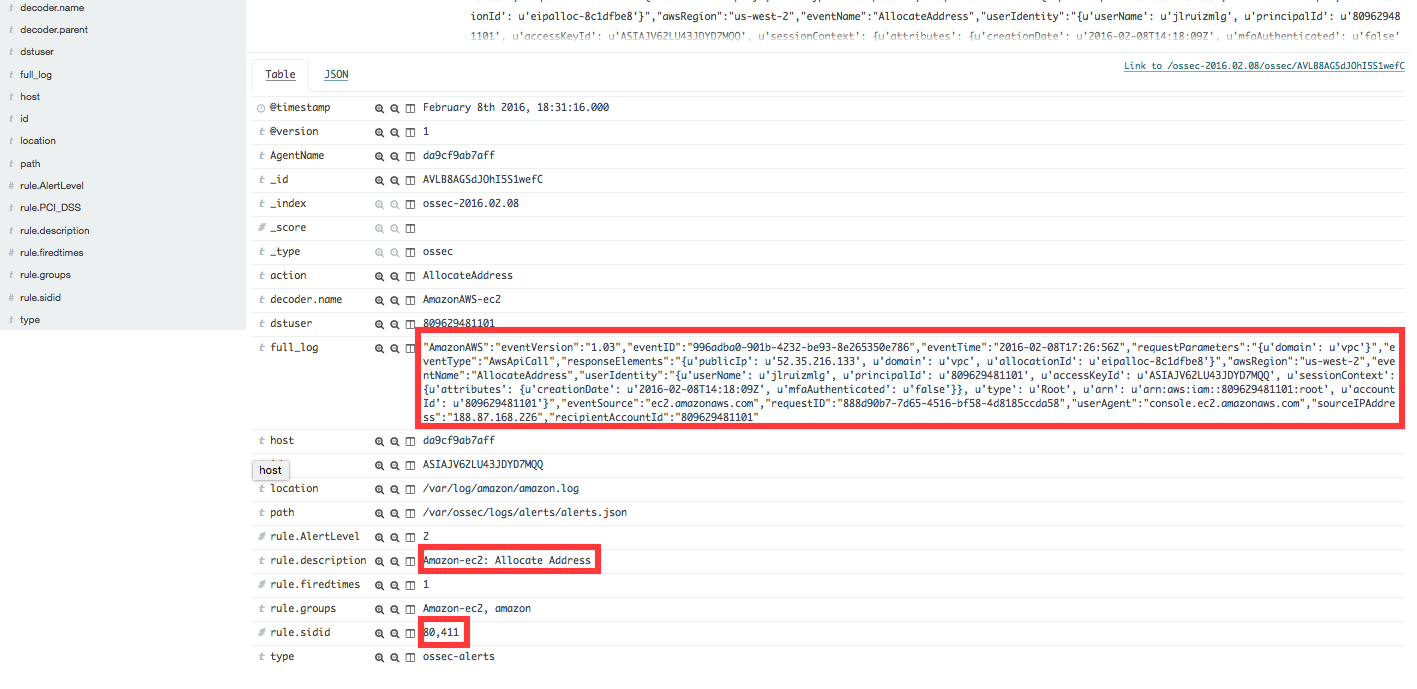
|
Associate a new Elastic IP address
If an Elastic IP address is associated, then rule 80446 will apply, generating the corresponding alert:
Definition of rule 80446 |
<rule id="80446" level="2">
<if_sid>80300</if_sid>
<action>AssociateAddress</action>
<description>Amazon-ec2: Associate Address</description>
<group>amazon,pci_dss_10.6.1,</group>
</rule>
|
Kibana will show this alert |
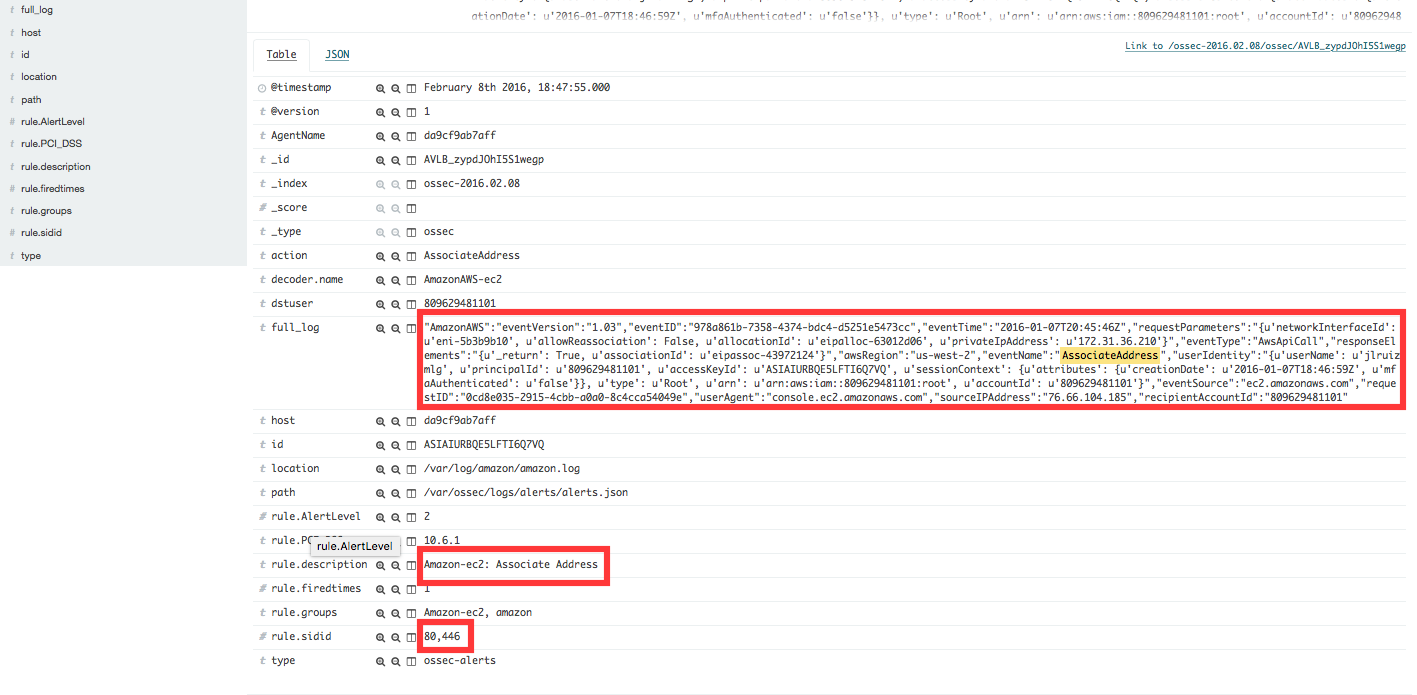
|
And here are the Kibana dashboards for EC2 events:
Pie Chart |
Stacked Groups |
|---|---|
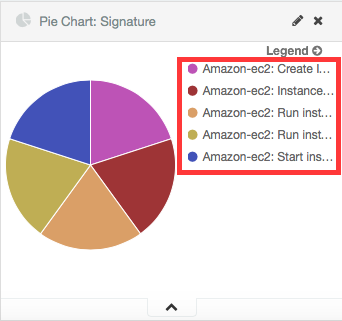
|
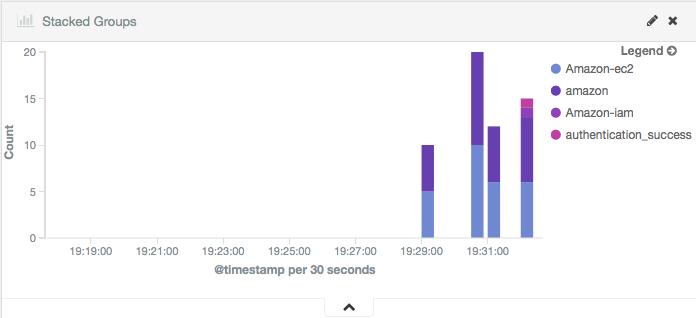
|