Index pattern selector
The Kibana app lets you select a custom index pattern for the Overview, Agents and Discover tabs, used to run search and analytics against. You can create custom index patterns on Kibana, and select them on the app if they're compatible.
You can select a different index pattern in two ways:
On the Settings > Pattern page.
On the top menu bar. This selector is only enabled if you have more than one compatible index pattern.
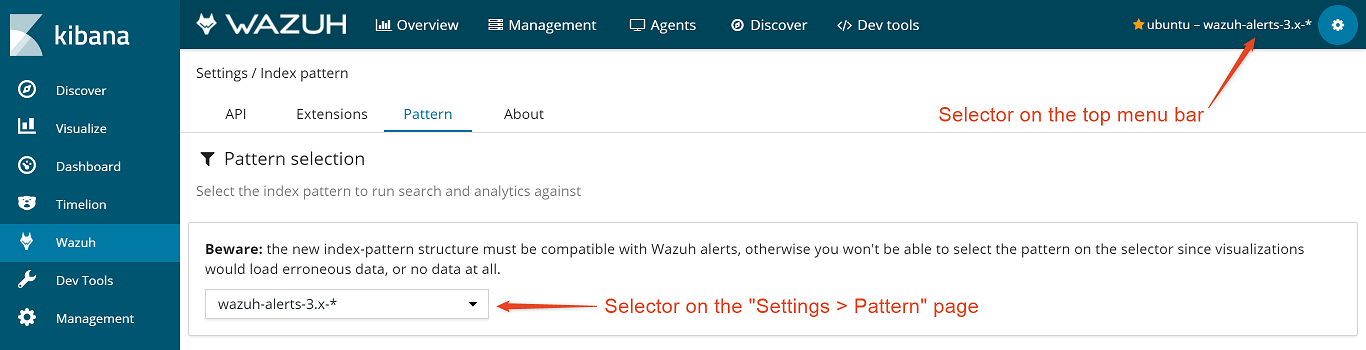
You can open the Management > Index Patterns page on the Kibana interface to manage them, and create even more. Make sure to use @timestamp as the Time Filter field name to properly order the alerts by creation date.
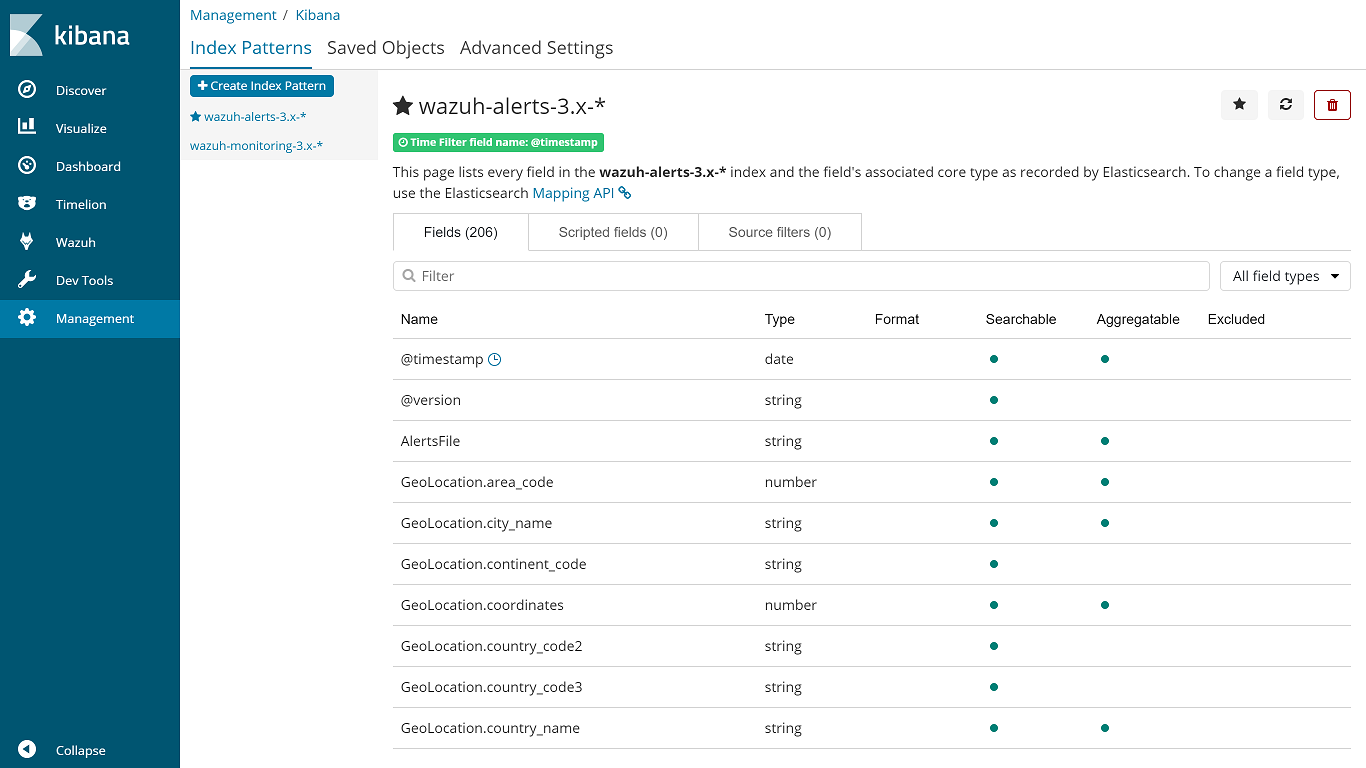
Note
If you change the index pattern using the top menu bar selector, the app will be reloaded to apply the change.