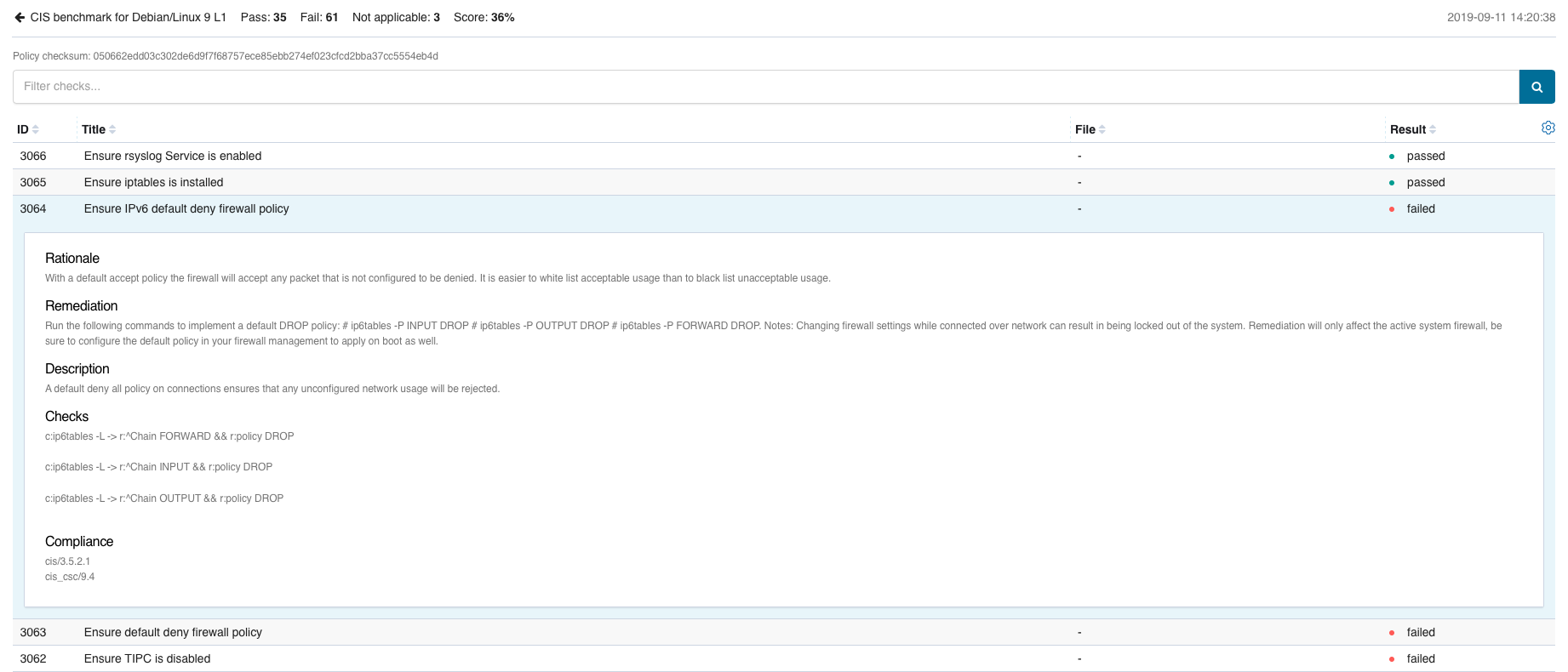What is SCA
One of the most certain ways to secure hosts is by reducing their vulnerability surface. That process is commonly known as hardening, and configuration assessment is an effective way to determine opportunities where hosts could have their attack surface reduced, and here is where SCA comes into play.
SCA performs scans in order to discover exposures or misconfigurations in monitored hosts. Those scans assess the configuration of the hosts by means of policy files, that contains rules to be tested against the actual configuration of host. For example, SCA could assess whether it is necessary to change password related configuration, remove unnecessary software, disable unnecessary services, or audit the TCP/IP stack configuration.
Policies for the SCA module are written in YAML format. This that was chosen due having human readability in mind, which allows users to quickly understand and write their own policies or extend the existing ones to fit their needs. Furthermore, Wazuh is distributed with a set of policies, most of them based on the CIS benchmarks, a well-established standard for host hardening.
Overview of an SCA check
Each check comprises some metadata information, a description of the purpose of the check, and its logical description (fields condition and rules). On its metadata, it can contain an optional compliance field used to specify if the check is relevant to any compliance specifications, and to which. Most of Wazuh policies, especially CIS policies, already have their CIS and PCI-DSS controls mapped. See an example below.
- id: 3064
title: "Ensure IPv6 default deny firewall policy"
description: "A default deny all policy on connections ensures that any unconfigured network usage will be rejected."
rationale: "With a default accept policy the firewall will accept any packet that is not configured to be denied. It is easier to white list acceptable usage than to black list unacceptable usage."
remediation: "Run the following commands to implement a default DROP policy: # ip6tables -P INPUT DROP # ip6tables -P OUTPUT DROP # ip6tables -P FORWARD DROP. Notes: Changing firewall settings while connected over network can result in being locked out of the system. Remediation will only affect the active system firewall, be sure to configure the default policy in your firewall management to apply on boot as well."
compliance:
- cis: ["3.5.2.1"]
- cis_csc: ["9.4"]
condition: all
rules:
- 'c:ip6tables -L -> r:^Chain INPUT && r:policy DROP'
- 'c:ip6tables -L -> r:^Chain FORWARD && r:policy DROP'
- 'c:ip6tables -L -> r:^Chain OUTPUT && r:policy DROP'
Interpreting SCA scan results
SCA scan results appear as alerts whenever a particular check changes its status between scans. Moreover, Wazuh agents only send those events necessary to keep the global status of the scan updated, avoiding potential event flooding.
** Alert 1568287462.156390: mail - sca,gdpr_IV_35.7.d
2019 Sep 12 13:24:22 (debian9-56) 10.0.0.56->sca
Rule: 19007 (level 7) -> 'CIS benchmark for Debian/Linux 9 L1: Ensure IPv6 default deny firewall policy'
{"type":"check","id":1802673953,"policy":"CIS benchmark for Debian/Linux 9 L1","policy_id":"cis_debian9_L1","check":{"id":3064,"title":"Ensure IPv6 default deny firewall policy","description":"A default deny all policy on connections ensures that any unconfigured network usage will be rejected.","rationale":"With a default accept policy the firewall will accept any packet that is not configured to be denied. It is easier to white list acceptable usage than to black list unacceptable usage.","remediation":"Run the following commands to implement a default DROP policy: # ip6tables -P INPUT DROP # ip6tables -P OUTPUT DROP # ip6tables -P FORWARD DROP. Notes: Changing firewall settings while connected over network can result in being locked out of the system. Remediation will only affect the active system firewall, be sure to configure the default policy in your firewall management to apply on boot as well.","compliance":{"cis":"3.5.2.1","cis_csc":"9.4"},"rules":["c:ip6tables -L -> r:^Chain INPUT && r:policy DROP","c:ip6tables -L -> r:^Chain FORWARD && r:policy DROP","c:ip6tables -L -> r:^Chain OUTPUT && r:policy DROP"],"command":"ip6tables -L","result":"failed"}}
sca.type: check
sca.scan_id: 1802673953
sca.policy: CIS benchmark for Debian/Linux 9 L1
sca.check.id: 3064
sca.check.title: Ensure IPv6 default deny firewall policy
sca.check.description: A default deny all policy on connections ensures that any unconfigured network usage will be rejected.
sca.check.rationale: With a default accept policy the firewall will accept any packet that is not configured to be denied. It is easier to white list acceptable usage than to black list unacceptable usage.
sca.check.remediation: Run the following commands to implement a default DROP policy: # ip6tables -P INPUT DROP # ip6tables -P OUTPUT DROP # ip6tables -P FORWARD DROP. Notes: Changing firewall settings while connected over network can result in being locked out of the system. Remediation will only affect the active system firewall, be sure to configure the default policy in your firewall management to apply on boot as well.
sca.check.compliance.cis: 3.5.2.1
sca.check.compliance.cis_csc: 9.4
sca.check.command: ["ip6tables -L"]
sca.check.result: failed
Scan results summaries are then shown on the Wazuh App, within the SCA tab.

In addition, each result can be expanded to display additional information.