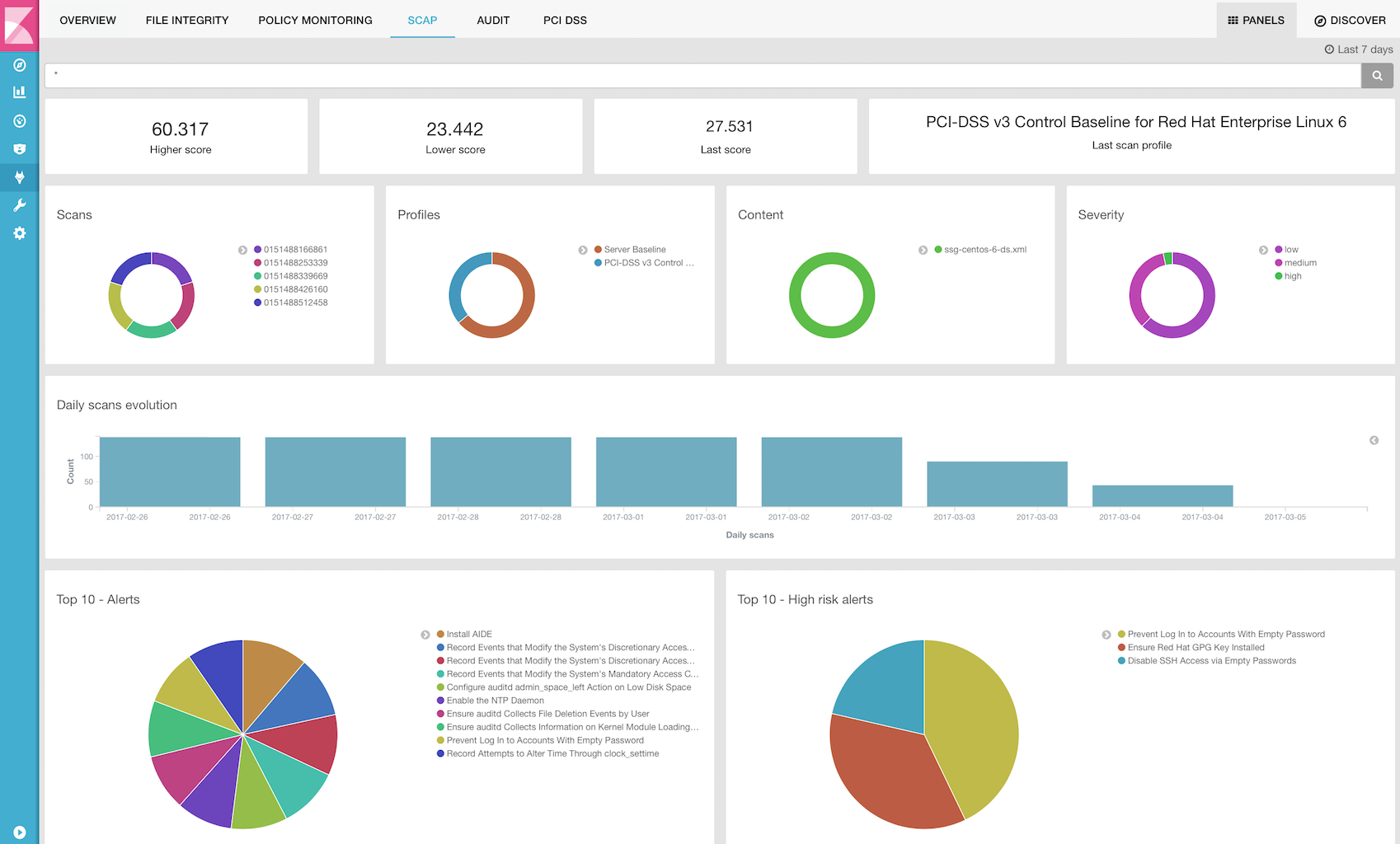Use cases
Wazuh is often used to meet compliance requirements (such PCI DSS or HIPAA) and configuration standards (CIS hardening guides). It is also popular among IaaS users (eg. Amazon AWS, Azure or Google cloud) where deploying a host-based IDS in the running instances can be combined with the analysis of the infrastructure events (pulled directly from the cloud provider API).
Here is a list of common use cases:
Signature-based log analysis
Automated log analysis and management accelerate threat detection. There are many cases where evidence of an attack can be found in the logs of your devices, systems and applications. Wazuh can be used to automatically aggregate and analyze log data.
The Wazuh agent running on the monitored host is usually the one in charge of reading operating system and application log messages, forwarding those to the Wazuh server where the analysis takes place. When no agent is deployed, the server can also receive data via syslog from network devices or applications.
Wazuh uses decoders to identify the source application of the log message and then analyzes the data using application specific rules. Here is an example of a rule used to detect SSH authentication failure events:
<rule id="5716" level="5">
<if_sid>5700</if_sid>
<match>^Failed|^error: PAM: Authentication</match>
<description>SSHD authentication failed.</description>
<group>authentication_failed,pci_dss_10.2.4,pci_dss_10.2.5,</group>
</rule>
Rules include a match field, used to define the pattern the rule is going to be looking for. It also has a level field that specifies the resulting alert priority.
The manager will generate an alert every time an event collected by one of the agents or via syslog matches a rule with a level higher than zero.
Here is an example found in /var/ossec/logs/alerts/alerts.json:
{
"agent": {
"id": "1041",
"ip": "10.0.0.125",
"name": "vpc-agent-centos-public"
},
"decoder": {
"name": "sshd",
"parent": "sshd"
},
"dstuser": "root",
"full_log": "Mar 5 18:26:34 vpc-agent-centos-public sshd[9549]: Failed password for root from 58.218.199.116 port 13982 ssh2",
"location": "/var/log/secure",
"manager": {
"name": "vpc-ossec-manager"
},
"program_name": "sshd",
"rule": {
"description": "Multiple authentication failures.",
"firedtimes": 349,
"frequency": 10,
"groups": [
"syslog",
"attacks",
"authentication_failures"
],
"id": "40111",
"level": 10,
"pci_dss": [
"10.2.4",
"10.2.5"
]
},
"srcip": "58.218.199.116",
"srcport": "13982",
"timestamp": "2017-03-05T10:26:59-0800"
}
Once generated by the manager, the alerts are sent to the Elastic Stack component where they are enriched with Geolocation information, stored and indexed. Kibana can then be used to search, analyze and visualize the data. See below an alert as displayed in the interface:
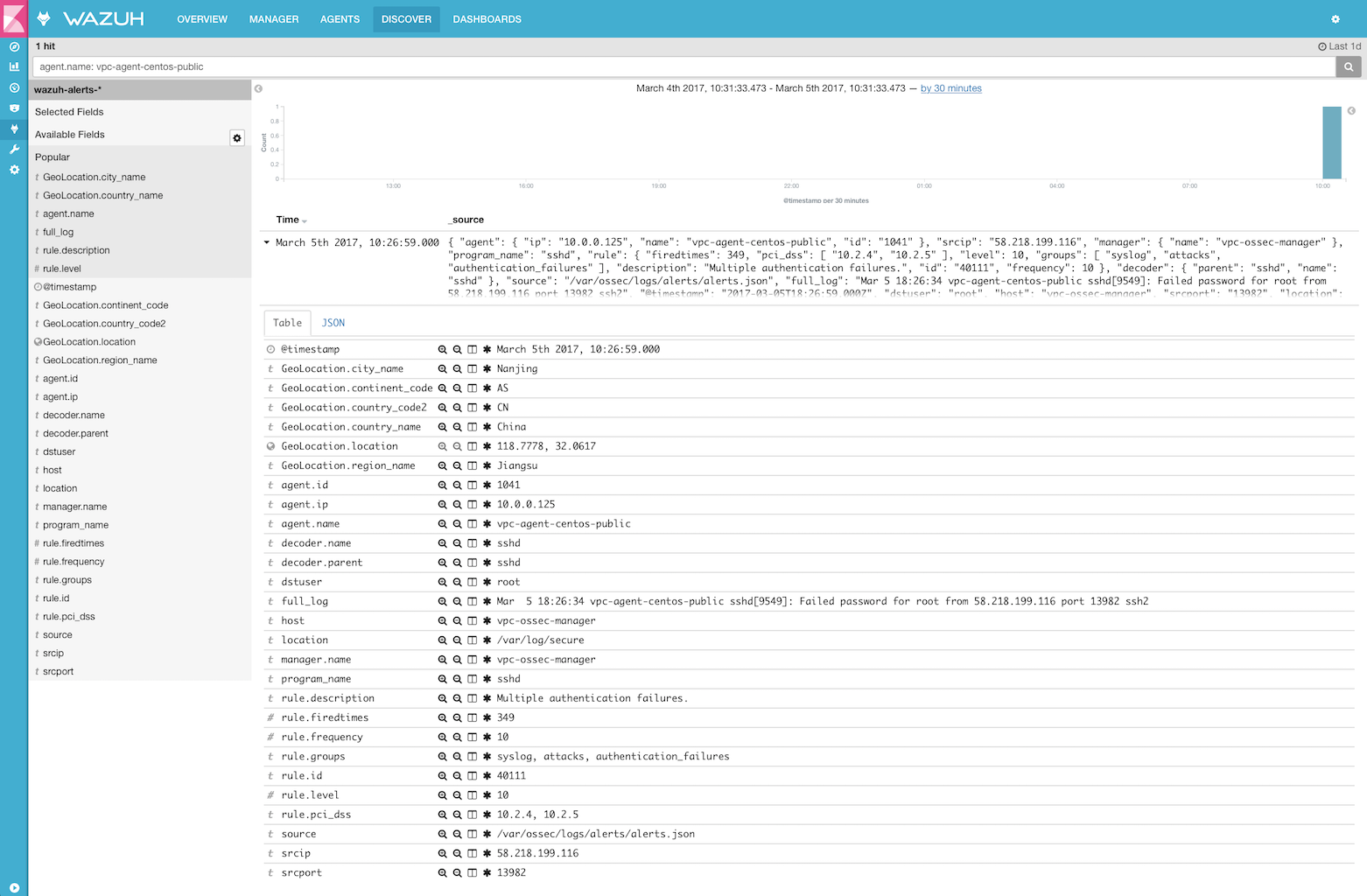
Wazuh provides a default ruleset, updated periodically, with over 1,600 rules for different applications.
File integrity monitoring
The File integrity monitoring (FIM) component detects and alerts when operating system and application files are modified. This capability is often used to detect access or changes to sensitive data. If your servers are in scope with PCI DSS, the requirement 11.5 states that you must install a file integrity monitoring solution to pass your audit.
Below is an example of an alert generated when a monitored file is changed. Metadata includes MD5 and SHA1 checksums, file sizes (before and after the change), file permissions, file owner and content changes.
{
"agent": {
"id": "003",
"ip": "10.0.0.121",
"name": "vpc-agent-debian"
},
"decoder": {
"name": "syscheck_integrity_changed"
},
"full_log": "Integrity checksum changed for: '/root/hola.txt'\nSize changed from '3089' to '3213'\nOld md5sum was: '20db2c4c9bdd937975371bc5ca25af92'\nNew md5sum is : '3841e727a28f733e6d34413afd49d607'\nOld sha1sum was: 'a6c57142a6e6e7e55c58b3174ee52b4f8ec996e3'\nNew sha1sum is : '99aa4b60467a932c89f32603e410a6c194fb1ac3'\n",
"location": "syscheck",
"manager": {
"name": "vpc-ossec-manager"
},
"rule": {
"description": "Integrity checksum changed.",
"firedtimes": 8,
"groups": [
"ossec",
"syscheck"
],
"id": "550",
"level": 7,
"pci_dss": [
"11.5"
]
},
"syscheck": {
"diff": "0a1,2\n> Lorem ipsum dolor sit amet, consectetur adipiscing elit, sed do eiusmod tempor incididunt ut labore et dolore magna aliqua\n> \n",
"event": "modified",
"gid_after": "0",
"gname_after": "root",
"inode_after": 398585,
"md5_after": "3841e727a28f733e6d34413afd49d607",
"md5_before": "20db2c4c9bdd937975371bc5ca25af92",
"mtime_after": "2017-03-05T13:47:32",
"mtime_before": "2017-03-05T13:44:15",
"path": "/root/hola.txt",
"perm_after": "100666",
"sha1_after": "99aa4b60467a932c89f32603e410a6c194fb1ac3",
"sha1_before": "a6c57142a6e6e7e55c58b3174ee52b4f8ec996e3",
"size_after": "3213",
"size_before": "3089",
"uid_after": "1000",
"uname_after": "admin"
},
"timestamp": "2017-03-05T13:44:18-0800"
}
A good summary of file changes can be found in the FIM dashboard which provides drill-down capabilities to view all of the details of the alerts triggered.
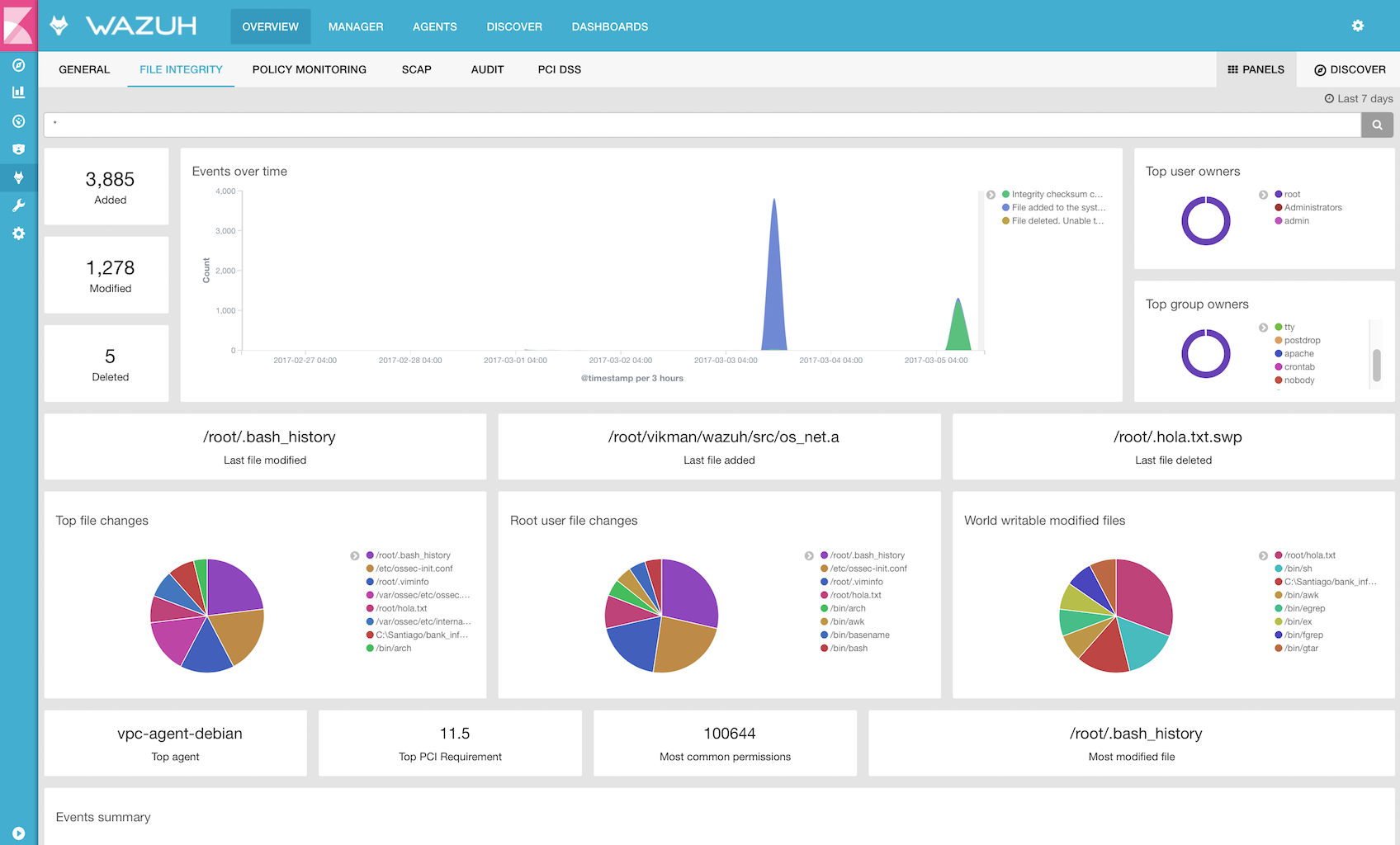
Rootkits detection
The Wazuh agent periodically scans the monitored system to detect rootkits both at a kernel and user level. This type of malware usually replaces or changes existing operating system components in order to alter the behavior of the system. Rootkits can hide other processes, files or network connections like itself.
Wazuh uses different detection mechanisms to look for system anomalies or well-known intrusions. This is done periodically by the Rootcheck component:
Action |
Detection mechanism |
Binary |
System call |
|---|---|---|---|
Detection of hidden processes |
Comparing output of system binaries and system calls |
ps |
setsid() |
getpgid() |
|||
kill() |
|||
Detection of hidden files |
Comparing output of system binaries and system calls |
ls |
stat() |
opendir() |
|||
readdir() |
|||
Scanning /dev |
ls |
opendir() |
|
Detection of hidden ports |
Comparing output of system binaries and system calls |
netstat |
bind() |
Detection of known rootkits |
Using a malicious file database |
stat() |
|
fopen() |
|||
opendir() |
|||
Inspecting files content using signatures |
fopen() |
||
Detecting file permission and ownership anomalies |
stat() |
||
Below is an example of an alert generated when a hidden process is found. In this case, the affected system is running a Linux kernel-level rootkit (named Diamorphine):
{
"agent": {
"id": "1030",
"ip": "10.0.0.59",
"name": "diamorphine-POC"
},
"decoder": {
"name": "rootcheck"
},
"full_log": "Process '562' hidden from /proc. Possible kernel level rootkit.",
"location": "rootcheck",
"manager": {
"name": "vpc-ossec-manager"
},
"rule": {
"description": "Host-based anomaly detection event (rootcheck).",
"firedtimes": 4,
"groups": [
"ossec",
"rootcheck"
],
"id": "510",
"level": 7
},
"timestamp": "2017-03-05T15:13:04-0800",
"title": "Process '562' hidden from /proc."
}
Security policy monitoring
SCAP is a standardized compliance checking solution for enterprise-level infrastructure. It is a line of specifications maintained by the National Institute of Standards and Technology (NIST) with the purpose of maintaining enterprise systems security.
OpenSCAP is an auditing tool that utilizes the Extensible Configuration Checklist Description Format (XCCDF). XCCDF is a standard way of expressing checklist content and defines security checklists. It also combines with other specifications such as CPE, CVE, CCE, and OVAL to create SCAP-expressed checklists that can be processed by SCAP-validated products.
The Wazuh agent uses OpenSCAP internally to verify that systems conform to CIS hardening standards. Below is an example of an SCAP rule used to check if SSH daemon is configured to allow empty passwords:
<ns10:Rule id="xccdf_org.ssgproject.content_rule_sshd_disable_empty_passwords" selected="false" severity="high">
<ns10:title xml:lang="en-US">Disable SSH Access via Empty Passwords</ns10:title>
<ns10:description xml:lang="en-US">To explicitly disallow remote login from accounts with empty passwords, add or correct the following line in <html:code>/etc/ssh/sshd_config</html:code>: <html:pre>PermitEmptyPasswords no</html:pre> Any accounts with empty passwords should be disabled immediately, and PAM configuration should prevent users from being able to assign themselves empty passwords.
</ns10:description>
<ns10:reference href="http://nvlpubs.nist.gov/nistpubs/SpecialPublications/NIST.SP.800-53r4.pdf">AC-3</ns10:reference>
<ns10:reference href="http://iase.disa.mil/stigs/cci/Pages/index.aspx">765</ns10:reference>
<ns10:reference href="http://iase.disa.mil/stigs/cci/Pages/index.aspx">766</ns10:reference>
<ns10:rationale xml:lang="en-US">Configuring this setting for the SSH daemon provides additional assurance that remote login via SSH will require a password, even in the event of misconfiguration elsewhere.</ns10:rationale>
<ns10:fix complexity="low" disruption="low" id="sshd_disable_empty_passwords" reboot="false" strategy="enable" system="urn:xccdf:fix:script:sh">grep -q ^PermitEmptyPasswords /etc/ssh/sshd_config && \ sed -i "s/PermitEmptyPasswords.*/PermitEmptyPasswords no/g" /etc/ssh/sshd_config; if ! [ $? -eq 0 ]; then; echo "PermitEmptyPasswords no" >> /etc/ssh/sshd_config; fi
</ns10:fix>
<ns10:check system="http://oval.mitre.org/XMLSchema/oval-definitions-5">
<ns10:check-content-ref href="ssg-rhel6-oval.xml" name="oval:ssg-sshd_disable_empty_passwords:def:1" />
</ns10:check>
<ns10:check system="http://scap.nist.gov/schema/ocil/2">
<ns10:check-content-ref href="ssg-rhel6-ocil.xml" name="ocil:ssg-sshd_disable_empty_passwords_ocil:questionnaire:1" />
</ns10:check>
</ns10:Rule>
SCAP checks are run periodically (the default is once a day) and results are set to the Wazuh server where they are processed through OpenSCAP decoders and rules. Below is an example of an alert generated when Linux audit policies (auditd) are not configured to monitor user actions:
{
"agent": {
"id": "1040",
"ip": "10.0.0.76",
"name": "ip-10-0-0-76"
},
"decoder": {
"name": "oscap",
"parent": "oscap"
},
"full_log": "oscap: msg: \"xccdf-result\", scan-id: \"10401488754797\", content: \"ssg-centos-7-ds.xml\", title: \"Ensure auditd Collects System Administrator Actions\", id: \"xccdf_org.ssgproject.content_rule_audit_rules_sysadmin_actions\", result: \"fail\", severity: \"low\", description: \"At a minimum the audit system should collect administrator actions for all users and root. If the auditd daemon is configured to use the augenrules program to read audit rules during daemon startup (the default), add the following line to a file with suffix .rules in the directory /etc/audit/rules.d: -w /etc/sudoers -p wa -k actions If the auditd daemon is configured to use the auditctl utility to read audit rules during daemon startup, add the following line to /etc/audit/audit.rules file: -w /etc/sudoers -p wa -k actions\", rationale: \"The actions taken by system administrators should be audited to keep a record of what was executed on the system, as well as, for accountability purposes.\" references: \"AC-2(7)(b) (http://nvlpubs.nist.gov/nistpubs/SpecialPublications/NIST.SP.800-53r4.pdf), AC-17(7) (http://nvlpubs.nist.gov/nistpubs/SpecialPublications/NIST.SP.800-53r4.pdf), AU-1(b) (http://nvlpubs.nist.gov/nistpubs/SpecialPublications/NIST.SP.800-53r4.pdf), AU-2(a) (http://nvlpubs.nist.gov/nistpubs/SpecialPublications/NIST.SP.800-53r4.pdf), AU-2(c) (http://nvlpubs.nist.gov/nistpubs/SpecialPublications/NIST.SP.800-53r4.pdf), AU-2(d) (http://nvlpubs.nist.gov/nistpubs/SpecialPublications/NIST.SP.800-53r4.pdf), AU-12(a) (http://nvlpubs.nist.gov/nistpubs/SpecialPublications/NIST.SP.800-53r4.pdf), AU-12(c) (http://nvlpubs.nist.gov/nistpubs/SpecialPublications/NIST.SP.800-53r4.pdf), IR-5 (http://nvlpubs.nist.gov/nistpubs/SpecialPublications/NIST.SP.800-53r4.pdf), 126 (http://iase.disa.mil/stigs/cci/Pages/index.aspx), Test attestation on 20121024 by DS (https://github.com/OpenSCAP/scap-security-guide/wiki/Contributors)\", identifiers: \"CCE-RHEL7-CCE-TBD (http://cce.mitre.org)\", oval-id: \"oval:ssg:def:370\", benchmark-id: \"xccdf_org.ssgproject.content_benchmark_RHEL-7\", profile-id: \"xccdf_org.ssgproject.content_profile_common\", profile-title: \"Common Profile for General-Purpose Systems\".",
"location": "wodle_open-scap",
"manager": {
"name": "vpc-ossec-manager"
},
"oscap": {
"check": {
"description": "At a minimum the audit system should collect administrator actions for all users and root. If the auditd daemon is configured to use the augenrules program to read audit rules during daemon startup (the default), add the following line to a file with suffix .rules in the directory /etc/audit/rules.d: -w /etc/sudoers -p wa -k actions If the auditd daemon is configured to use the auditctl utility to read audit rules during daemon startup, add the following line to /etc/audit/audit.rules file: -w /etc/sudoers -p wa -k actions",
"id": "xccdf_org.ssgproject.content_rule_audit_rules_sysadmin_actions",
"identifiers": "CCE-RHEL7-CCE-TBD (http://cce.mitre.org)",
"oval": {
"id": "oval:ssg:def:370"
},
"rationale": "The actions taken by system administrators should be audited to keep a record of what was executed on the system, as well as, for accountability purposes.",
"references": "AC-2(7)(b) (http://nvlpubs.nist.gov/nistpubs/SpecialPublications/NIST.SP.800-53r4.pdf), AC-17(7) (http://nvlpubs.nist.gov/nistpubs/SpecialPublications/NIST.SP.800-53r4.pdf), AU-1(b) (http://nvlpubs.nist.gov/nistpubs/SpecialPublications/NIST.SP.800-53r4.pdf), AU-2(a) (http://nvlpubs.nist.gov/nistpubs/SpecialPublications/NIST.SP.800-53r4.pdf), AU-2(c) (http://nvlpubs.nist.gov/nistpubs/SpecialPublications/NIST.SP.800-53r4.pdf), AU-2(d) (http://nvlpubs.nist.gov/nistpubs/SpecialPublications/NIST.SP.800-53r4.pdf), AU-12(a) (http://nvlpubs.nist.gov/nistpubs/SpecialPublications/NIST.SP.800-53r4.pdf), AU-12(c) (http://nvlpubs.nist.gov/nistpubs/SpecialPublications/NIST.SP.800-53r4.pdf), IR-5 (http://nvlpubs.nist.gov/nistpubs/SpecialPublications/NIST.SP.800-53r4.pdf), 126 (http://iase.disa.mil/stigs/cci/Pages/index.aspx), Test attestation on 20121024 by DS (https://github.com/OpenSCAP/scap-security-guide/wiki/Contributors)",
"result": "fail",
"severity": "low",
"title": "Ensure auditd Collects System Administrator Actions"
},
"scan": {
"benchmark": {
"id": "xccdf_org.ssgproject.content_benchmark_RHEL-7"
},
"content": "ssg-centos-7-ds.xml",
"id": "10401488754797",
"profile": {
"id": "xccdf_org.ssgproject.content_profile_common",
"title": "Common Profile for General-Purpose Systems"
}
}
},
"rule": {
"description": "OpenSCAP: Ensure auditd Collects System Administrator Actions (not passed)",
"firedtimes": 3,
"groups": [
"oscap",
"oscap-result"
],
"id": "81529",
"level": 5,
"pci_dss": [
"2.2"
]
},
"timestamp": "2017-03-05T15:00:03-0800"
}
In addition, Wazuh WUI can be used to visualize and analyze policy monitoring scan results. For example, here is a screenshot of data collected from a CentOS system when scanning it using Server baseline and PCI DSS v3 pre-defined profiles: