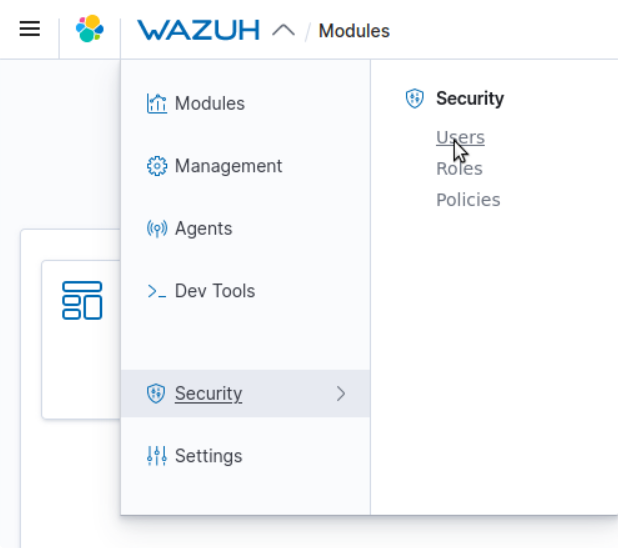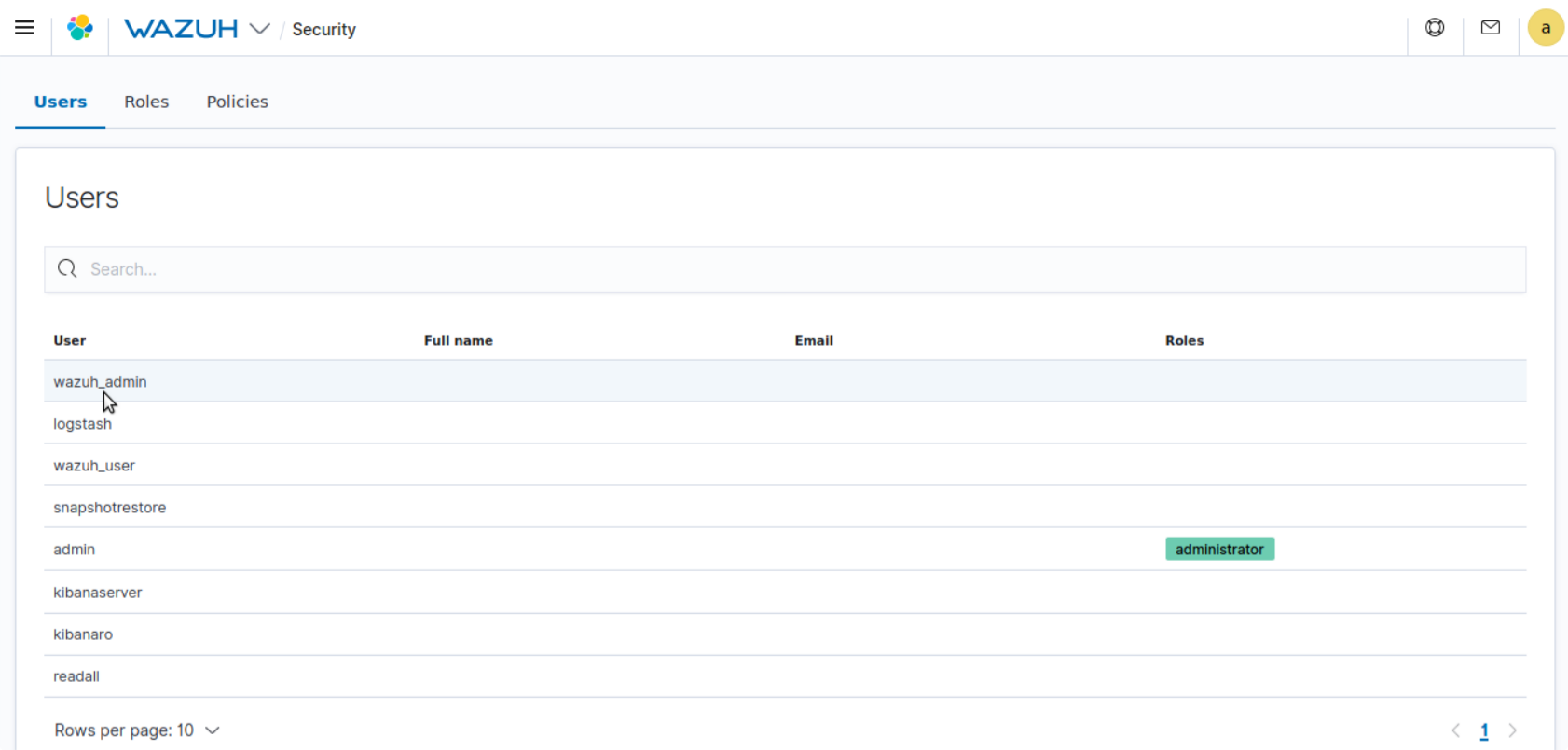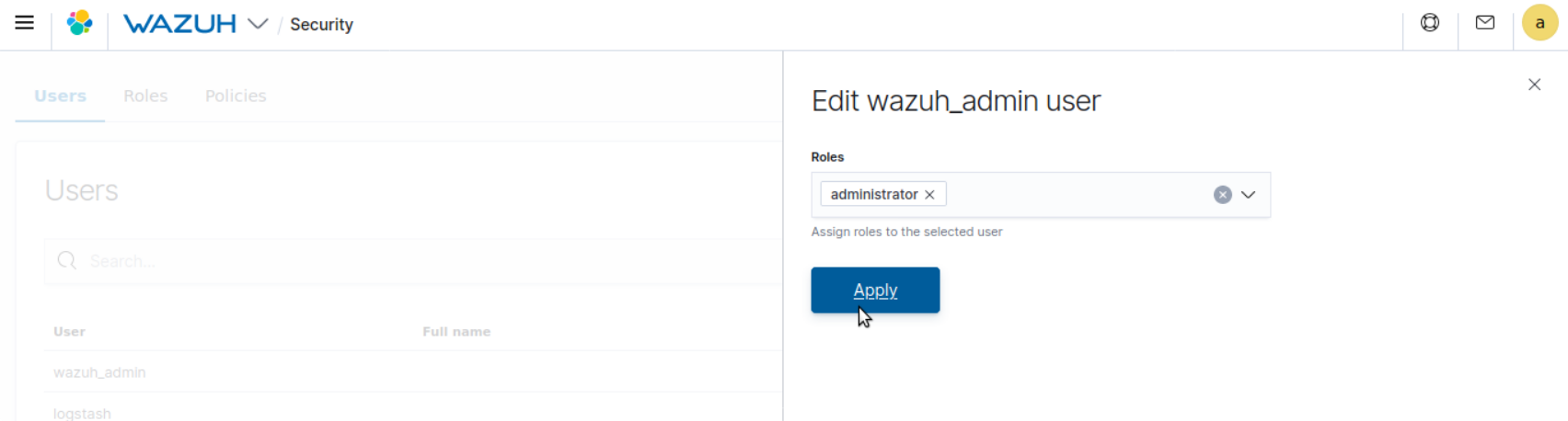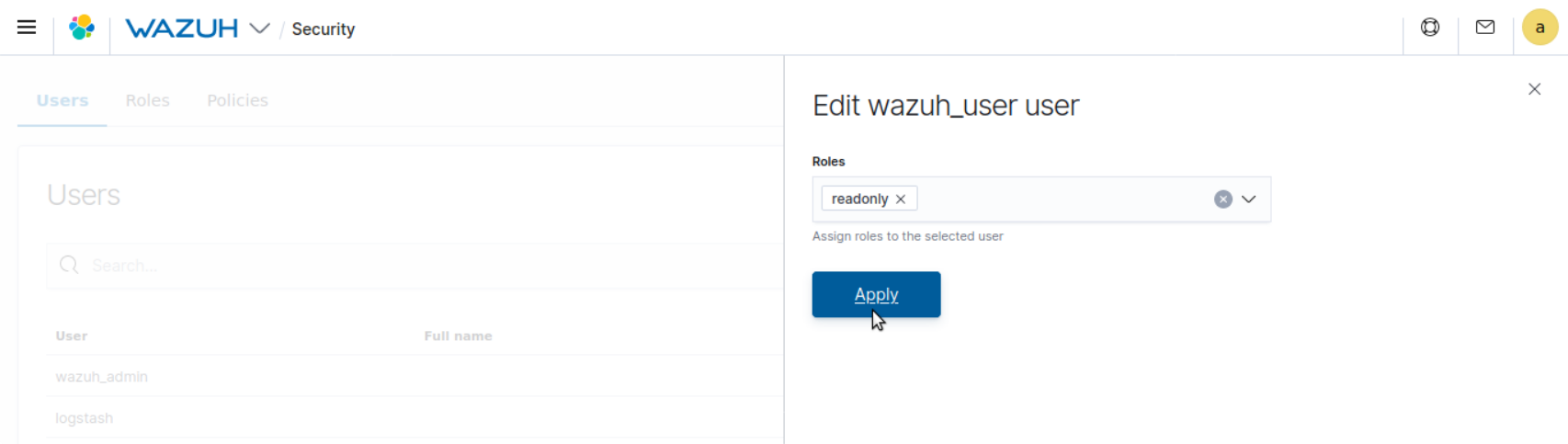Setting up the Wazuh Kibana plugin
During the installation process new users and roles were added, this section aims to guide the user on how to assign each user their respective roles.
If you want to learn more about the Wazuh Kibana plugin capabilities, go to the Wazuh Kibana plugin features section.
First, open the Wazuh Kibana plugin menu and select Security option followed by Users.
Select the wazuh_admin user:
Assign the administrator role to this user:
Analogously, select wazuh_user and assign the readonly mode: