Integration with external APIs
The Integrator daemon allows Wazuh to connect to external APIs and alerting tools such as Slack, PagerDuty, VirusTotal, and Shuffle.
Configuration
The integrations are configured on the Wazuh manager ossec.conf file. You can find this file in the Wazuh installation folder /var/ossec/etc/. To configure an integration, add the following configuration within the <ossec_config> section:
<integration>
<name> </name>
<hook_url> </hook_url> <!-- Required for Slack and Shuffle -->
<api_key> </api_key> <!-- Required for PagerDuty and VirusTotal -->
<alert_format>json</alert_format> <!-- Required for Slack, VirusTotal and Shuffle -->
<!-- Optional filters -->
<rule_id> </rule_id>
<level> </level>
<group> </group>
<event_location> </event_location>
</integration>
After enabling the daemon and configuring the integrations, restart the Wazuh manager to apply the changes:
# systemctl restart wazuh-manager
# service wazuh-manager restart
Optional filters
The Integrator daemon uses the optional filters fields to determine which alerts should be sent to the external platforms. Only the alerts that meet the filter conditions are sent. If no filters are specified, all alerts are sent.
The following considerations must be taken into account when the filters are set:
It is possible to specify multiple group names using the
<group>field with a comma-separated list. If the alert's group matches any of the groups in the list, the alert is sent. Otherwise, it is ignored.It is possible to specify multiple rule IDs using the
<rule_id>field with a comma-separated list. If the alert's rule ID matches any of the IDs in the list, the alert is sent. Otherwise, it is ignored.It is possible to specify the previously described fields together. If both the alert's rule ID and group match any of the IDs and groups in the lists, the alert is sent. Otherwise, it is ignored.
Note
It is recommended to carefully check the groups and rule identifiers mentioned above, as defining them incorrectly will result in expected alerts not being sent to the integration.
The full configuration reference for the Integrator daemon can be found here.
Slack
This integration uses Slack Incoming Webhooks and allows posting Wazuh alerts into a Slack channel.
To set up this integration, follow these steps.
Enable Incoming Webhooks and create one for your Slack channel. Follow the Slack guide on Incoming Webhooks for this.
Edit
/var/ossec/etc/ossec.confin the Wazuh server and include a configuration block such as the following. ReplaceWEBHOOK_URLwith your Incoming Webhook URL.<integration> <name>slack</name> <hook_url>WEBHOOK_URL</hook_url> <!-- Replace with your Slack hook URL --> <alert_format>json</alert_format> </integration>
Restart the Wazuh manager to apply the changes.
# systemctl restart wazuh-manager
# service wazuh-manager restart
Once the configuration is complete, alerts start showing in the selected channel.
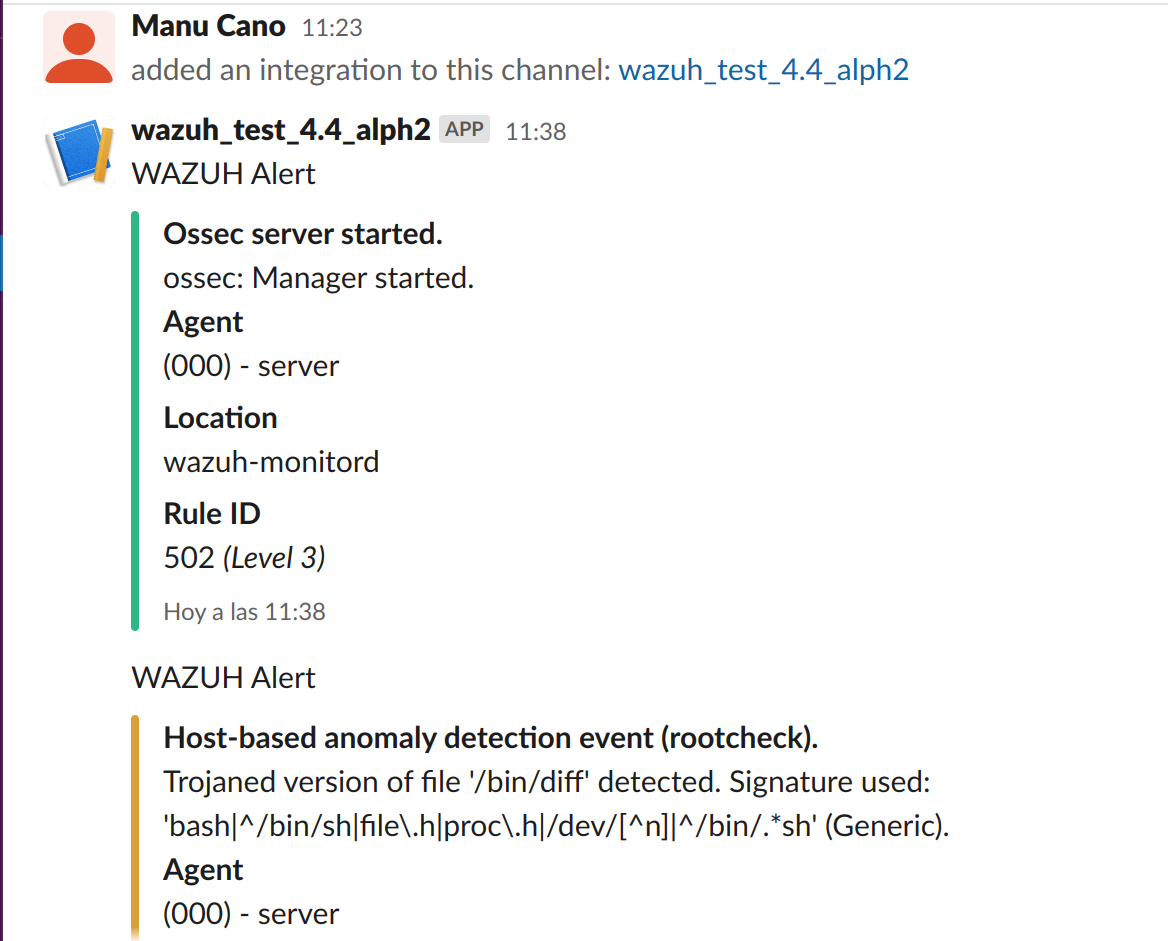
PagerDuty
PagerDuty is a SaaS incident response platform suitable for IT departments. The Pagerduty integration uses the Pagerduty API to forward Wazuh alerts to its Incidents Dashboard.
To set up this integration, do the following.
Get your own Events API v2 integration key by creating a Pagerduty new service.
Edit
/var/ossec/etc/ossec.confin the Wazuh server and include a configuration block such as the following. ReplaceAPI_KEYwith your Pagerduty integration key. The rule level filter is optional and you can remove it or set another level value for the integration.<integration> <name>pagerduty</name> <api_key>API_KEY</api_key> <!-- Replace with your PagerDuty API key --> <level>10</level> </integration>
Restart the Wazuh manager to apply the changes.
# systemctl restart wazuh-manager
# service wazuh-manager restart
Once the configuration is complete, alerts start showing on the Pagerduty dashboard.
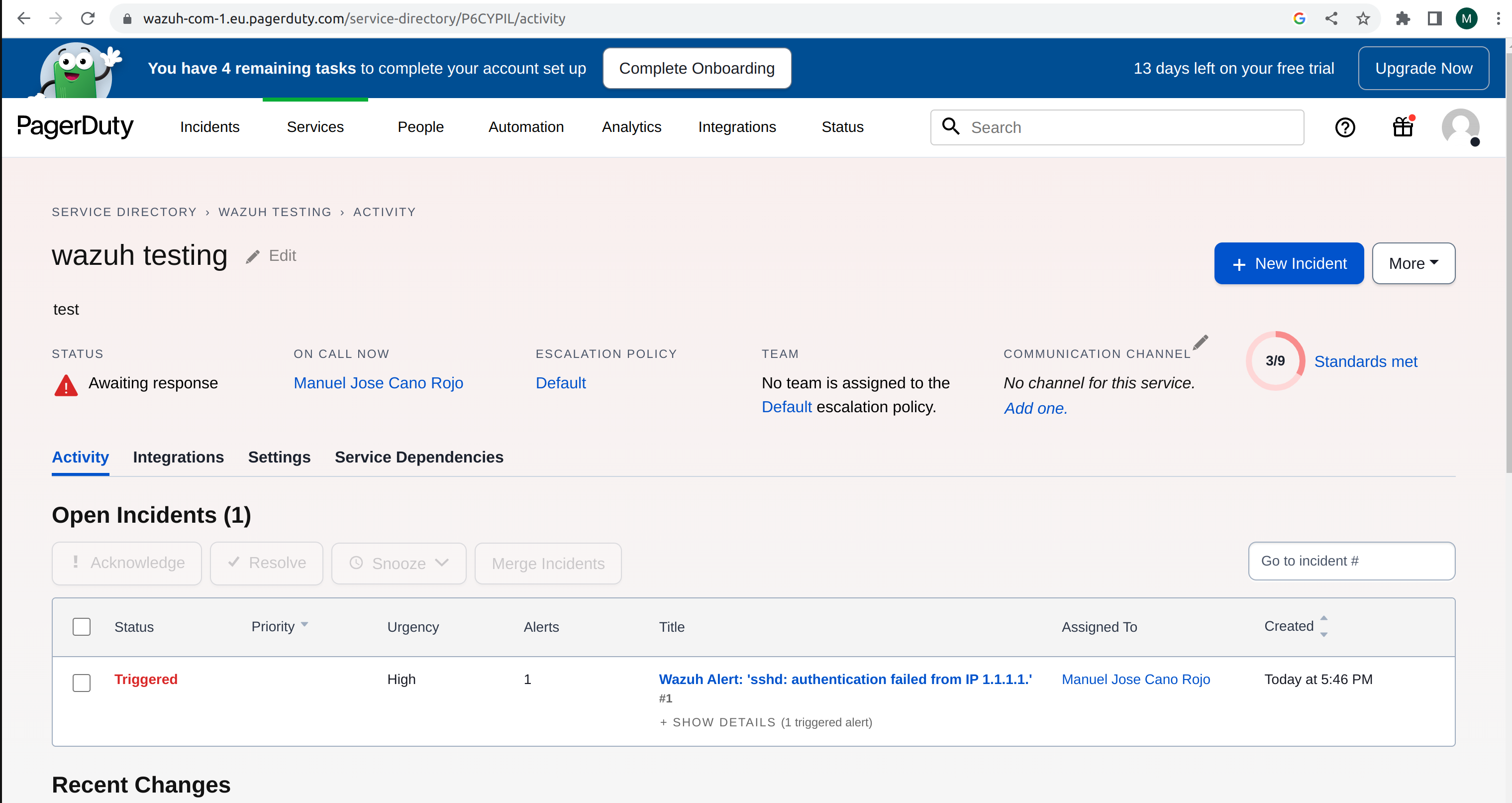
VirusTotal
This integration allows the inspection of malicious files using the VirusTotal database. Find more information about this on the VirusTotal integration page.
To set up this integration, follow these steps.
Get your API key from the Virustotal API key page.
Edit
/var/ossec/etc/ossec.confin the Wazuh server and include a configuration block such as the following. ReplaceAPI_KEYwith your Virustotal API key.<integration> <name>virustotal</name> <api_key>API_KEY</api_key> <!-- Replace with your VirusTotal API key --> <group>syscheck</group> <alert_format>json</alert_format> </integration>
Restart the Wazuh manager to apply the changes.
# systemctl restart wazuh-manager
# service wazuh-manager restart
Shuffle
Shuffle is an Open Source interpretation of SOAR. It transfers data throughout the enterprise with plug-and-play Apps. The Shuffle integration allows forwarding Wazuh alerts into a Shuffle Workflow using a webhook.
To set up this integration, do the following.
Go to Shuffle and make a Workflow.
Set Recipients and Subject in the email configuration. Put
$execin the Body to include the alert information.Add a webhook to the Workflow.
Start the webhook and copy the webhook URL.
Edit
/var/ossec/etc/ossec.confin the Wazuh server and include a configuration block such as the following. Replacehttps://shuffler.io/api/v1/hooks/webhook_WEBHOOK_IDwith the webhook URL. The rule level filter is optional. You can remove it or set another level value for the integration.<integration> <name>shuffle</name> <hook_url>https://shuffler.io/api/v1/hooks/webhook_WEBHOOK_ID</hook_url> <!-- Replace with your Shuffle hook URL --> <level>3</level> <alert_format>json</alert_format> </integration>
Restart the Wazuh manager to apply the changes.
# systemctl restart wazuh-manager
# service wazuh-manager restart
Once the configuration is complete, alerts start showing in the email inbox.
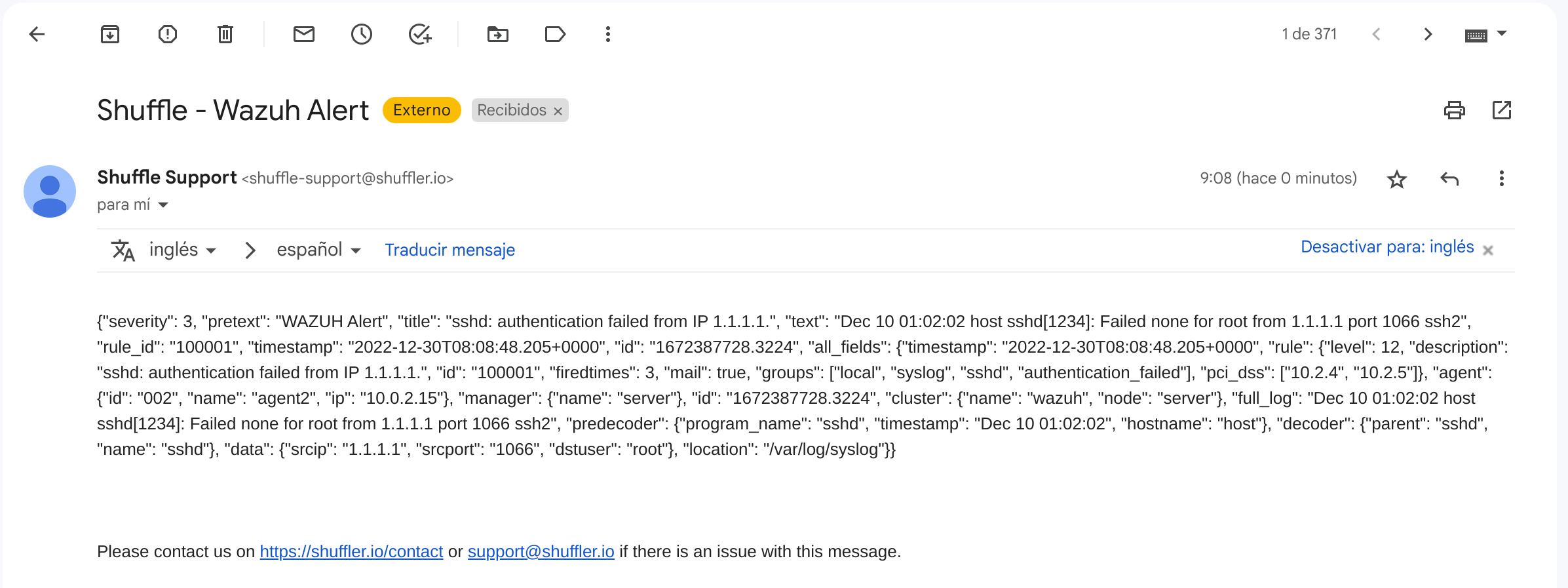
Custom integration
The integrator tool is able to connect Wazuh with other external software. Read the How to integrate external software using Integrator document for more information.
Below, you can find an example of a configuration block in the ossec.conf file for custom integration.
<!--Custom external Integration -->
<integration>
<name>custom-integration</name>
<hook_url>WEBHOOK</hook_url>
<level>10</level>
<group>multiple_drops,authentication_failures</group>
<api_key>APIKEY</api_key> <!-- Replace with your external service API key -->
<alert_format>json</alert_format>
</integration>