Agent life cycle
The life cycle of agents, since they are registered until they are removed, goes through 4 fundamental states which the following image schematizes:
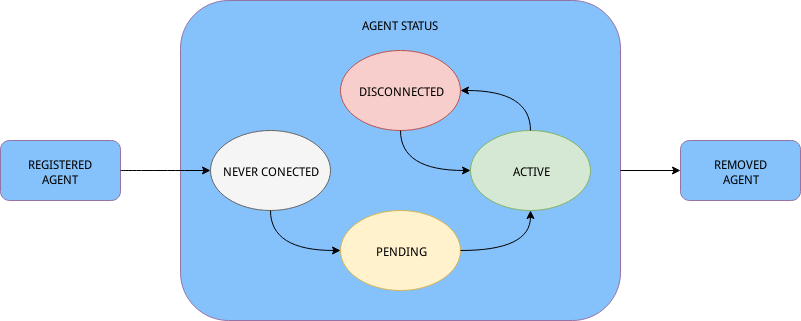
Registered agent
Once the installation process is complete, the next step is to register the agent. This can be done through command line, Authd, or the RESTful API.
Agent status
Never conected: The agent has been registered but has not yet connected to the manager.
Pending. The authentication process is pending: The manager has received a request for connection from the agent but has not received anything else. This may indicate a firewall issue. The agent will only go through this state once.
Active: The agent has successfully connected and can now report to the manager.
- Disconnected:
If the connection is made through UDP, the manager will consider the agent disconnected if it does not receive any
keep alivefrom the agent in half an hour.If the connection is made through TCP, the manager will consider the agent disconnected immediately after the connection is lost.
Removed agent
The cycle ends with the removal of the agent. This can be done through the RESTful API, command line, or Authd (if the force option is enabled).