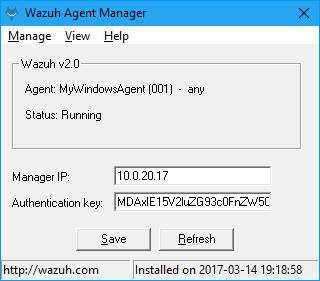Install Wazuh agent on Windows
Note
You will need administrator privilege to install using the next guide.
Download the Windows installer from our packages list. You can install it via:
Using the GUI
Double click on the downloaded file and follow the wizard. If unsure, leave default answers.
Once installed, the agent includes a graphical user interface that can be used to configure it, opening the log file or to start/stop the service.
By default all agent files can be found at the following location: C:\Program Files(x86)\ossec-agent.
Note
At this point your agent is installed and you just need to register and configure it to talk to your manager. For more information about this process please visit our user manual.
Using the command line
Run the installer on a command line (the /q argument is used for unattended installations):
wazuh-agent-2.1.1-2.msi /q
You can automate the agent registration with authd using the following parameters:
Option |
Description |
|---|---|
APPLICATIONFOLDER |
Installation path. Default C:Program Files (x86)ossec-agent. |
SERVER_IP |
Manager IP address. Optionally accepts a list of IPs separated by commas. |
SERVER_HOSTNAME |
Hostname from the manager. Optionally accepts a list of hostnames separated by commas. |
SERVER_PORT |
Manager connection port. |
PROTOCOL |
Communication protocol. Accepts UDP and TCP. Default is UDP. |
AUTHD_SERVER |
Authd IP address. |
AUTHD_PORT |
Authd connection port. |
PASSWORD |
Authd password. |
NOTIFY_TIME |
Time between manager checks. |
TIME_RECONNECT |
Time in seconds until a reconnection attempt. |
CERTIFICATE |
Certificate path. |
AGENT_NAME |
Agent's name. By default will be the computer name. |
/l*v installer.log |
Generates a log of the installation process. |
Usage example:
wazuh-agent-2.1.1-2.msi /q SERVER_IP="192.168.1.1" AUTHD_SERVER="192.168.1.1" PASSWORD="TopSecret" AGENT_NAME="W2012"
Note
Unattended installations must be launched with administrator permissions.