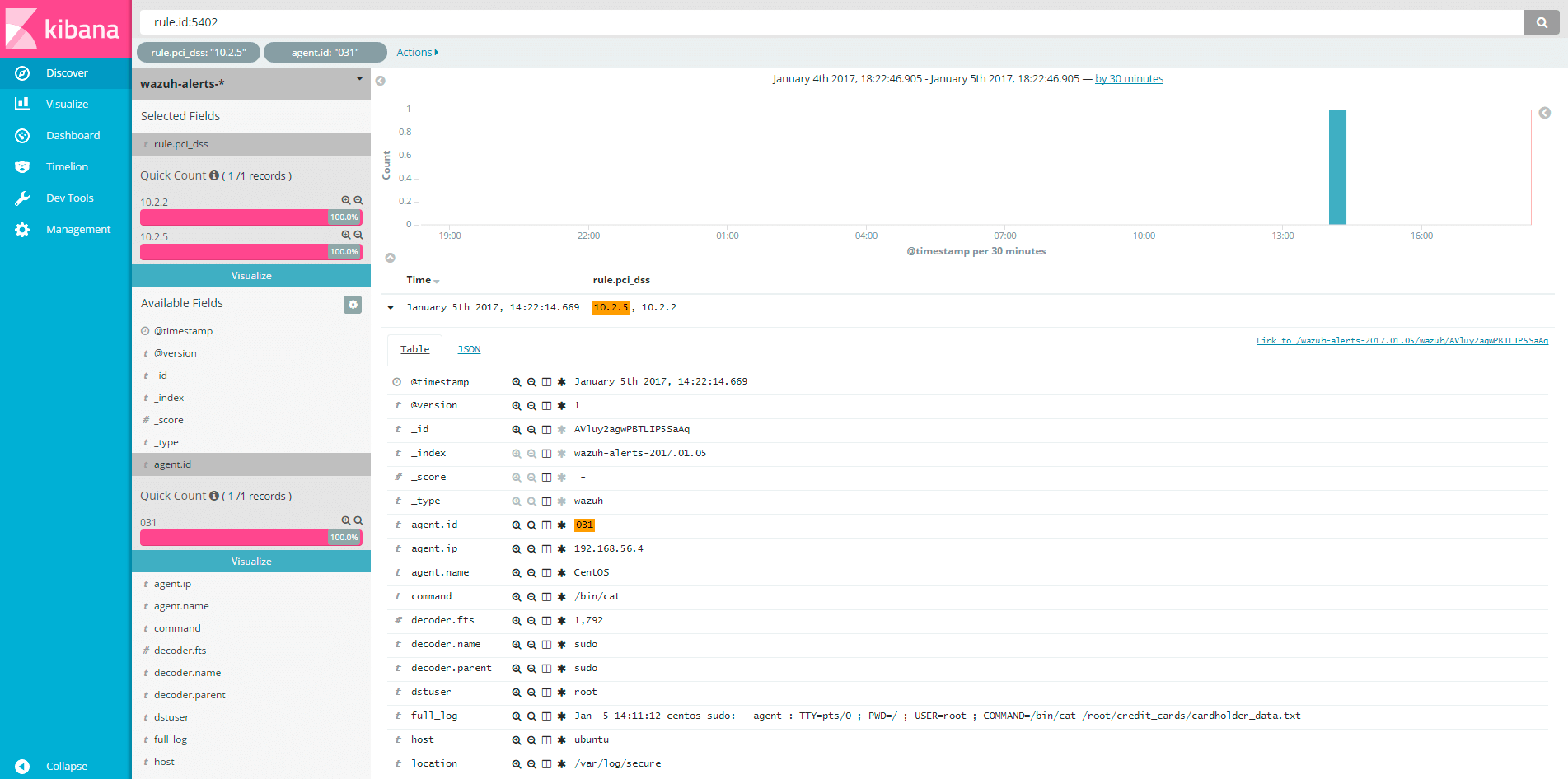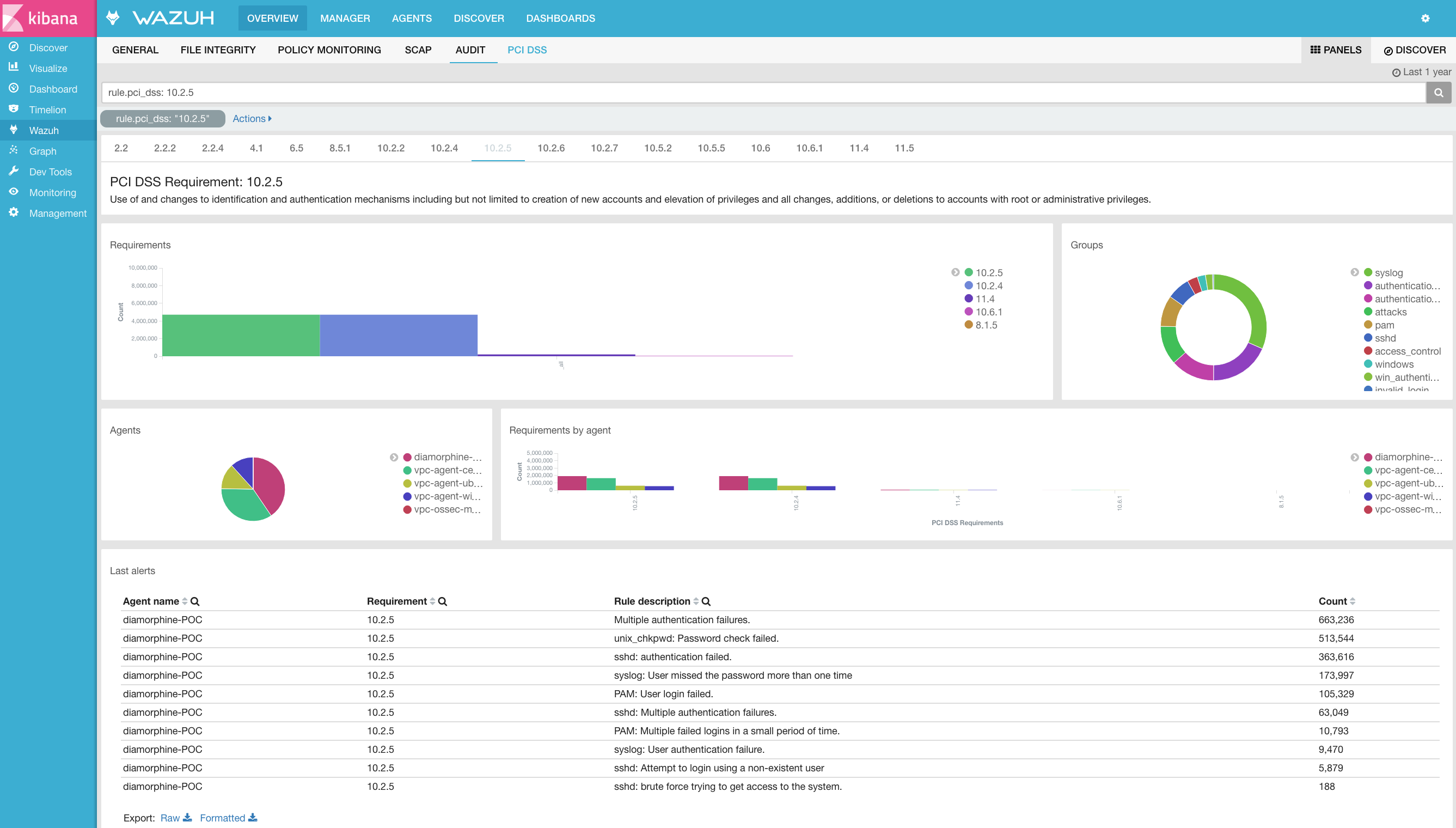Log analysis
Here we will use Wazuh log collection and analysis capabilities to meet the following PCI DSS controls:
These controls require us to log invalid logical access attempts, multiple invalid login attempts (possible brute force attacks), privilege escalations, changes to accounts, etc. In order to achieve this, we have added PCI DSS tags to OSSEC log analysis rules, mapping them to the corresponding requirement(s). This makes it easy to analyze and visualize our PCI DSS related alerts.
The syntax used for rule tagging is pci_dss_ followed by the number of the requirement (e.g., pci_dss_10.2.4 and pci_dss_10.2.5).
Here are some examples of OSSEC rules tagged for PCI requirements 10.2.4 and 10.2.5:
<!--apache: access attempt -->
<rule id="30105" level="5">
<if_sid>30101</if_sid>
<match>denied by server configuration</match>
<description>Attempt to access forbidden file or directory.</description>
<group>access_denied,pci_dss_6.5.8,pci_dss_10.2.4,</group>
</rule>
<!-- syslog-sudo: elevation of privileges -->
<rule id="5401" level="5">
<if_sid>5400</if_sid>
<match>incorrect password attempt</match>
<description>Failed attempt to run sudo</description>
<group>pci_dss_10.2.4,pci_dss_10.2.5,</group>
</rule>
<rule id="5402" level="3">
<if_sid>5400</if_sid>
<regex> ; USER=root ; COMMAND=| ; USER=root ; TSID=\S+ ; COMMAND=</regex>
<description>Successful sudo to ROOT executed</description>
<group>pci_dss_10.2.5,pci_dss_10.2.2,</group>
</rule>
<!-- ssh: identification and authentication mechanisms -->
<rule id="5712" level="10" frequency="6" timeframe="120" ignore="60">
<if_matched_sid>5710</if_matched_sid>
<description>SSHD brute force trying to get access to </description>
<description>the system.</description>
<same_source_ip />
<group>authentication_failures,pci_dss_11.4,pci_dss_10.2.4,pci_dss_10.2.5,</group>
</rule>
<rule id="5720" level="10" frequency="6">
<if_matched_sid>5716</if_matched_sid>
<same_source_ip />
<description>Multiple SSHD authentication failures.</description>
<group>authentication_failures,pci_dss_10.2.4,pci_dss_10.2.5,pci_dss_11.4,</group>
</rule>
Use cases
In this scenario, we try to open the file cardholder_data.txt. Since our current user doesn't have read access to the file, we run sudo to elevate privileges.
[agent@centos ~]$ ls -l
total 0
drwxrwxr-x. 2 agent agent 6 Jan 5 18:34 centos
drwxr-x--- 2 root root 33 Jan 5 18:32 credit_cards
drwxrwxr-x. 2 agent agent 6 Jan 5 18:34 user_data
[agent@centos ~]$ sudo cat credit_cards/cardholder_data.txt
Number: 0000-0000-0000-0000
Holder: Mr. John Smith
Using the sudo log analysis decoder and rules, Wazuh will generate an alert for this particular action and write it to alerts.log. Using the rule tags we can see which PCI DSS requirements are specifically related to this alert.
root@ubuntu:~# tail -n10 /var/ossec/logs/alerts/alerts.log
** Alert 1483621881.263207: - syslog,sudo,pci_dss_10.2.5,pci_dss_10.2.2,
2017 Jan 05 14:11:21 (CentOS) 192.168.56.4->/var/log/secure
Rule: 5402 (level 3) -> 'Successful sudo to ROOT executed'
User: root
Jan 5 14:11:12 centos sudo: agent : TTY=pts/0 ; PWD=/ ; USER=root ; COMMAND=/bin/cat /root/credit_cards/cardholder_data.txt
tty: pts/0
pwd: /
command: /bin/cat
Since we have JSON output enabled, we can also see the alert in alerts.json:
root@ubuntu:~# tail -n1 /var/ossec/logs/alerts/alerts.json | jq
{
"rule": {
"level": 3,
"description": "Successful sudo to ROOT executed",
"id": 5402,
"firedtimes": 1,
"groups": [
"syslog",
"sudo"
],
"pci_dss": [
"10.2.5",
"10.2.2"
]
},
"agent": {
"id": "031",
"name": "CentOS",
"ip": "192.168.56.4"
},
"manager": {
"name": "ubuntu"
},
"srcuser": "agent",
"dstuser": "root",
"full_log": "Jan 5 14:11:12 centos sudo: agent : TTY=pts/0 ; PWD=/ ; USER=root ; COMMAND=/bin/cat /root/credit_cards/cardholder_data.txt",
"program_name": "sudo",
"tty": "pts/0",
"pwd": "/",
"command": "/bin/cat",
"decoder": {
"fts": 1792,
"parent": "sudo",
"name": "sudo"
},
"timestamp": "2017 Jan 05 14:11:21",
"location": "/var/log/secure"
}
Kibana displays information in an organized way, allowing filtering by different types of alert fields, including compliance controls. We have also developed a couple of PCI DSS dashboards for convenient viewing of relevant alerts.