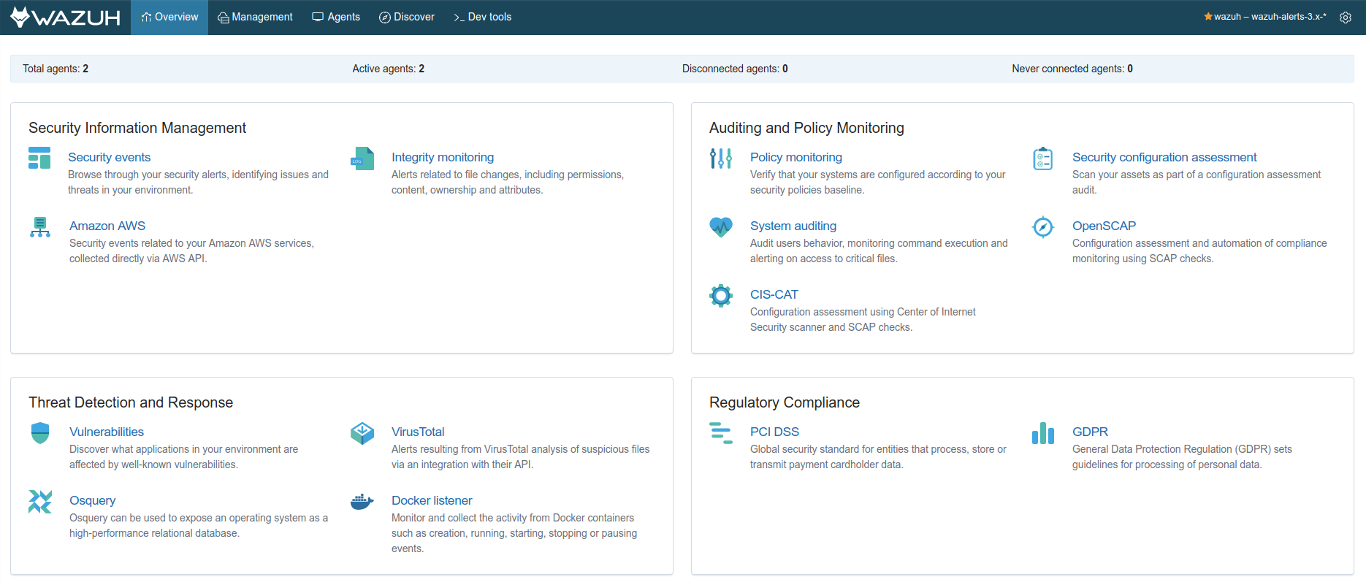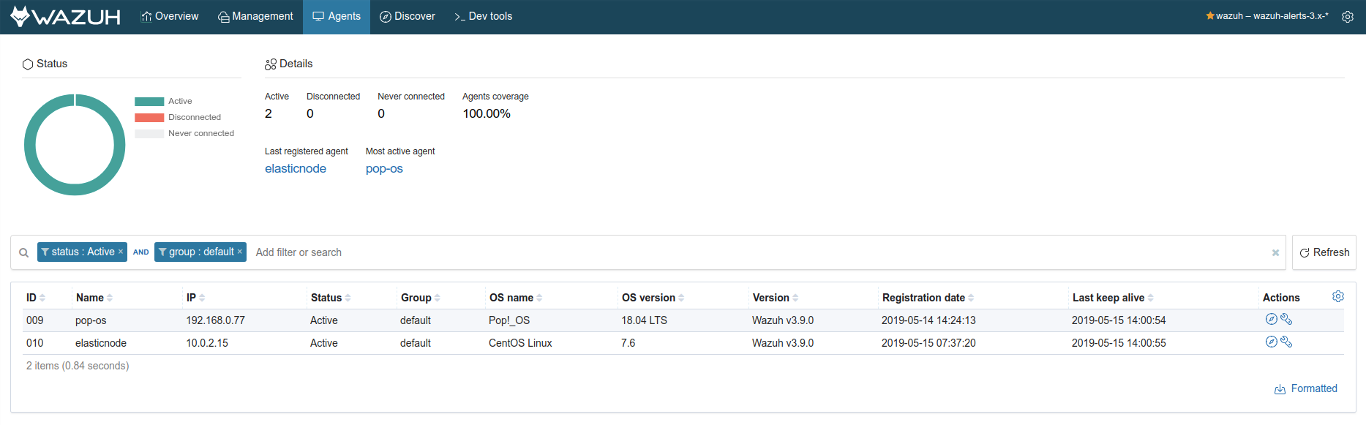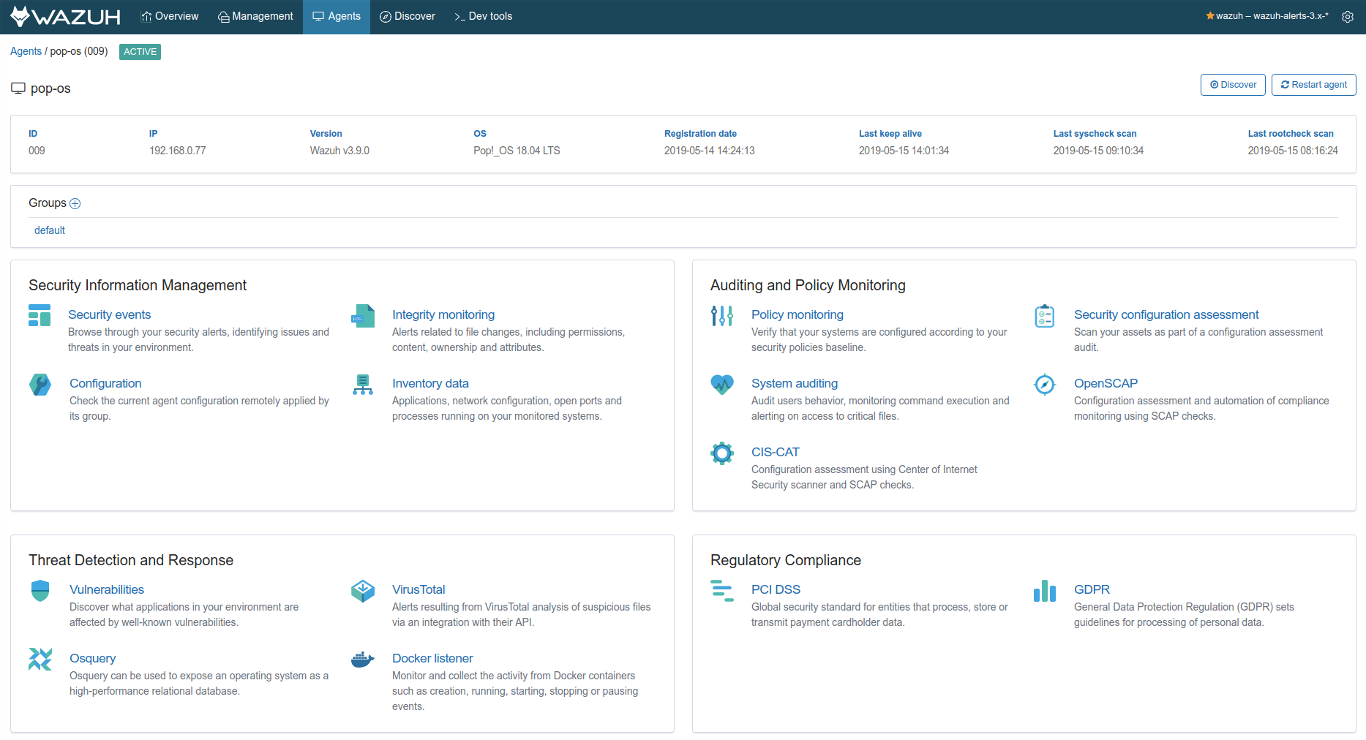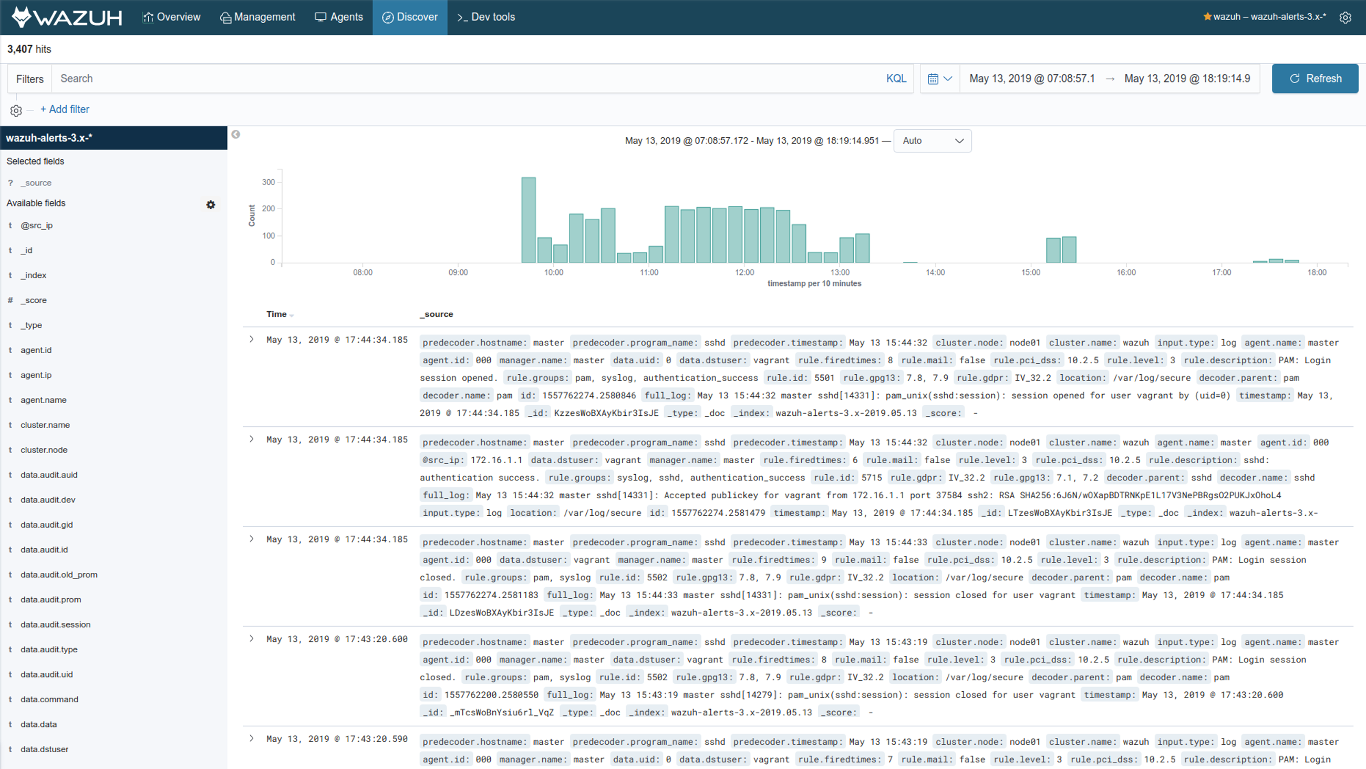App overview
The Wazuh app is available on the left side of the screen, on the Kibana sidebar. It's organized in four main sections on the top navigation bar, an indicator for the currently selected API and index pattern, and a button to open the Settings page. This section is a brief description of each of these sections, its features and what the user can do with them.
Overview
This is the main Wazuh app section. It provides an overall view of your cluster in its General section, where you can visualize all the triggered alerts from a specified time range. On the other sections, such as PCI DSS or Vulnerabilities , you can find more specific dashboards and charts for different Wazuh capabilities. Take a look at the user manual
Management
From this section, you can manage the rules and decoders your Wazuh manager is applying, edit local and centralized configurations, check the server logs, download your reports and see the cluster health.
Agents list
List all your agents in a single page. Get relevant information about them, such as current version, OS, IP, group, and more. You can refine your search using the bar and the filters above the list, or download the list Formatted
Agent tab
When clicking on an agent from the list, you can open a tab similar to Overview , but tailored to the agent. In addition to this, you can quickly switch to a different agent using the autocomplete search bar on the top right corner. You can check the agent connection status, its alerts, group configuration, hardware information, etc.
Discover
You can interactively explore your Wazuh alerts from the Discover page. You have access to every alert from your currently selected index pattern. You can submit search queries, filter the search results, and view alerts data. You can also see the number of alerts that match the search query and get field value statistics.
Dev tools
The Dev tools tab provides an user interface to interact with the Wazuh API. You can use it to send requests and get a response. Click here
Settings
The Settings page allows you to configure and customize your Wazuh app experience. This section is fully described on its own section