Install Wazuh agent on Mac OS X
The Mac OS X agent can be downloaded from packages list. You can install it by using the command line or following the GUI steps:
The command line:
installer -pkg wazuh-agent-3.8.2-1.pkg -target /The GUI:
Double click on the downloaded file and follow the wizard. If you are not sure how to respond to some of the prompts, simply use the default answers.
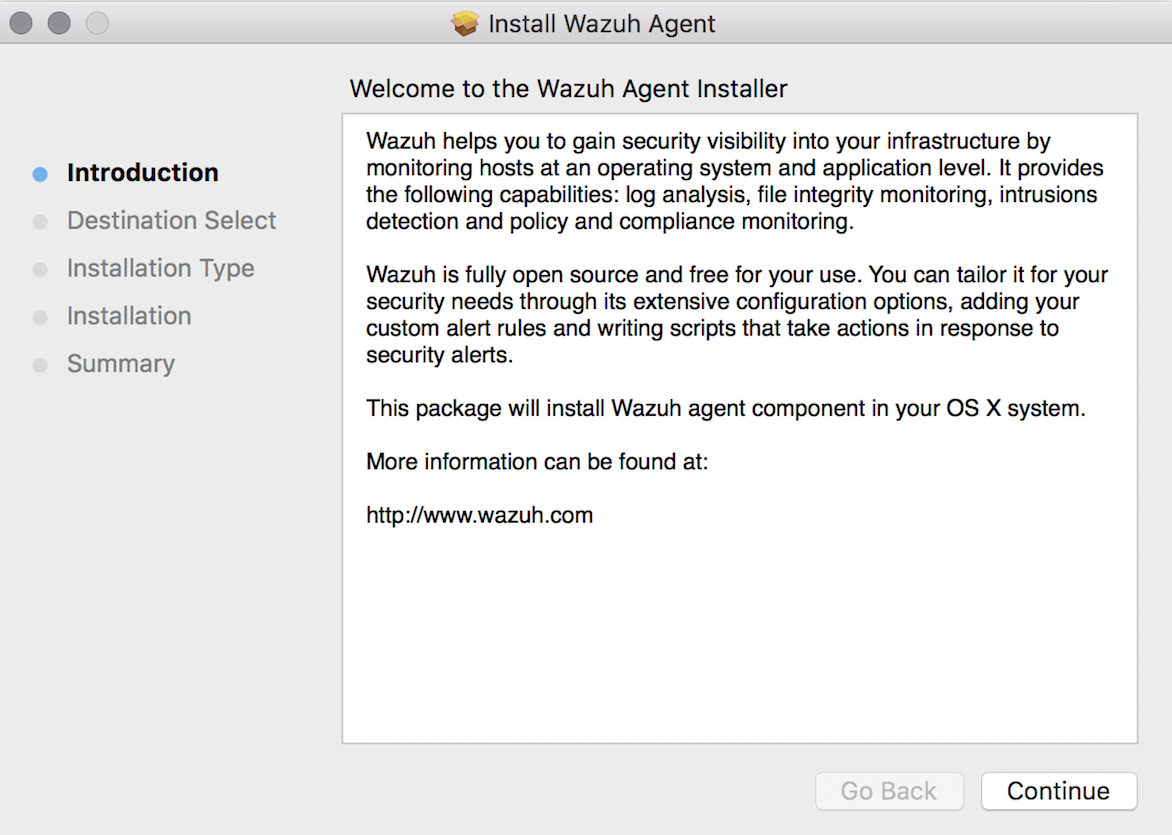
By default, all agent files can be found at the following location: /Library/Ossec/.
Note
Now that the agent is installed, the next step is to register and configure it to communicate with the manager. For more information about this process, please visit the user manual.