Dev tools
The Dev tools tab provides an user interface to interact with the Wazuh API. You can use it to send requests and get a response. This tab uses your currently selected API from Settings. The interface is split into two panes: Editor pane and Response pane.
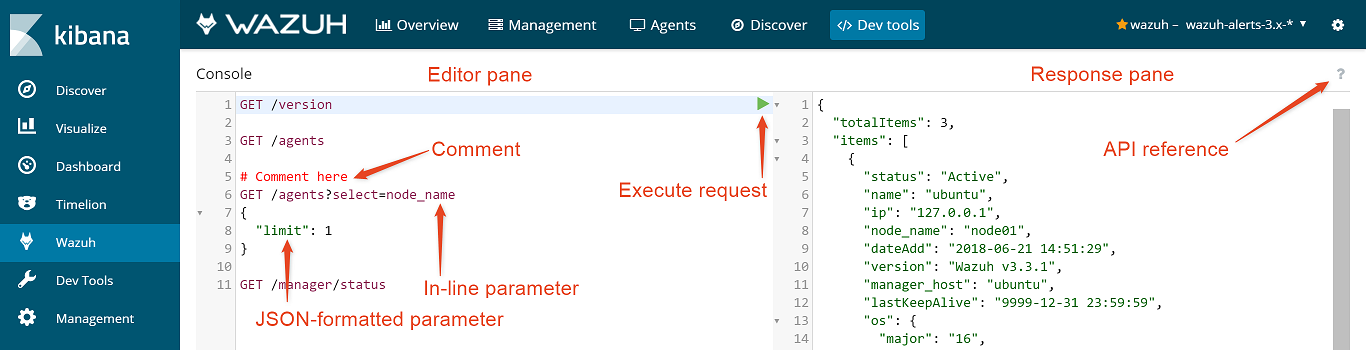
On the editor pane, you can type API requests in several ways:
Using in-line parameters, just like in a browser.
Using JSON-formatted parameters.
Combining both in-line and JSON-formatted parameters. Keep in mind that if you place the same parameters with different values, the in-line parameter has precedence over the JSON-formatted one.
To execute a request, place the cursor on the desired request line and click on the Play button. Comments are also compatible on the editor pane using the # character at the beginning of the line.
Note
Using the web browser's local storage, you can close the tab, and the same content will be available the next time you open Dev tools.