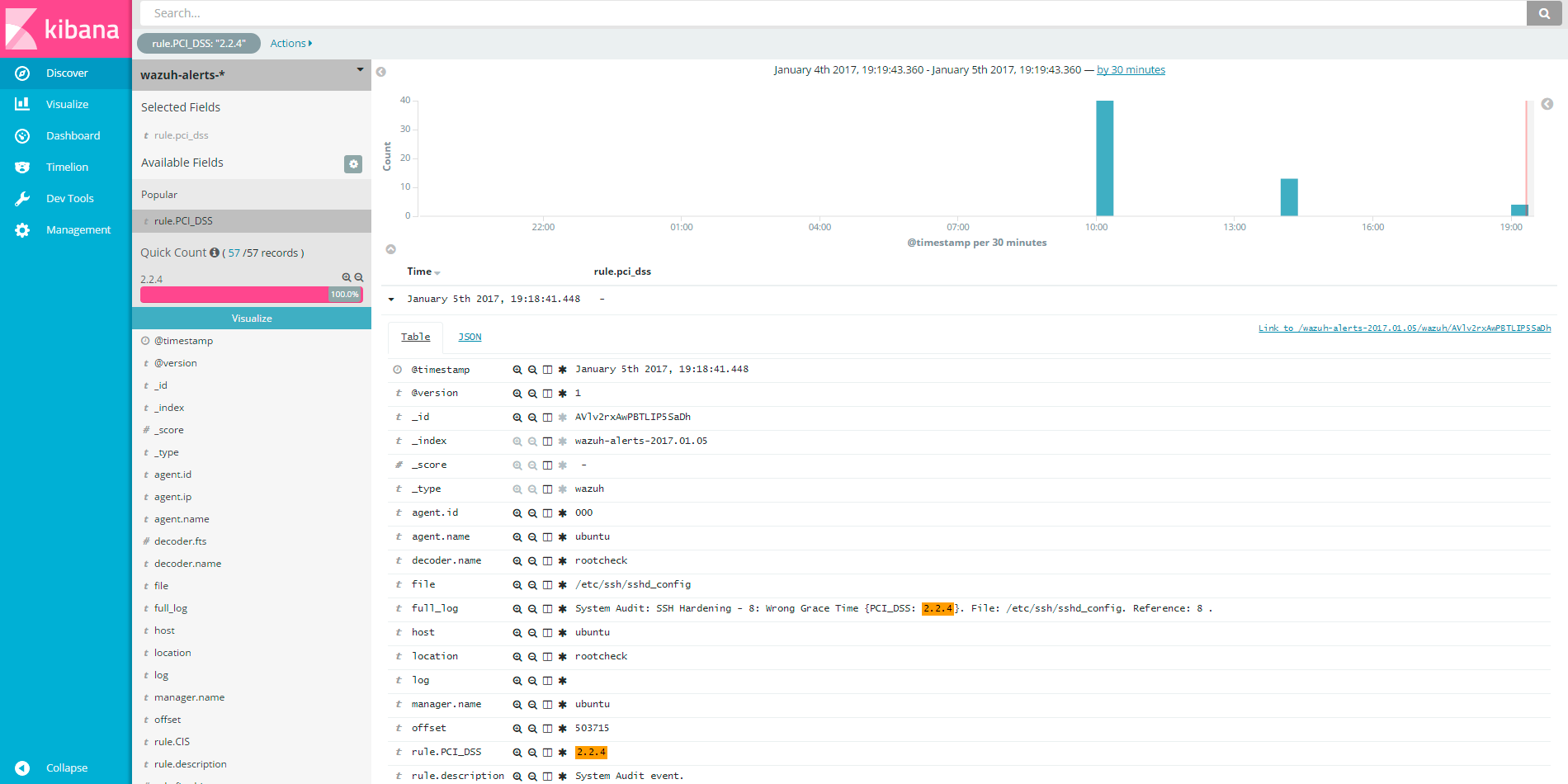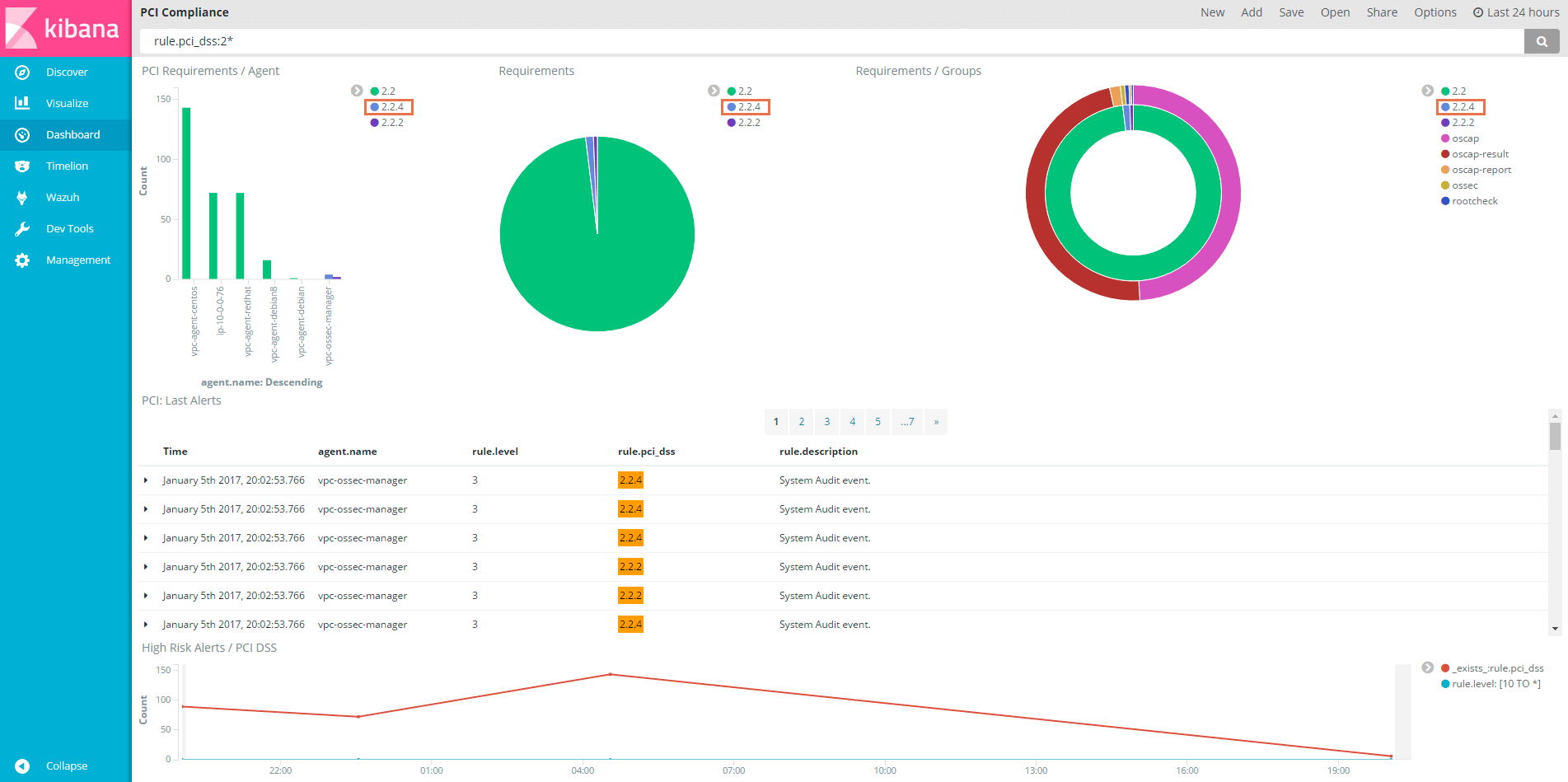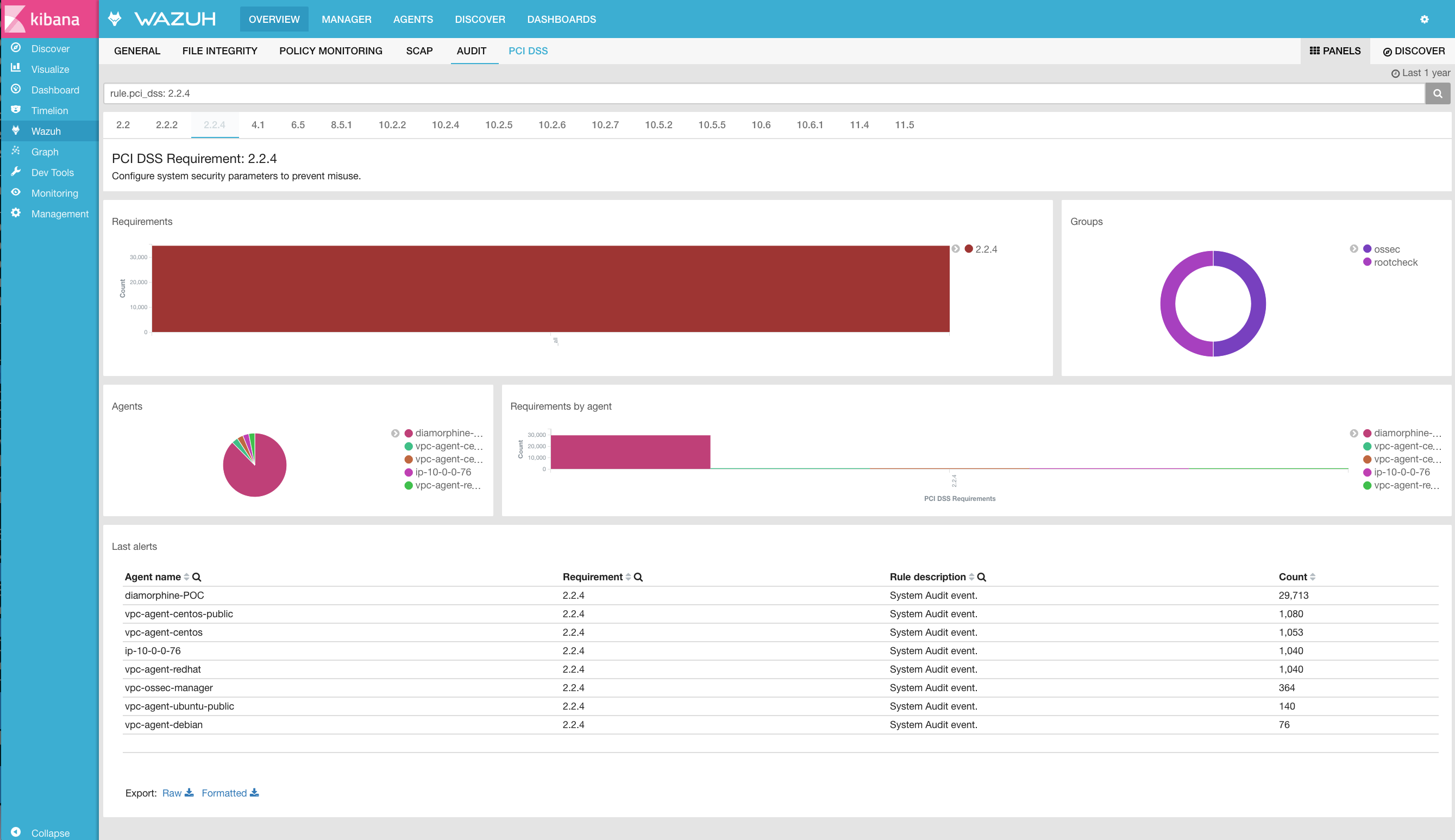Policy monitoring
The rootcheck module can be used to enforce and monitor your security policy. This is the process of verifying that all systems conform to a set of predefined rules surrounding configuration settings and approved application usage.
There are several PCI DSS requirements to verify that systems are properly hardened. An example would be:
2.2: Develop configuration standards for all system components. Assure that these standards address all known security vulnerabilities and are consistent with industry-accepted system hardening standards.Sources of industry-accepted system hardening standards may include, but are not limited to: Center for Internet Security (CIS), International Organization for Standardization (ISO), SysAdmin Audit Network Security (SANS), Institute National Institute of Standards Technology (NIST).
Wazuh includes out-of-the-box, CIS baselines for Debian and Red Hat. Other baselines could be created for other systems or applications as well, just by adding the corresponding rootcheck file:
<rootcheck>
<system_audit>/var/ossec/etc/shared/cis_debian_linux_rcl.txt</system_audit>
<system_audit>/var/ossec/etc/shared/cis_rhel_linux_rcl.txt</system_audit>
<system_audit>/var/ossec/etc/shared/cis_rhel5_linux_rcl.txt</system_audit>
</rootcheck>
Other PCI DSS requirements ask us to check that applications (especially network services) are configured in a secure way. One example is the following control:
2.2.4: Configure system security parameters to prevent misuse.
The following are good examples of rootcheck rules developed to check the configuration of SSH services:
[SSH Configuration - Protocol version 1 enabled {PCI_DSS: 2.2.4}] [any]
f:/etc/ssh/sshd_config -> !r:^# && r:Protocol\.+1;
[SSH Configuration - Root login allowed {PCI_DSS: 2.2.4}] [any]
f:/etc/ssh/sshd_config -> !r:^# && r:PermitRootLogin\.+yes;
In Wazuh, the rootcheck rules use this syntax in the rootcheck name: {PCI_DSS: X.Y.Z}, mapping all rootchecks to their relevant PCI DSS requirement.
Use cases
In order to check SSH security settings and help meet requirement 2.2.4, we have developed the rootchecks system_audit_ssh. In our example, when Wazuh runs a rootcheck scan, it is able to detect certain security deficiencies in the SSH configuration.
[root@manager ossec]# cat etc/ossec.conf | grep system_audit_ssh -B 4 -A 2
<rootcheck>
<rootkit_files>/var/ossec/etc/shared/rootkit_files.txt</rootkit_files>
<rootkit_trojans>/var/ossec/etc/shared/rootkit_trojans.txt</rootkit_trojans>
<system_audit>/var/ossec/etc/shared/system_audit_rcl.txt<system_audit>
<system_audit>/var/ossec/etc/shared/ssh/system_audit_ssh.txt<system_audit>
</rootcheck>
If enabled, the file archives.log stores every log parsed by the Wazuh engine, whether it becomes an alert or not:
[root@manager ossec]# tail -f logs/archives/archives.log
2016 Jan 29 12:58:02 manager->rootcheck Ending rootcheck scan.
2016 Jan 29 13:07:18 manager->ossec-monitord ossec: Ossec started.
2016 Jan 29 13:08:34 manager->rootcheck Starting rootcheck scan.
2016 Jan 29 13:08:36 manager->rootcheck System Audit: SSH Hardening - 3: Root can log in {PCI_DSS: 2.2.4}. File: /etc/ssh/sshd_config. Reference: 3 .
2016 Jan 29 13:08:36 manager->rootcheck System Audit: SSH Hardening - 4: No Public Key authentication {PCI_DSS: 2.2.4}. File: /etc/sshd/sshd_config. Reference: 4 .
2016 Jan 29 13:08:36 manager->rootcheck System Audit: SSH Hardening - 5: Password Authentication {PCI_DSS: 2.2.4}. File: /etc/sshd/sshd_config. Reference: 5 .
2016 Jan 29 13:08:36 manager->rootcheck System Audit: SSH Hardening - 6: Empty passwords allowed {PCI_DSS: 2.2.4}. File: /etc/sshd/sshd_config. Reference: 6 .
2016 Jan 29 13:08:36 manager->rootcheck System Audit: SSH Hardening - 7: Rhost or shost used for authentication {PCI_DSS: 2.2.4}. File: /etc/sshd/sshd_config. Reference: 7 .
2016 Jan 29 13:08:36 manager->rootcheck System Audit: SSH Hardening - 8: Wrong Grace Time {PCI_DSS: 2.2.4}. File: /etc/sshd/sshd_config. Reference: 8 .
2016 Jan 29 13:08:36 manager->rootcheck System Audit: SSH Hardening - 9: Wrong Maximum number of authentication attempts {PCI_DSS: 2.2.4}. File: /etc/sshd/sshd_config. Reference: 9 .
In this case, all the logs above are alerts, so we will see an instance of the last alert in JSON:
[root@manager ossec]# tail -n 1 logs/alerts/alerts.json | pjson
{
"rule": {
"level": 3,
"description": "System Audit event.",
"id": 516,
"firedtimes": 7,
"groups": [
"ossec",
"rootcheck"
],
"pci_dss": [
"2.2.4"
]
},
"agent": {
"id": "000",
"name": "manager"
},
"manager": {
"name": "manager"
},
"full_log": "System Audit: SSH Hardening - 9: Wrong Maximum number of authentication attempts {PCI_DSS: 2.2.4}. File: /etc/ssh/sshd_config. Reference: 9 .",
"title": "SSH Hardening - 9: Wrong Maximum number of authentication attempts",
"file": "/etc/ssh/sshd_config",
"decoder": {
"name": "rootcheck"
},
"timestamp": "2016 Jan 29 13:08:36",
"location": "rootcheck"
}
Kibana shows the full information about the alert: