Agent key polling
Added in version 3.8.0.
Wazuh module that allows fetching the keys stored on an external database.
How it works
This module allows retrieving the agent information from an external database, like MySQL or any database engine, for registering it to the client.keys file.
To do this, it is necessary to create a binary or script in any language that can be integrated into your database engine and thus request the agents' information. The ossec-authd daemon must be running.
Below you can see the flow diagram:

Input
If the socket tag is not specified in the configuration block, the key polling module will call the executable with the following parameters, depending on the polling type:
Poll agent by ID
Poll agent by IP
When polling by ID, the manager will retrieve the agent key by querying its ID, so the input parameters that the program will receive are for example:
./agent_key_pull.py id 001
When polling by IP address, the manager will retrieve the agent key by querying his IP address, so the input parameters that the program will receive are for example:
./agent_key_pull.py ip 192.168.1.100

Note
Keep in mind that the above examples represent how Wazuh will call your program.
When the socket tag is specified the module will send the parameters through the specified socket and read the response. The performance improvement over executing the program as it is explained above is significant.
The format in which the program will receive the data is option:value, where option can be id or ip depending on the polling type.
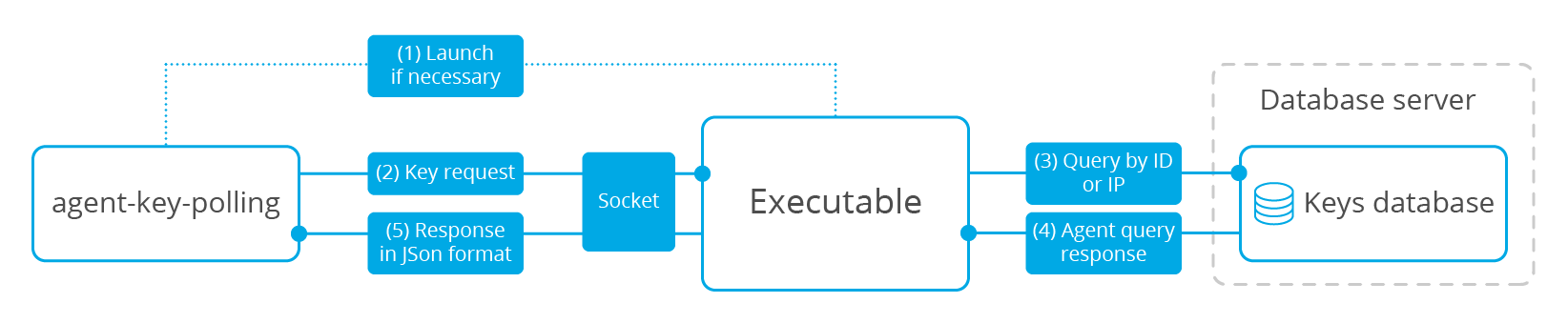
An empty input must be allowed. The Agent Key Polling module performs a socket health-check on startup. If the connection is established successfully, it's immediately closed.
Note
If the socket option is specified, and the socket is not available, the program that has to be turned on will be called in case it has been specified.
Output
The output of your script must be a JSON object in the standard output.
On success example:
{
"error": 0,
"data": {
"id": "001",
"name": "my_agent",
"ip": "192.168.1.100",
"key": "ac575526e8bbcddf6654e5aa0a39fa60a0020e5d34ed1370916368bdaf5f0c71"
}
}
error
Error identificator number.
Allowed characters
Digits only
Allowed size
1 digit
Unique value
Yes, must be 0
data
Data in json format with the following fields.
Allowed fields
id, name, ip, key
id
Agent identificator number.
Allowed characters
Digits only
Allowed size
3 to 8 digits
Unique value
Yes
name
Agent name.
Allowed characters
Alphanumeric characters,
-,_and.Allowed size
Up to 128 bytes
Unique value
Yes
address
Allowed source address range in CIDR format. If specified, the manager will only accept the agent if its source IP matches this address.
Format
CIDR. Netmask is optional.
Unique value
Yes
Reserved values
None
Aliases
any=0.0.0.0/0
key
String that will take part in the external message encryption.
Allowed characters
Printable characters
Allowed size
Up to 128 bytes
Unique value
No
On error example:
{
"error": 1,
"message": "Your error message"
}
error
Error identificator number.
Allowed characters
Digits only
Unique value
Yes
message
String that will show the message error.
Allowed characters
Printable characters
Unique value
No
Example scripts
Suppose you have a table named agent in your database with the following structure:
Field |
Type |
id |
Varchar(8) |
name |
Varchar(128) |
ip |
Varchar(19) |
agent_key |
Varchar(128) |
Note
If your executable is a script that does not include shebang, you must include its interpreter in the sexec_path parameter of the configuration.
The python script bellow shows an example of an agent key retrieval from the database (MySQL).
import sys
import json
import mysql.connector
from mysql.connector import Error
def main():
if len(sys.argv) < 3:
print json.dumps({"error": 1, "message": "Too few arguments"})
return
try:
conn = mysql.connector.connect(host='localhost',
database='your_database',
user='user',
password='secret')
except Error as e:
print json.dumps({"error": 2, "message": str(e)})
return
cursor = conn.cursor()
data = sys.argv[2]
if sys.argv[1] == "id":
cursor.execute("SELECT id,name,ip,`agent_key` FROM agent WHERE id = '{}'".format(data))
elif sys.argv[1] == "ip":
cursor.execute("SELECT id,name,ip,`agent_key` FROM agent WHERE ip = '{}'".format(data))
else:
print json.dumps({"error": 3, "message": "Bad arguments given"})
return
row = cursor.fetchone()
if row:
print json.dumps({"error": 0, "data": {"id" : row[0], "name": row[1], "ip": row[2], "key": row[3]}},sort_keys=False)
else:
print json.dumps({"error": 4, "message": "No agent key found"},sort_keys=False)
if __name__ == '__main__':
main()
The php script bellow shows an example of an agent key retrieval from the database (MySQL).
<?php
$servername = "localhost";
$username = "user";
$password = "secret";
$dbname = "your_database";
if($argc < 3){
echo json_encode(array('error' => 1, 'message' => 'To few arguments'));
exit;
}
$conn = new mysqli($servername, $username, $password, $dbname);
if ($conn->connect_error) {
echo json_encode(array('error' => 2, 'message' => 'Could not connect to database'));
exit;
}
$data = $argv[2];
if($argv[1] == "id"){
$sql = "SELECT id,name,ip,`agent_key` FROM agent WHERE id = '$data'";
} else if ($argv[1] == "ip") {
$sql = "SELECT id,name,ip,`agent_key` FROM agent WHERE ip = '$data'";
} else {
echo json_encode(array('error' => 3, 'message' => 'Bad arguments given'));
exit;
}
$result = $conn->query($sql);
if ($result->num_rows > 0) {
$row = $result->fetch_assoc();
echo json_encode(array('error' => 0, 'data' => array( "id" => $row["id"], "ip" => $row["ip"],"key" => $row["agent_key"],"name" => $row["name"])));
} else {
echo json_encode(array('error' => 4, 'message' => 'No agent key found'));
}
$conn->close();
?>
The perl script below shows an example of an agent key retrieval from the database (MySQL).
use strict;
use warnings;
use DBI;
my $num_args = $#ARGV + 1;
if ($num_args < 2) {
print "{\"error\": 1, \"message\": \"Too few arguments\"}\n";
exit;
}
my $data = $ARGV[1];
my $dbh = DBI->connect("DBI:mysql:database=your_database;host=localhost",
"user", "secret",
{'RaiseError' => 1});
my $sql = "";
if ($ARGV[0] eq "id") {
$sql = "SELECT * FROM agent WHERE id = '$data'";
} elsif ($ARGV[0] eq "ip") {
$sql = "SELECT * FROM agent WHERE ip = '$data'";
}
my $sth = $dbh->prepare($sql);
$sth->execute();
my $rows = $sth->rows;
if ($rows) {
my $row = $sth->fetchrow_hashref();
print "{\"error\": 0, \"data\": {\"id\" : \"$row->{'id'}\", \"name\": \"$row->{'name'}\", \"ip\": \"$row->{'ip'}\", \"key\": \"$row->{'agent_key'}\"}}\n";
} else{
print "{\"error\": 4, \"message\": \"No agent key found\"}\n";
}
$sth->finish();
$dbh->disconnect();
Note
Remember using parameter binding to protect your script or binary against SQL injections.