How it works
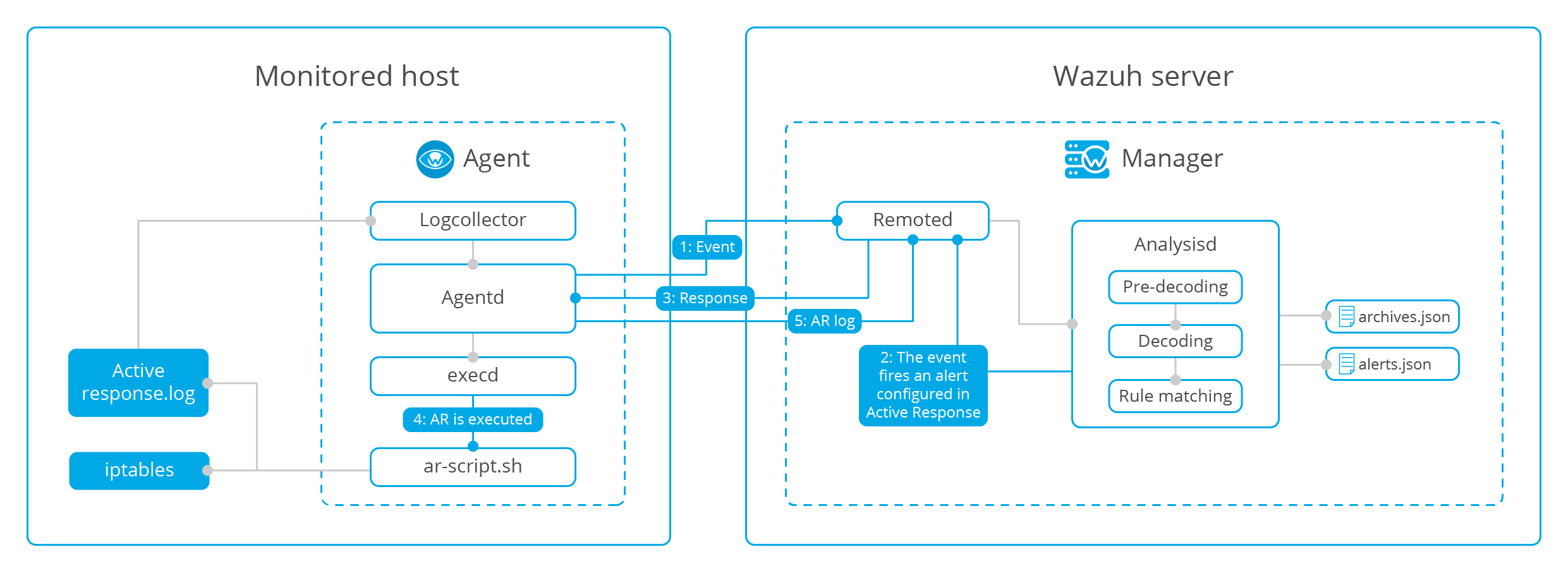
When is an active response triggered?
An active response is a script that is configured to execute when a specific alert, alert level or rule group has been triggered. Active responses are either stateful or stateless responses. Stateful responses are configured to undo the action after a specified period of time while stateless responses are configured as one-time actions.
Where are active response actions executed?
Each active response specifies where its associated command will be executed: on the agent that triggered the alert, on the manager, on another specified agent or on all agents, which also includes the manager(s).
Active response configuration
Active responses are configured in the manager by modifying the ossec.conf file as follows:
Create a command
In order to configure an active response, a command must be defined that will initiate a certain script in response to a trigger.
To configure the active response, define the name of a command using the pattern below and then reference the script to be initiated. Next, define what data element(s) will be passed to the script.
Custom scripts that have the ability to receive parameters from the command line may also be used for an active response.
Example:
<command> <name>host-deny</name> <executable>host-deny.sh</executable> <expect>srcip</expect> <timeout_allowed>yes</timeout_allowed> </command>
In this example, the command is called
host-denyand initiates thehost-deny.shscript. The data element is defined assrcip. This command is configured to allow a timeout after a specified period of time, making it a stateful response.Note
More information and options to create a command here: command
Define the active response
The active response configuration defines when and where a command is going to be executed. A command will be triggered when a specific rule with a specific id, severity level or source matches the active response criteria. This configuration will further define where the action of the command will be initiated, meaning in which environment (agent, manager, local, or everywhere).
Example:
<active-response> <command>host-deny</command> <location>local</location> <level>7</level> <timeout>600</timeout> </active-response>
In this example, the active response is configured to execute the command that was defined in the previous step. The where of the action is defined as the local host and the when is defined as any time the rule has a level higher than 6. The timeout that was allowed in the command configuration is also defined in the above example.
Note
More information about active response options: Active response
The active response log can be viewed at /var/ossec/logs/active-responses.log.
Default Active response scripts
Wazuh is pre-configured with the following scripts for Linux:
Script name |
Description |
|---|---|
disable-account.sh |
Disables an account by setting |
firewall-drop.sh |
Adds an IP to the iptables deny list |
firewalld-drop.sh |
Adds an IP to the firewalld drop list |
host-deny.sh |
Adds an IP to the /etc/hosts.deny file |
ip-customblock.sh |
Custom OSSEC block, easily modifiable for custom response |
ipfw_mac.sh |
Firewall-drop response script created for the Mac OS |
ipfw.sh |
Firewall-drop response script created for ipfw |
npf.sh |
Firewall-drop response script created for npf |
ossec-slack.sh |
Posts modifications on Slack |
ossec-tweeter.sh |
Posts modifications on Twitter |
pf.sh |
Firewall-drop response script created for pf |
restart-ossec.sh |
Automatically restarts Wazuh when ossec.conf has been changed |
route-null.sh |
Adds an IP to null route |
The following pre-configured scripts are for Windows:
Script name |
Description |
|---|---|
netsh.cmd |
Blocks an ip using netsh |
restart-ossec.cmd |
Restarts ossec agent |
route-null.cmd |
Adds an IP to null route |