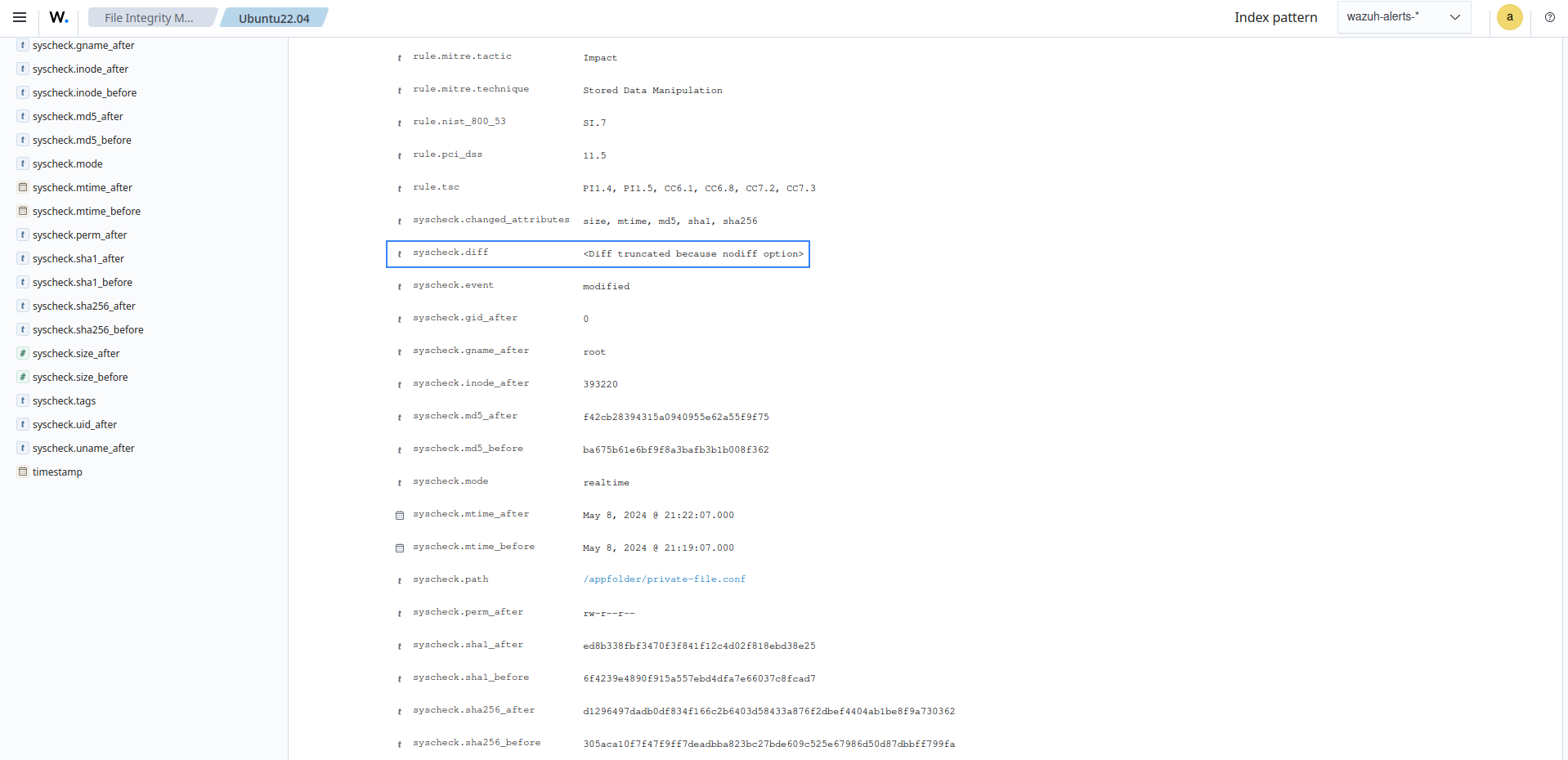Reporting file changes
The functionality to report changes made to a file allows you to confirm the implementation of changes to an application or system. For example, if you change an application configuration file, the FIM capability reports the specific changes made to the file and shows the state before and after the change.
Having a record of file changes might be useful for troubleshooting issues or for auditing purposes. By providing visibility into file changes, the FIM capability plays a crucial role in effective change management.
Use case description
Endpoint |
Description |
|---|---|
CentOS Stream 10 |
The FIM module monitors a directory on this endpoint for file changes. It reports the exact changes made to a specified file and hides the changes made to an excluded file. |
Configuration
Perform the following steps to configure the FIM module to report changes made to a file. The configuration reports changes made to files in /appfolder except for the private-file.conf file.
Create a directory
/appfolderto be monitored by the Wazuh FIM module.# mkdir /appfolder
Edit the
/var/ossec/etc/ossec.confconfiguration file and add the configuration below. This sets/appfolderfor monitoring and makes an exception in reporting changes for/appfolder/private-file.confusingnodiff:<syscheck> <directories realtime="yes" report_changes="yes">/appfolder</directories> <nodiff>/appfolder/private-file.conf</nodiff> </syscheck>
Restart the Wazuh agent to apply the configuration changes:
systemctl restart wazuh-agent
Test the configuration
Create the files
appreport.confandprivate-file.confin the/appfolderdirectory:# touch /appfolder/appreport.conf && touch /appfolder/private-file.conf
Add the value
I added this textto theappreport.confandprivate-file.conffiles:echo “I added this text” | tee /appfolder/appreport.conf /appfolder/private-file.conf
Visualize the alert
Navigate to File Integrity Monitoring on the Wazuh dashboard to view the alert. You can find four alerts related to the monitored directory.
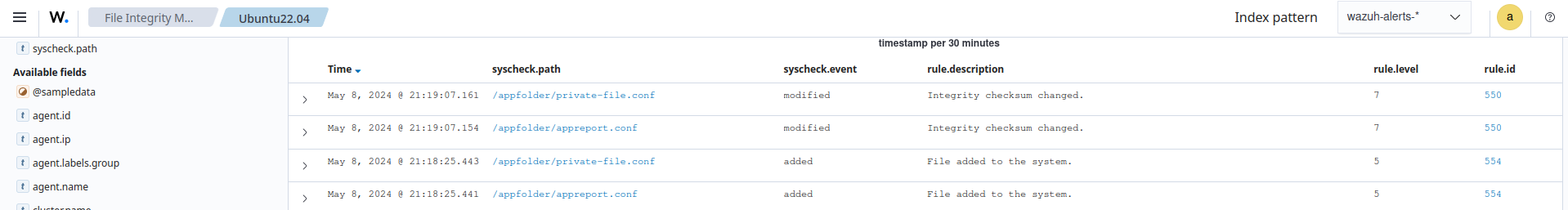
Expand the alert for the appreport.conf file with rule.id:550 to find information about the changes made to the file. In the image below, under the syscheck.diff field, you see the content added to the file.
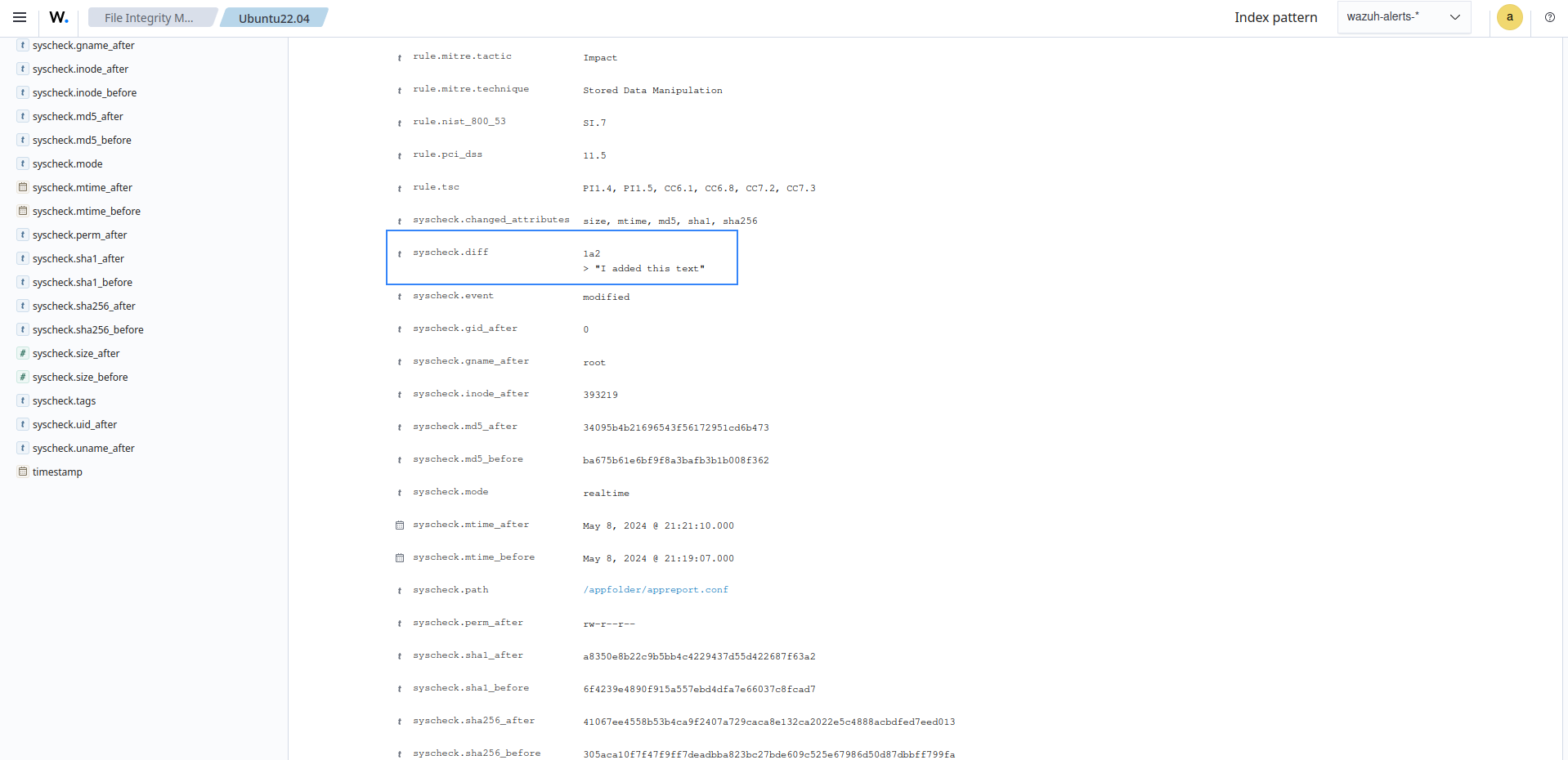
Expand the alert for the private-file.conf file with rule.id:550 to search for information about the changes made to the file. In the image below, under the syscheck.diff field, you see that FIM doesn’t report the content added to the file.