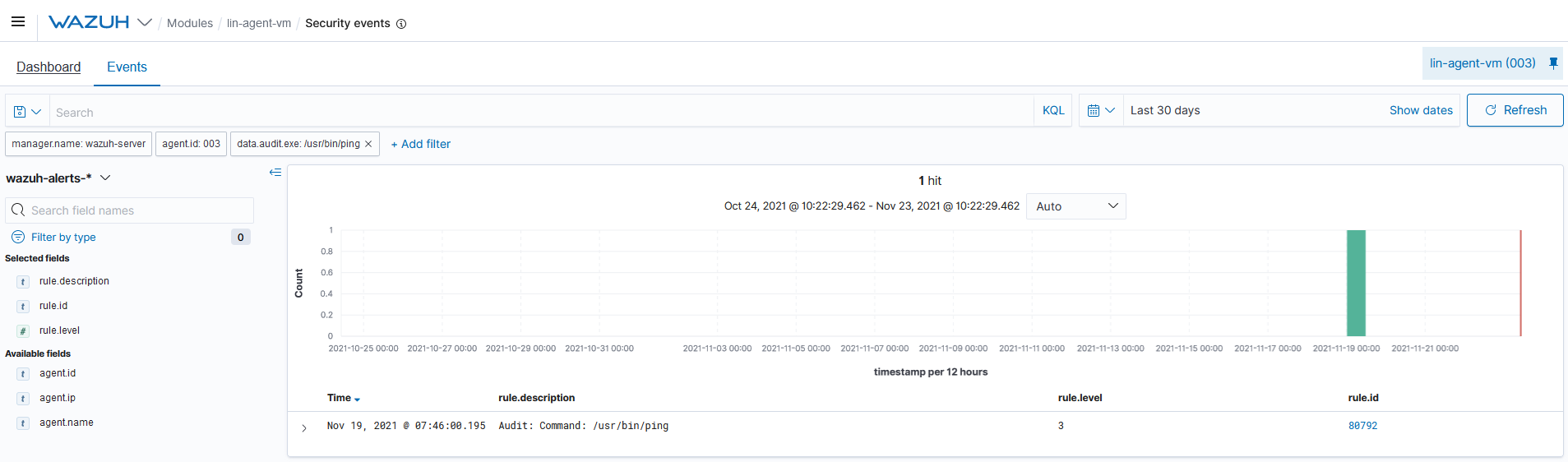Auditing commands run by a user
With this POC, you can create specific rules to alert about commands run by the user. To do this, you must first enable Audit logging to capture and log execve system calls so the Wazuh agent can read these logs.
Check our documentation to learn more about the Linux auditd system. In addition, CentOS Audit documentation has extended information about the Audit kernel subsystem.
Configuration
Configure your environment as follows to test the POC.
Run
systemctl status auditd.serviceto check that the Linux Auditing System is installed and running on your CentOS 8 endpoint.Check that
/var/ossec/etc/ossec.confin your CentOS 8 endpoint is configured for the agent to read theaudit.logfile. This configuration is included by default.<localfile> <log_format>audit</log_format> <location>/var/log/audit/audit.log</location> </localfile>
Get your current euid in the CentOS 8 endpoint. This is needed to monitor the actions of your user. Root user monitoring is not recommended for this test, as it can be quite noisy.
# echo $EUID
Create the rules for your user at
/etc/audit/rules.d/wazuh.rules. Make sure to replace<your_user_id>with your currenteuid.-a exit,always -F euid=your_user_id -F arch=b32 -S execve -k audit-wazuh-c -a exit,always -F euid=your_user_id -F arch=b64 -S execve -k audit-wazuh-c
Optionally, you can delete old rules.
# auditctl -D
Load rules from file.
# auditctl -R /etc/audit/rules.d/wazuh.rules
Steps to generate the alerts
Log into the CentOS 8 endpoint as the monitored user.
Execute a ping to www.google.com
Query the alerts
You can visualize the alert data in the Wazuh Kibana plugin. To do this, go to the Security events module and add the filters in the search bar to query the alerts.
data.audit.exe: "/usr/bin/ping"