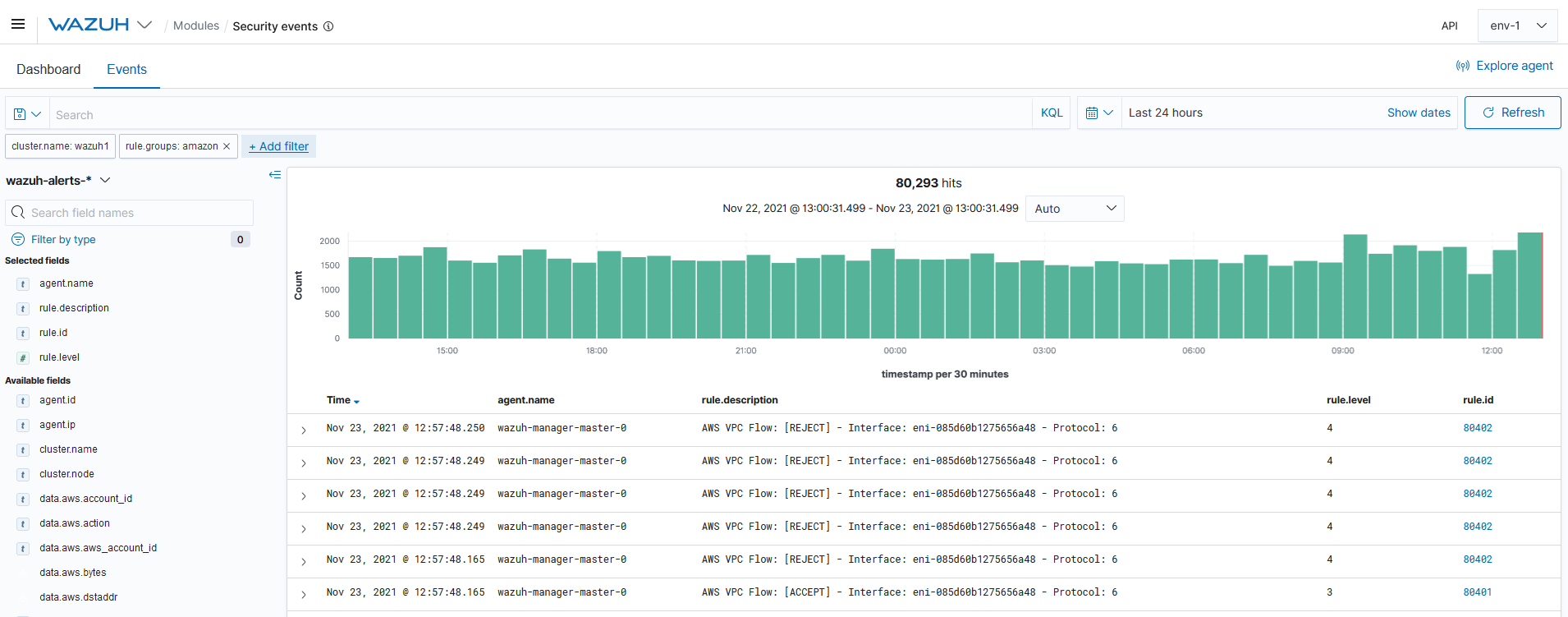Amazon AWS infrastructure monitoring
This POC shows how the Wazuh module for AWS (aws-s3) enables log data gathering from different AWS sources.
To learn more about monitoring AWS resources, see the Using Wazuh to monitor AWS section of the documentation.
Configuration
Configure your environment as follows to test the POC.
Enable
aws-s3wodle in the/var/ossec/etc/ossec.confconfiguration file at the Wazuh manager.<wodle name="aws-s3"> <disabled>no</disabled> <remove_from_bucket>no</remove_from_bucket> <interval>30m</interval> <run_on_start>yes</run_on_start> <skip_on_error>no</skip_on_error> <bucket type="cloudtrail"> <name>wazuh-cloudtrail</name> <access_key>${replace_by_your_AwsAccessKey}</access_key> <secret_key>${replace_by_your_AwsSecretKey}</secret_key> <only_logs_after>2021-AUG-01</only_logs_after> </bucket> <bucket type="guardduty"> <name>wazuh-aws-wodle</name> <path>guardduty</path> <access_key>${replace_by_your_AwsAccessKey}</access_key> <secret_key>${replace_by_your_AwsSecretKey}</secret_key> <only_logs_after>2021-AUG-01</only_logs_after> </bucket> <bucket type="custom"> <name>wazuh-aws-wodle</name> <path>macie</path> <access_key>${replace_by_your_AwsAccessKey}</access_key> <secret_key>${replace_by_your_AwsSecretKey}</secret_key> <only_logs_after>2021-AUG-01</only_logs_after> </bucket> <bucket type="vpcflow"> <name>wazuh-aws-wodle</name> <path>vpc</path> <access_key>${replace_by_your_AwsAccessKey}</access_key> <secret_key>${replace_by_your_AwsSecretKey}</secret_key> <only_logs_after>2021-AUG-01</only_logs_after> </bucket> <service type="inspector"> <access_key>${replace_by_your_AwsAccessKey}</access_key> <secret_key>${replace_by_your_AwsSecretKey}</secret_key> </service> </wodle>
Restart Wazuh manager to apply changes.
# systemctl restart wazuh-manager
Steps to generate the alerts
No action is required. Alerts are automatically generated from AWS logs when using out-of-the-box rules; they appear as soon as they are fetched from the AWS S3 bucket.
Query the alerts
You can visualize the alert data in the Wazuh Kibana plugin. To do this, go to the Security events module and add the filters in the search bar to query the alerts.
rule.groups: "amazon"