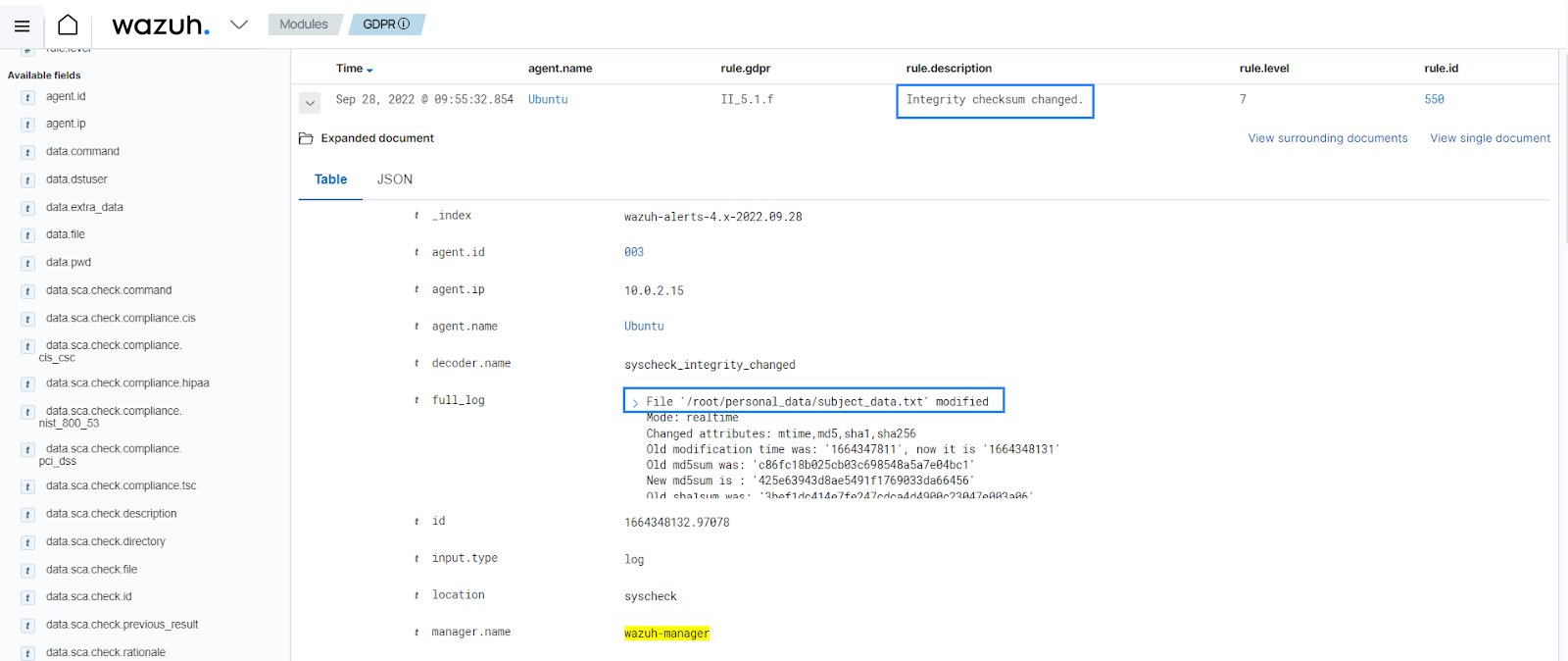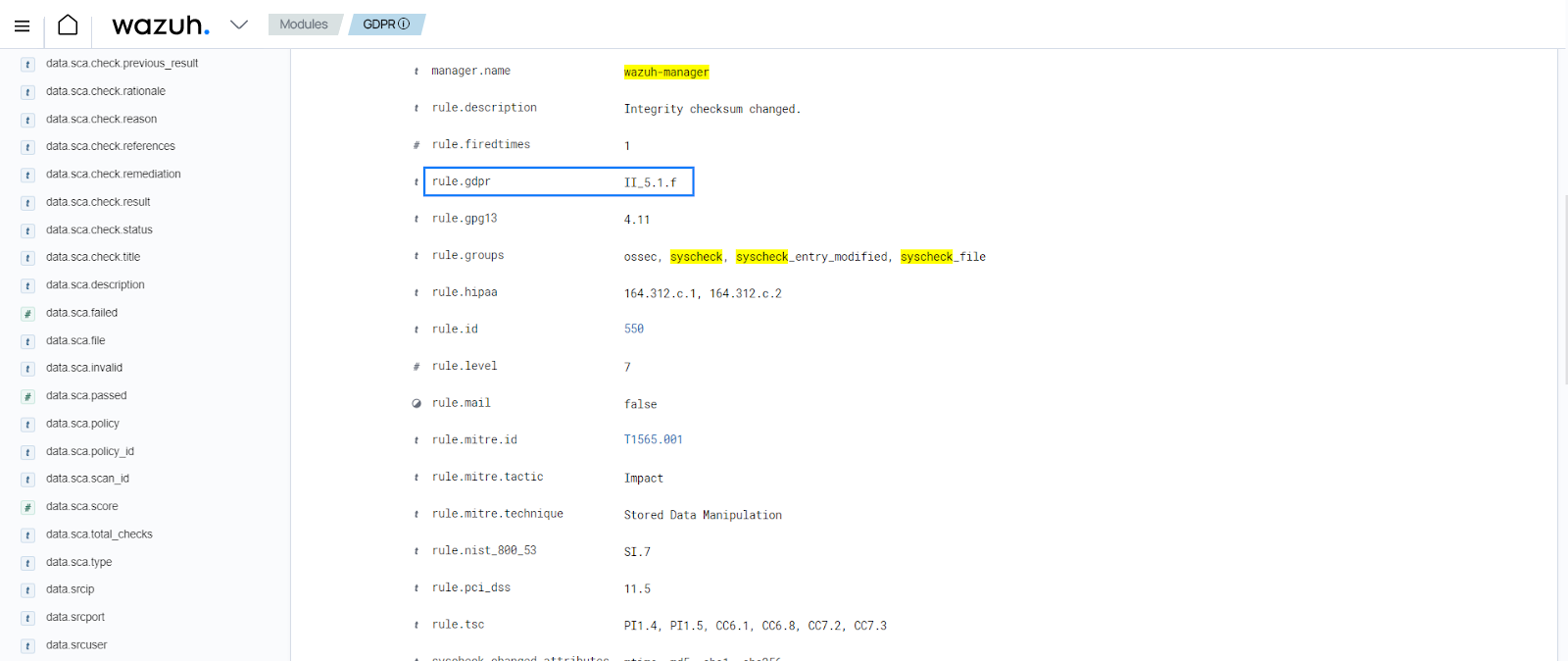GDPR II, Principles <gdpr_II>
This chapter describes requirements concerning the basic principles of GDPR for processing personal data.
Chapter II, Article 5 Head 1(f)
Principles relating to processing of personal data, Head 1 (f): “Personal data shall be processed in a manner that ensures appropriate security of the personal data, including protection against unauthorized or unlawful processing and against accidental loss, destruction or damage, using appropriate technical or organizational measures (integrity and confidentiality).”
The article requires confidentiality and integrity when processing user data. The File Integrity Monitoring (FIM) module of Wazuh helps with this requirement by monitoring files and folders. The Wazuh FIM module generates alerts when it detects file creation, modification, or deletion events. The FIM module keeps a record of the cryptographic checksum and other attributes from a file or a registry key in the case of a Windows endpoint, and regularly compares them to the current attributes of the file.
Below are some examples of Wazuh rules tagged as gdpr_II_5.1.f:
<rule id="550" level="7">
<category>ossec</category>
<decoded_as>syscheck_integrity_changed</decoded_as>
<description>Integrity checksum changed.</description>
<group>syscheck,pci_dss_11.5,gpg13_4.11,gdpr_II_5.1.f,</group>
</rule>
<rule id="554" level="5">
<category>ossec</category>
<decoded_as>syscheck_new_entry</decoded_as>
<description>File added to the system.</description>
<group>syscheck,pci_dss_11.5,gpg13_4.11,gdpr_II_5.1.f,</group>
</rule>
Use case: Detect file changes
In this use case, you have to configure the Wazuh agent on an Ubuntu 22.04 endpoint to detect changes in the /root/personal_data directory. Then, you need to modify a file to trigger an alert.
Ubuntu endpoint
Switch to the
rootuser:$ sudo su
Create the directory
personal_datain the/rootdirectory:# mkdir /root/personal_data
Create the file
subject_data.txtin the/root/personal_datadirectory and include some content:# touch /root/personal_data/subject_data.txt # echo "User01= user03_ID" >> /root/personal_data/subject_data.txt
Add the configuration highlighted to the
<syscheck>block of the Wazuh agent configuration file/var/ossec/etc/ossec.conf:<syscheck> <directories realtime="yes" check_all="yes" report_changes="yes">/root/personal_data</directories> </syscheck>
Restart the Wazuh agent to apply the changes:
# systemctl restart wazuh-agent
Modify the file by changing the content of
subject_data.txtfromUser01= user03_IDtoUser01= user02_ID:# echo "User01= user02_ID" > /root/personal_data/subject_data.txt # cat /root/personal_data/subject_data.txt
User01= user02_ID
On the Wazuh dashboard, an alert detects the modification of the subject_data.txt file. The alert is also tagged with gdpr_II_5.1.f.