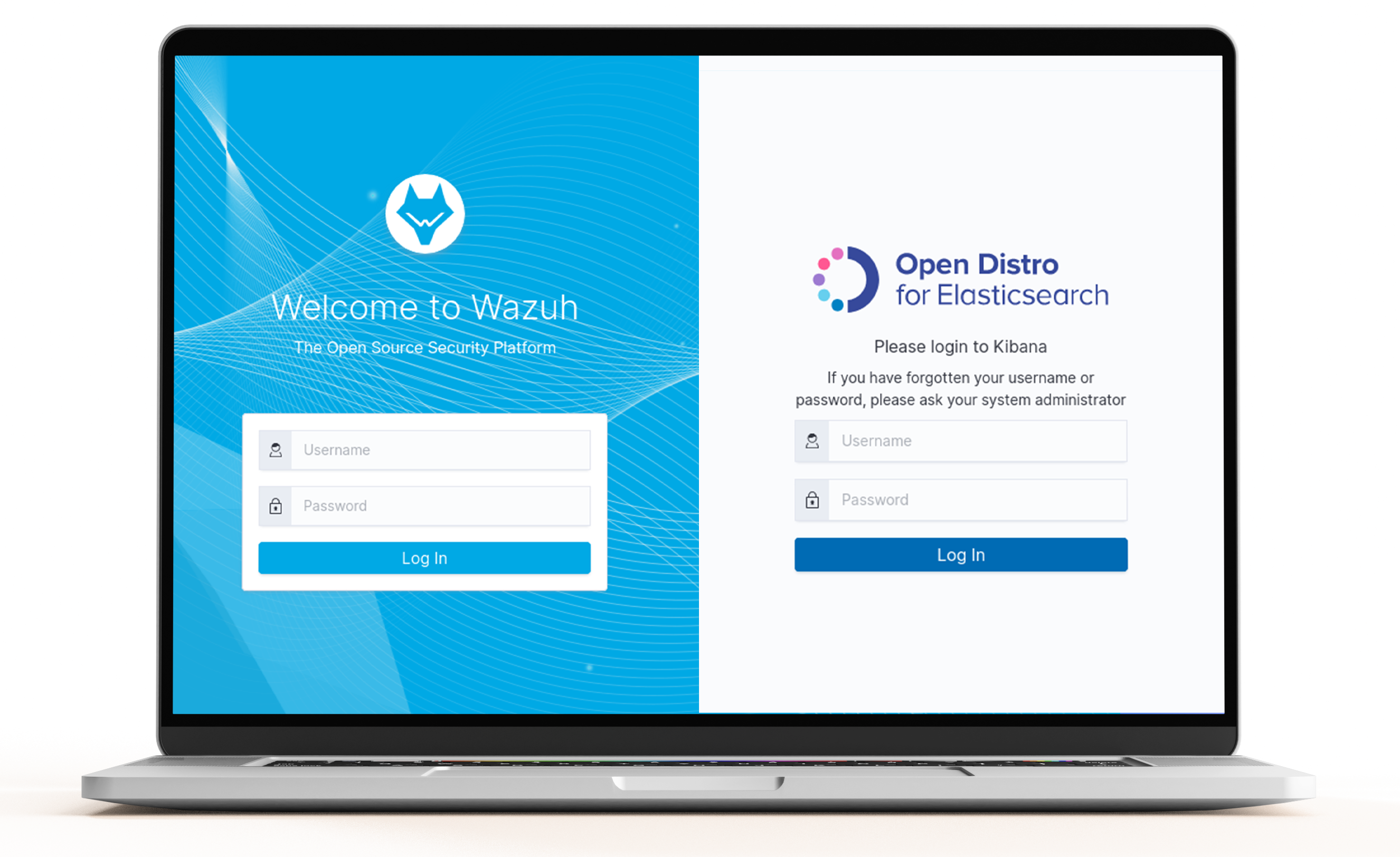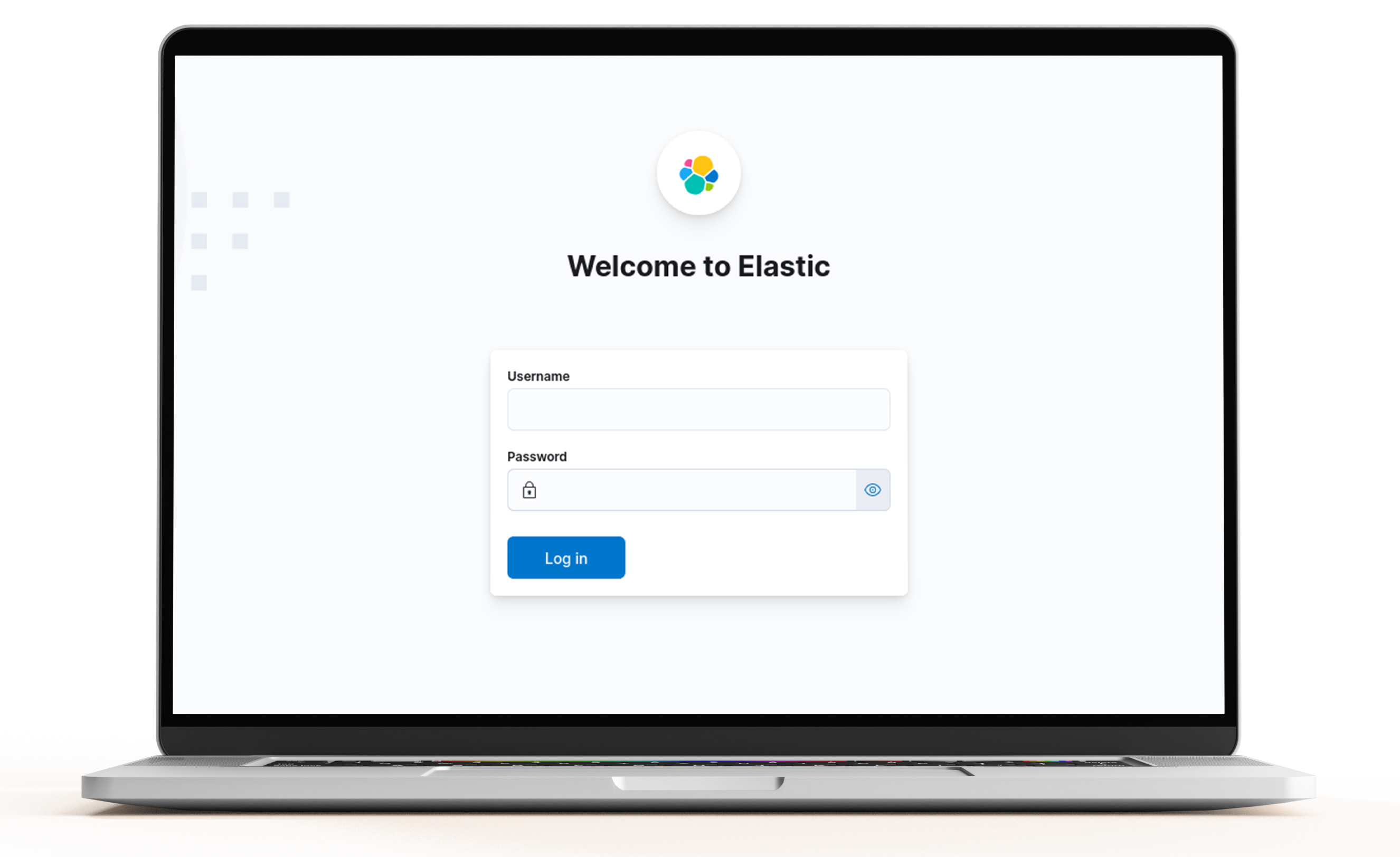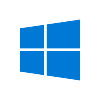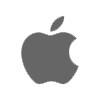Upgrade guide
This guide includes instructions to upgrade the Wazuh components as well as the Wazuh integrations with Open Distro for Elasticsearch and Elastic Stack basic license.
Check the Compatibility matrix section to learn about the compatibility requirements between components.
Upgrade the Wazuh central components
Select an option below according to your Wazuh installation and follow the instructions.
The Wazuh central components section includes instructions to upgrade the Wazuh server, the Wazuh indexer, and the Wazuh dashboard. This is the default Wazuh installation starting with Wazuh v4.3.0.
The Wazuh and Open Distro for Elasticsearch section describes the upgrade process for the Wazuh manager, Filebeat-OSS, Open Distro for Elasticsearch, and Kibana. This was the default Wazuh installation from Wazuh v4.0.0 to 4.2.7.
The Wazuh and Elastic Stack basic license section includes instructions to upgrade the Wazuh manager, Filebeat, Elasticsearch, and Kibana. The latest supported Elastic Stack basic license version is 7.17.9.
If you are unsure of what is your Wazuh installation, on the web user interface go to Wazuh > Settings > About to find out your installation type.
If you see the "Welcome to the Wazuh dashboard" message, you have the default Wazuh installation. Select the Wazuh central components option above and follow the instructions to upgrade your environment.
If you see the "Welcome to the Wazuh app for Kibana" message, go to the top left menu ☰ > Dev tools. Use
GET /to get your Elasticsearch version, and look for thebuild_flavor. If the build flavor isOSSyou have Open Distro for Elasticsearch, but if the build flavor isdefaultthen you have Elastic Stack basic license.
Upgrade the Wazuh agents
Wazuh agents can be upgraded either remotely from the Wazuh manager or locally. Upgrading the Wazuh agents remotely is possible by using the agent_upgrade tool and the Wazuh API, see the Remote agent upgrade section to learn more.
To perform the upgrade locally, select your operating system and follow the instructions.
For upgrades from Wazuh 1.x and 2.x, check the Upgrading from a legacy version guide.