Architecture
The Wazuh architecture is based on agents, running on the monitored endpoints, that forward security data to a central server. Agentless devices such as firewalls, switches, routers, and access points are supported and can actively submit log data via Syslog, SSH, or using their API. The central server decodes and analyzes the incoming information and passes the results along to the Wazuh indexer for indexing and storage.
The Wazuh indexer cluster is a collection of one or more nodes that communicate with each other to perform read and write operations on indices. Small Wazuh deployments, which do not require processing large amounts of data, can easily be handled by a single-node cluster. Multi-node clusters are recommended when there are many monitored endpoints, when a large volume of data is anticipated, or when high availability is required.
For production environments, it is recommended to deploy the Wazuh server and Wazuh indexer to different hosts. In this scenario, Filebeat is used to securely forward Wazuh alerts and archived events to the Wazuh indexer cluster (single-node or multi-node) using TLS encryption.
The diagram below represents a Wazuh deployment architecture. It shows the solution components and how the Wazuh server and the Wazuh indexer nodes can be configured as clusters, providing load balancing and high availability.
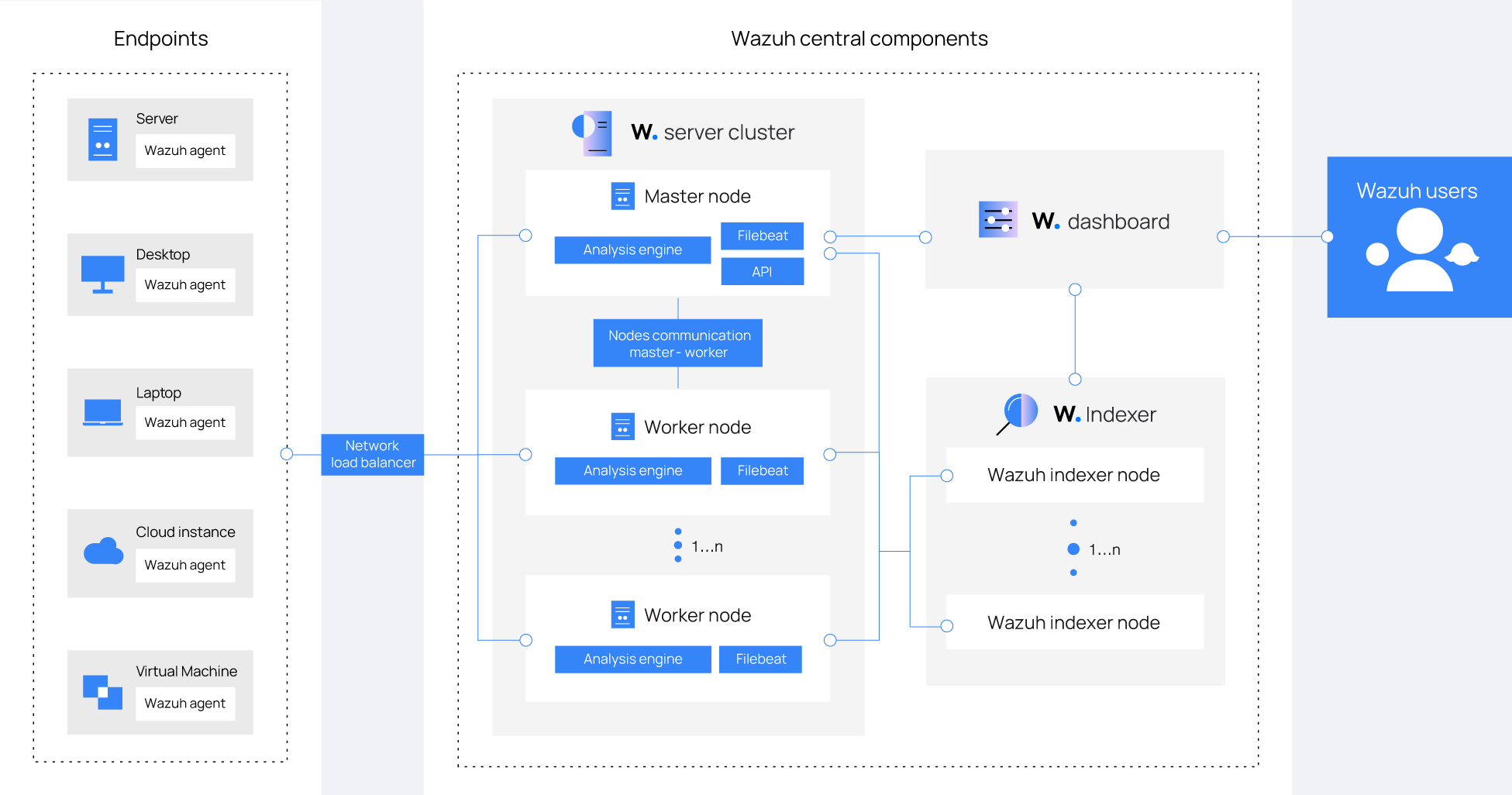
Wazuh agent - Wazuh server communication
The Wazuh agent continuously sends events to the Wazuh server for analysis and threat detection. To start shipping this data, the agent establishes a connection with the server service for agent connection, which listens on port 1514 by default (this is configurable). The Wazuh server then decodes and rule-checks the received events, utilizing the analysis engine. Events that trip a rule are augmented with alert data such as rule ID and rule name. Events can be spooled to one or both of the following files, depending on whether or not a rule is tripped:
The file
/var/ossec/logs/archives/archives.jsoncontains all events whether they tripped a rule or not.The file
/var/ossec/logs/alerts/alerts.jsoncontains only events that tripped a rule with high enough priority (the threshold is configurable).
The Wazuh messages protocol uses AES encryption by default, with 128 bits per block and 256-bit keys. Blowfish encryption is optional.
Note
Read the Benefits of using AES in the Wazuh communications document for more information.
Wazuh server - Wazuh indexer communication
The Wazuh server uses Filebeat to send alert and event data to the Wazuh indexer, using TLS encryption. Filebeat reads the Wazuh server output data and sends it to the Wazuh indexer (by default listening on port 9200/TCP). Once the data is indexed by the Wazuh indexer, the Wazuh dashboard is used to mine and visualize the information.
The Wazuh dashboard queries the Wazuh RESTful API (by default listening on port 55000/TCP on the Wazuh server) to display configuration and status-related information of the Wazuh server and agents. It can also modify agents or server configuration settings through API calls. This communication is encrypted with TLS and authenticated with a username and password.
Required ports
Several services are used for the communication of Wazuh components. Below is the list of default ports used by these services. Users can modify these port numbers when necessary.
Component |
Port |
Protocol |
Purpose |
|---|---|---|---|
Wazuh server |
1514 |
TCP (default) |
Agent connection service |
1514 |
UDP (optional) |
Agent connection service (disabled by default) |
|
1515 |
TCP |
Agent enrollment service |
|
1516 |
TCP |
Wazuh cluster daemon |
|
514 |
UDP (default) |
Wazuh Syslog collector (disabled by default) |
|
514 |
TCP (optional) |
Wazuh Syslog collector (disabled by default) |
|
55000 |
TCP |
Wazuh server RESTful API |
|
Wazuh indexer |
9200 |
TCP |
Wazuh indexer RESTful API |
9300-9400 |
TCP |
Wazuh indexer cluster communication |
|
Wazuh dashboard |
443 |
TCP |
Wazuh web user interface |
Archival data storage
Both alerts and non-alert events are stored in files on the Wazuh server, in addition to being sent to the Wazuh indexer. These files can be written in JSON format (.json), or plain text format (.log). These files are daily compressed and signed using MD5, SHA1, and SHA256 checksums. The directory and filename structure is as follows:
root@wazuh-manager:/var/ossec/logs/archives/2022/Jan# ls -l
total 176
-rw-r----- 1 wazuh wazuh 234350 Jan 2 00:00 ossec-archive-01.json.gz
-rw-r----- 1 wazuh wazuh 350 Jan 2 00:00 ossec-archive-01.json.sum
-rw-r----- 1 wazuh wazuh 176221 Jan 2 00:00 ossec-archive-01.log.gz
-rw-r----- 1 wazuh wazuh 346 Jan 2 00:00 ossec-archive-01.log.sum
-rw-r----- 1 wazuh wazuh 224320 Jan 2 00:00 ossec-archive-02.json.gz
-rw-r----- 1 wazuh wazuh 350 Jan 2 00:00 ossec-archive-02.json.sum
-rw-r----- 1 wazuh wazuh 151642 Jan 2 00:00 ossec-archive-02.log.gz
-rw-r----- 1 wazuh wazuh 346 Jan 2 00:00 ossec-archive-02.log.sum
-rw-r----- 1 wazuh wazuh 315251 Jan 2 00:00 ossec-archive-03.json.gz
-rw-r----- 1 wazuh wazuh 350 Jan 2 00:00 ossec-archive-03.json.sum
-rw-r----- 1 wazuh wazuh 156296 Jan 2 00:00 ossec-archive-03.log.gz
-rw-r----- 1 wazuh wazuh 346 Jan 2 00:00 ossec-archive-03.log.sum
Rotation and backups of archive files are recommended according to the storage capacity of the Wazuh server. By using cron jobs, you can easily manage to keep only a specific time window of archive files locally on the server, for example, last year or the last three months.
On the other hand, you may choose to dispense with storing archive files and simply rely on the Wazuh indexer for archive storage. This alternative might be preferred if you run periodic Wazuh indexer snapshot backups and/or have a multi-node Wazuh indexer cluster with shard replicas for high availability. You could even use a cron job to move snapshotted indices to a final data storage server and sign them using MD5, SHA1, and SHA256 hashing algorithms.