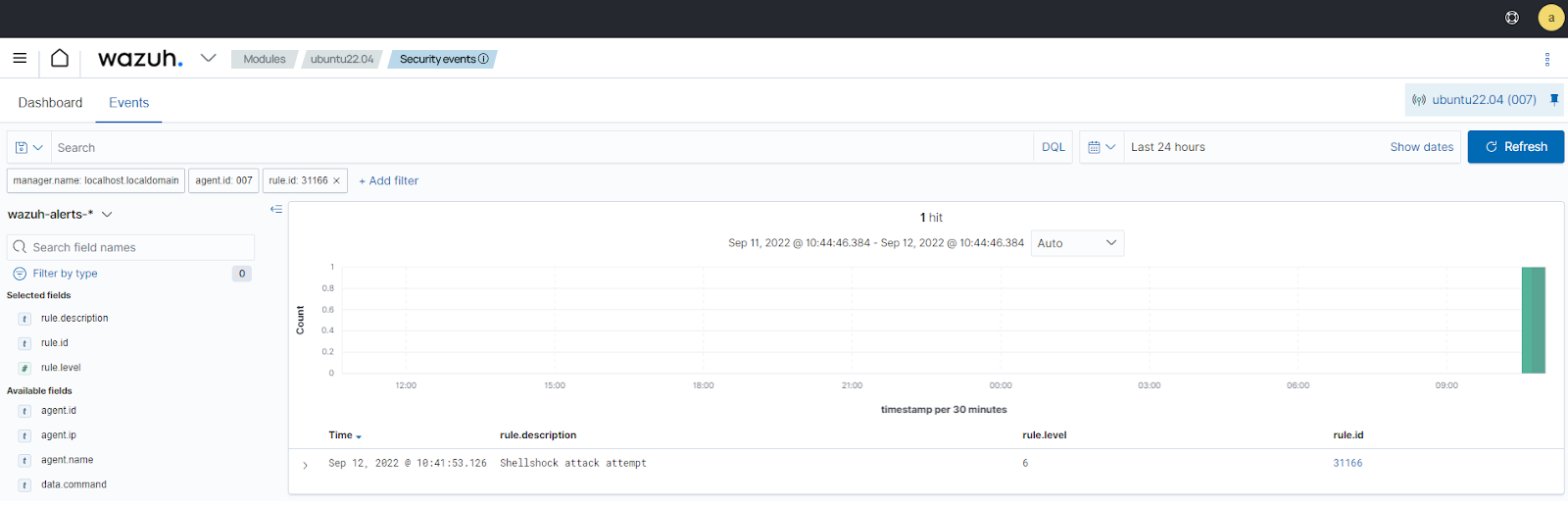Detecting a Shellshock attack
Wazuh is capable of detecting a Shellshock attack by analyzing web server logs collected from a monitored endpoint. In this use case, you set up an Apache web server on the Ubuntu endpoint and simulate a shellshock attack.
Infrastructure
Endpoint |
Description |
|---|---|
Ubuntu 22.04 |
Victim endpoint running an Apache 2.4.54 web server. |
RHEL 9.0 |
This attacker endpoint sends a malicious HTTP request to the victim’s web server. |
Configuration
Ubuntu endpoint
Perform the following steps to install an Apache web server and monitor its logs with the Wazuh agent.
Update local packages and install the Apache web server:
$ sudo apt update $ sudo apt install apache2
If a firewall is enabled, modify it to allow external access to web ports. Skip this step if the firewall is disabled:
$ sudo ufw app list $ sudo ufw allow 'Apache' $ sudo ufw status
Check that the Apache web server is running:
$ sudo systemctl status apache2
Add the following lines to the Wazuh agent
/var/ossec/etc/ossec.confconfiguration file. This sets the Wazuh agent to monitor the access logs of your Apache server:<localfile> <log_format>syslog</log_format> <location>/var/log/apache2/access.log</location> </localfile>
Restart the Wazuh agent to apply the configuration changes:
$ sudo systemctl restart wazuh-agent
Attack emulation
Replace
<WEBSERVER_IP>with the Ubuntu IP address and execute the following command from the attacker endpoint:$ sudo curl -H "User-Agent: () { :; }; /bin/cat /etc/passwd" <WEBSERVER-IP>
Visualize the alerts
You can visualize the alert data in the Wazuh dashboard. To do this, go to the Security events module and add the filters in the search bar to query the alerts.
rule.description:Shellshock attack detectedIf you have Suricata monitoring the endpoint traffic, you can also query
rule.description:*CVE-2014-6271*for the related Suricata alerts.