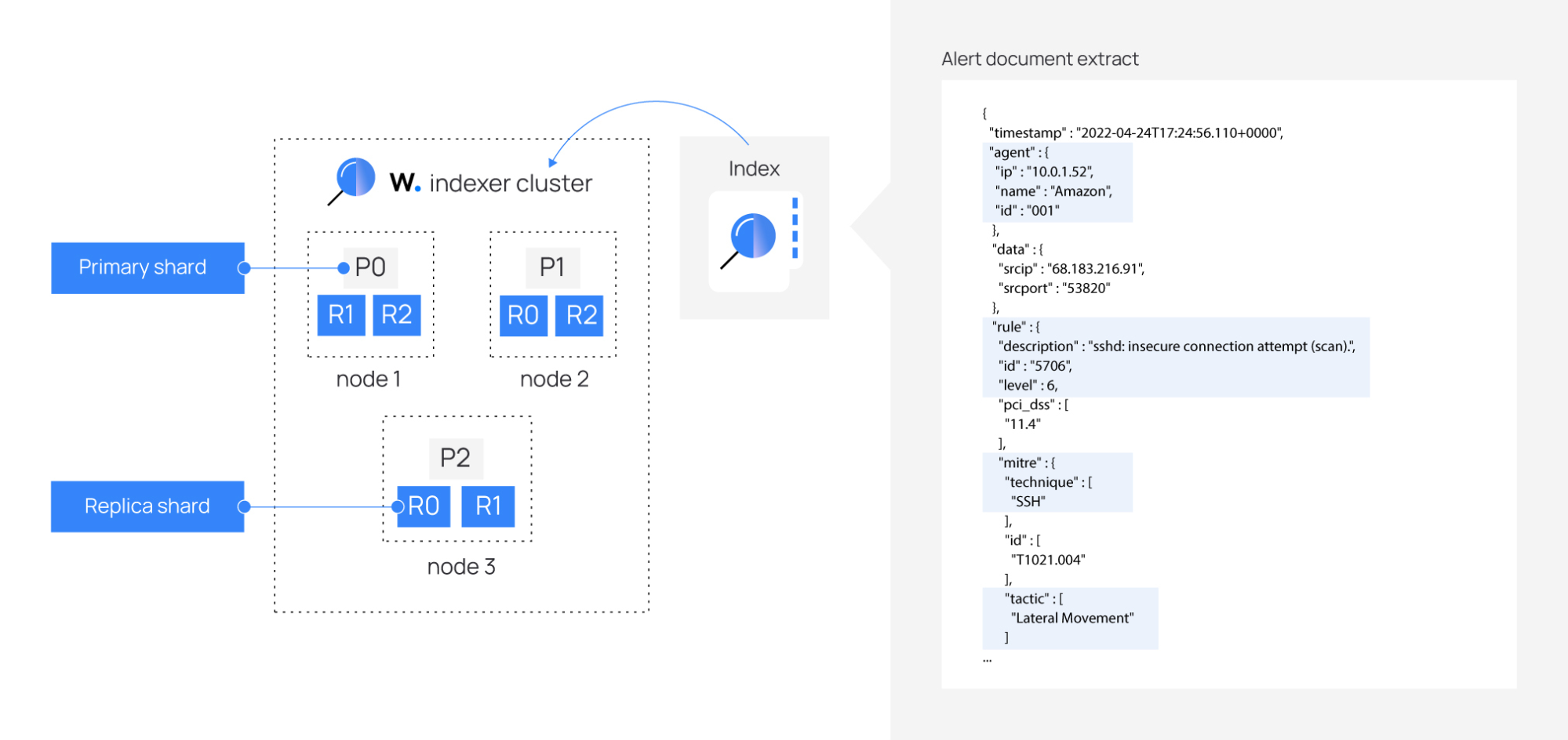Wazuh indexer tuning
This guide shows how to change settings to optimize the Wazuh indexer performance. To change the Wazuh indexer password, see the Password management section.
Memory locking
Shards and replicas
Memory locking
When the system is swapping memory, the Wazuh indexer may not work as expected. Therefore, it is important for the health of the Wazuh indexer node that none of the Java Virtual Machine (JVM) is ever swapped out to disk. To prevent any Wazuh indexer memory from being swapped out, configure the Wazuh indexer to lock the process address space into RAM as follows.
Note
You require root user privileges to run the commands described below.
Add the below line to the
/etc/wazuh-indexer/opensearch.ymlconfiguration file on the Wazuh indexer to enable memory locking:bootstrap.memory_lock: true
Modify the limit of system resources. Configuring system settings depends on the operating system of the Wazuh indexer installation.
Create a new directory for the file that specifies the system limits:
# mkdir -p /etc/systemd/system/wazuh-indexer.service.d/
Run the following command to create the
wazuh-indexer.conffile in the newly created directory with the new system limit added:# cat > /etc/systemd/system/wazuh-indexer.service.d/wazuh-indexer.conf << EOF [Service] LimitMEMLOCK=infinity EOF
Create a new directory for the file that specifies the system limits:
# mkdir -p /etc/init.d/wazuh-indexer.service.d/
Run the following command to create the
wazuh-indexer.conffile in the newly created directory with the new system limit added:# cat > /etc/init.d/wazuh-indexer.service.d/wazuh-indexer.conf << EOF [Service] LimitMEMLOCK=infinity EOF
Edit the
/etc/wazuh-indexer/jvm.optionsfile and change the JVM flags. Set a Wazuh indexer heap size value to limit memory usage. JVM heap limits prevent theOutOfMemoryexception if the Wazuh indexer tries to allocate more memory than is available due to the configuration in the previous step. The recommended value is half of the system RAM. For example, set the size as follows for a system with 8 GB of RAM.-Xms4g -Xmx4g
Where the total heap space:
-Xms4g- initial size is set to 4Gb of RAM.-Xmx4g- maximum size is to 4Gb of RAM.
Warning
To prevent performance degradation due to JVM heap resizing at runtime, the minimum (Xms) and maximum (Xmx) size values must be the same.
Restart the Wazuh indexer service:
# systemctl daemon-reload # systemctl restart wazuh-indexer
Verify that the setting was changed successfully, by running the following command to check that
mlockallvalue is set totrue:# curl -k -u <INDEXER_USERNAME>:<INDEXER_PASSWORD> "https://<INDEXER_IP_ADDRESS>:9200/_nodes?filter_path=**.mlockall&pretty"
{ "nodes" : { "sRuGbIQRRfC54wzwIHjJWQ" : { "process" : { "mlockall" : true } } } }
If the output is
false, the request has failed, and the following line appears in the/var/log/wazuh-indexer/wazuh-indexer.logfile:Unable to lock JVM Memory