Sign up for a trial
You can start with a free trial to create an environment and explore Wazuh Cloud service. Wazuh provides a 14-day free trial period.
Follow these steps to create your trial environment.
Note
No credit card is required to start the free trial. See the Wazuh Cloud page for information related to the Wazuh Cloud trial experience.
Signing up
Perform the following steps to sign up for a free trial:
Go to the Wazuh Cloud page.
Select Start your free trial.
Fill in the required information and click Start free trial.
Verify your email address.
Now you are ready to create your first environment.
Creating environment
Follow these steps to set up and run your environment:
Log in to the Wazuh Cloud Console using your email address and password configured during registration.
Click Create environment.
Give your environment a name.
Fill in the use case. This information helps us understand why our users utilize our service, allowing us to improve it accordingly.
Select your preferred region for data residency. If you are not sure what to pick, select the region closest to your location to reduce latency for indexing and search requests.
Select one of the available profiles: Small, Medium or Large. If none of these predefined profiles meets your requirements, select the Custom option to customize the settings.
Metric
Small
Medium
Large
Active agents
Up to 100
Up to 250
Up to 500
Indexed data retention
1 month
3 Months
3 Months
Archived data retention
3 months
1 Year
1 Year
Average/Peak Events Per Second
100/500 EPS
250/1250 EPS
500/2500 EPS
Indexed data capacity
25 GB
250 GB
500 GB
For more details about the settings and their functionality, see the Settings section.
Note
During the trial period, some settings are limited. However, they do not prevent you from exploring and using the Wazuh Cloud platform. All restrictions are removed once you purchase the environment.
Select your pricing: Monthly or Annual. If you choose the monthly option, you will be billed monthly, whereas the annual option entails a single payment per year.
Click Start your free trial to build your environment. This process might take a few minutes.
Once your environment is ready, access the Wazuh dashboard and enroll agents to start monitoring your endpoints.
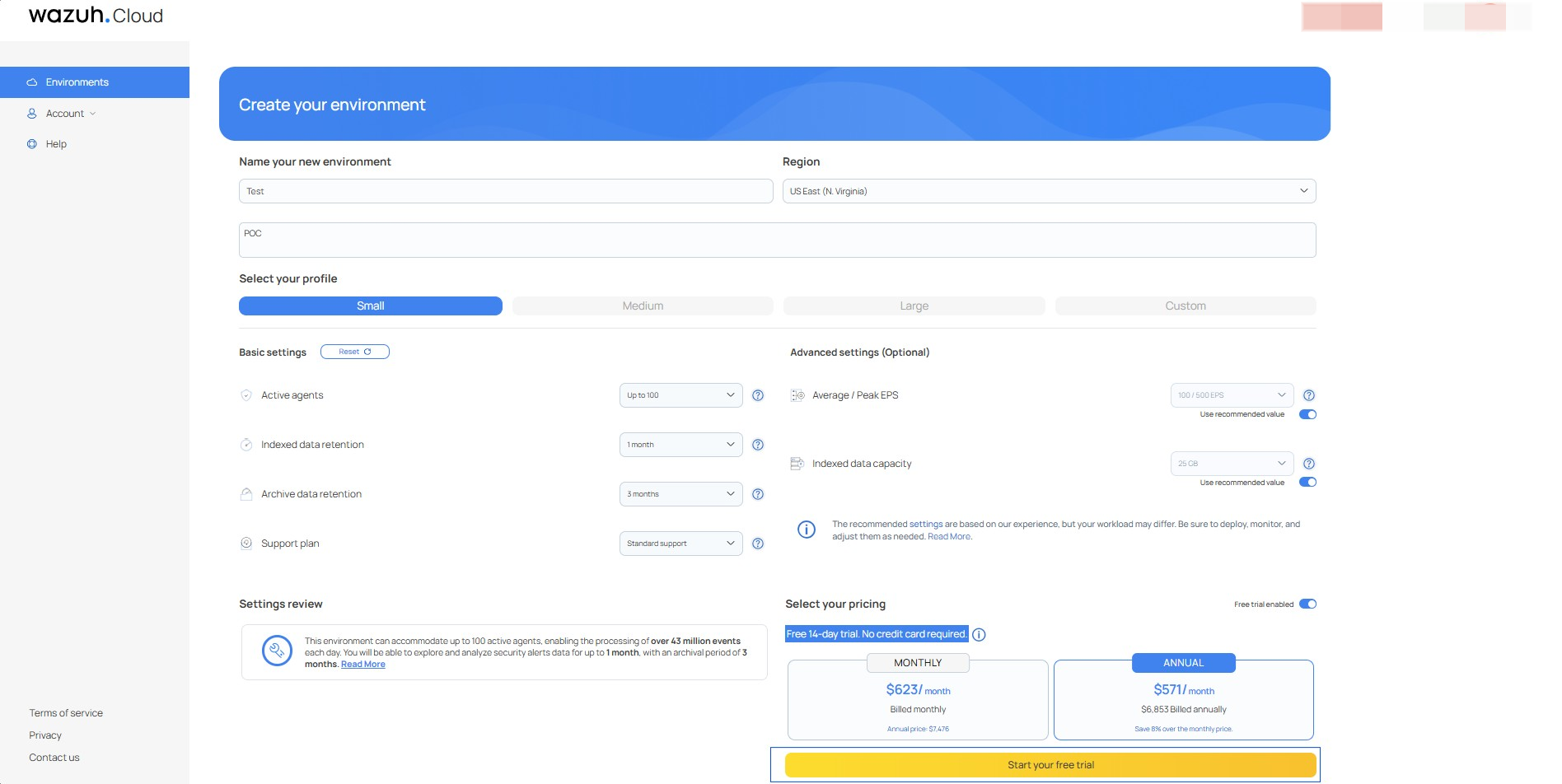
Note
If you do not enroll an agent within 3 days of starting the trial, your environment will be terminated due to inactivity.