Cancellation
To cancel your environment:
Log in to the Wazuh Cloud Console.
Go to the Environments page and select your environment.
Click Manage and select Cancel environment.
On the next prompt, you are asked to confirm if you would like to cancel the environment.
Type CANCEL in the box provided to confirm the cancellation.
Click Cancel to confirm this action.
The environment is removed at the end of the billing cycle.
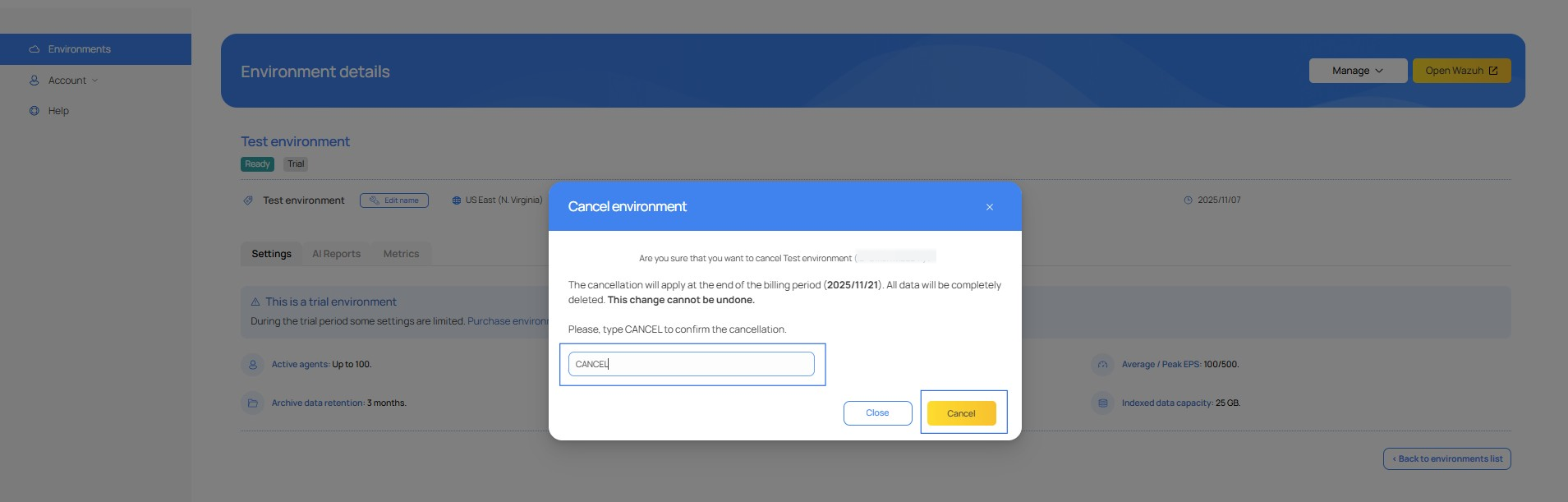
Warning
The cancellation cannot be undone, and all data is completely deleted with this action.