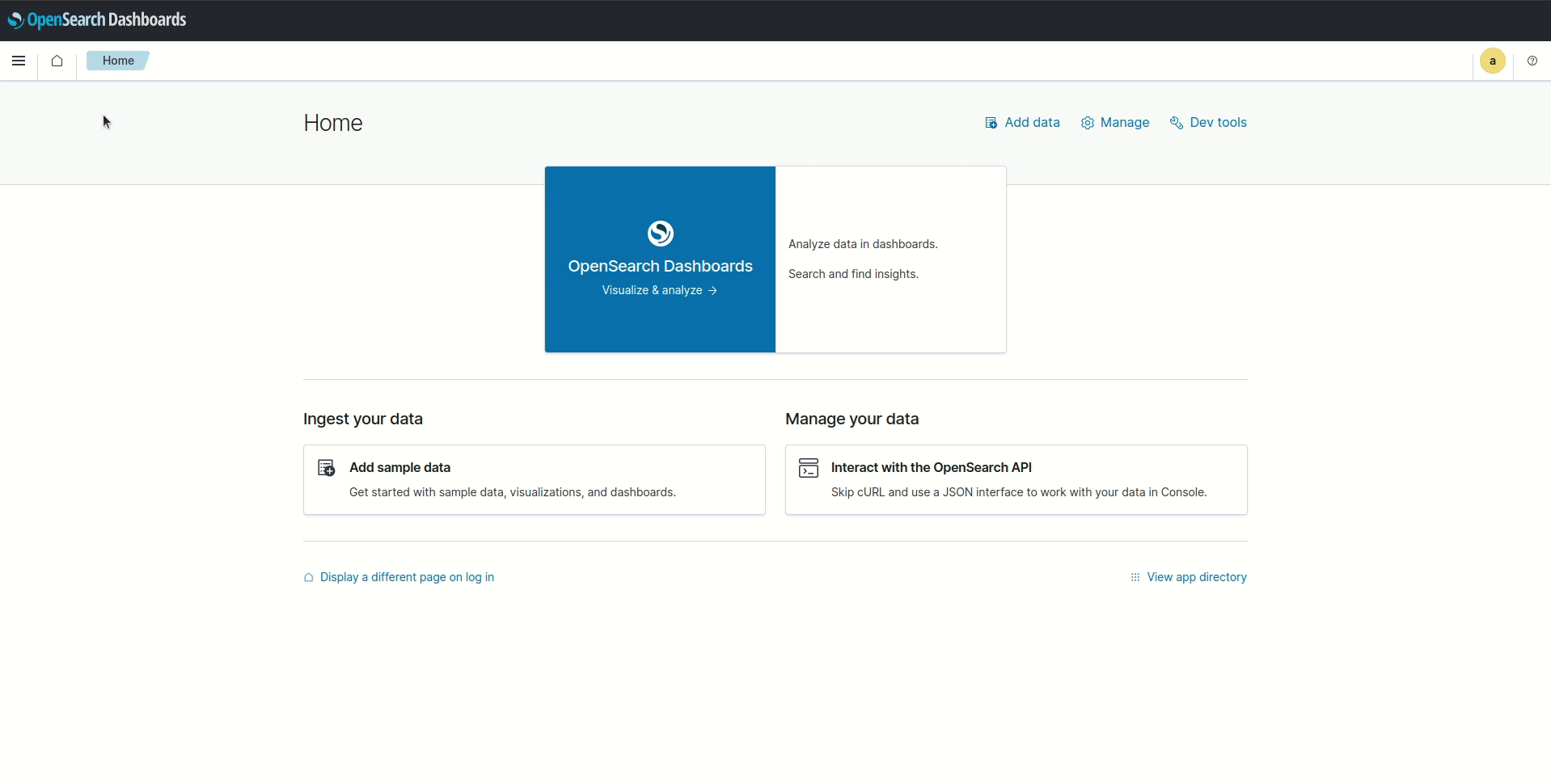OpenSearch integration
OpenSearch is a distributed, community-driven, Apache 2.0-licensed, 100% open source search and analytics suite used for a broad set of use cases like real-time application monitoring, log analytics, and website search. OpenSearch is a fork from Elasticsearch. They have many similarities in configuration and integration steps.
In this guide, you can find out how to integrate Wazuh with OpenSearch in the following ways:
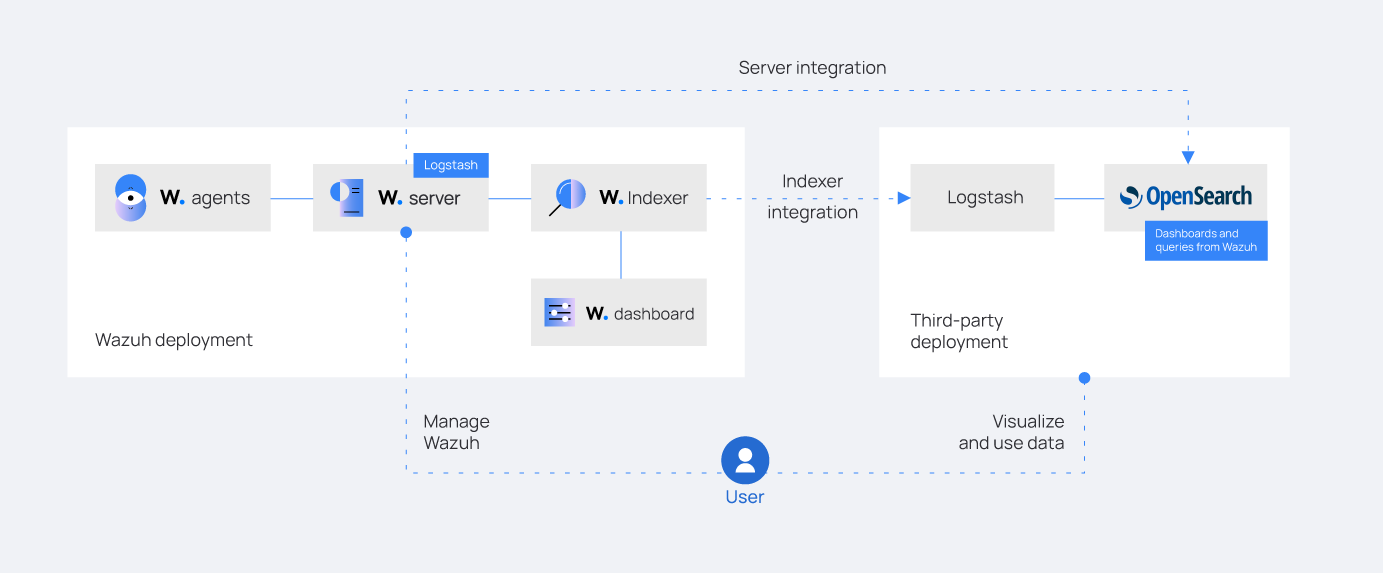
Wazuh indexer integration using Logstash
Perform the steps below on your Logstash server. You must install Logstash on a dedicated server or on the server hosting the third-party indexer. We performed these steps on a Linux operating system. Logstash forwards the data from the Wazuh indexer to OpenSearch in the form of indexes.
Learn more about the Wazuh indexer integration and its necessary considerations.
Installing Logstash
Perform the following steps to install Logstash and the required plugins. Ensure your Logstash and OpenSearch versions are compatible.
Follow the Elastic documentation to install Logstash.
Install the logstash-input-opensearch plugin and the logstash-output-opensearch plugin using the following command. These plugins allow reading the data from the Wazuh indexer into the Logstash pipeline and writing the data into OpenSearch.
$ sudo /usr/share/logstash/bin/logstash-plugin install logstash-input-opensearch logstash-output-opensearch
Copy the Wazuh indexer and OpenSearch root certificates on the Logstash server.
Note
You can add the certificates to any directory of your choice. For example, we added them in
/etc/logstash/wazuh-indexer-certsand/etc/logstash/opensearch-certsrespectively.Give the
logstashuser the necessary permissions to read the copied certificates:$ sudo chmod -R 755 </PATH/TO/LOCAL/WAZUH_INDEXER/CERTIFICATE>/root-ca.pem $ sudo chmod -R 755 </PATH/TO/LOCAL/OPENSEARCH/CERTIFICATE>/root-ca.pem
Replace
</PATH/TO/LOCAL/WAZUH_INDEXER/CERTIFICATE>/root-ca.pemand</PATH/TO/LOCAL/OPENSEARCH/CERTIFICATE>/root-ca.pemwith your Wazuh indexer and Opensearch certificate local path on the Logstash endpoint respectively.
Configuring new indexes
You must define the mappings between the data and the index types to ensure OpenSearch indexes your data correctly. OpenSearch can infer these mappings, but we recommend that you explicitly configure them. Wazuh provides a set of mappings to ensure OpenSearch indexes the data correctly.
You need to use the logstash/os_template.json template to configure this index initialization for your OpenSearch platform.
Create a /etc/logstash/templates/ directory and download the template as wazuh.json using the following commands:
# mkdir /etc/logstash/templates
# curl -o /etc/logstash/templates/wazuh.json https://packages.wazuh.com/integrations/opensearch/4.x-2.x/dashboards/wz-os-4.x-2.x-template.json
In OpenSearch, the indexes support up to 1000 fields by default. However, Wazuh logs might contain even more than this number of fields. To solve this issue, the provided wazuh.json template has the fields set to 10000 by default as shown below:
...
"template": {
...
"settings": {
...
"mapping": {
"total_fields": {
"limit": 10000
}
}
...
}
...
}
...
You can further increase this value by following the creating an index template documentation.
Configuring a pipeline
A Logstash pipeline allows Logstash to use plugins to read the data from the Wazuh indexes and send them to OpenSearch.
The Logstash pipeline requires access to the following secret values:
Wazuh indexer credentials
OpenSearch credentials
We use the Logstash keystore to securely store these values.
Run the following commands on your Logstash server to set a keystore password:
$ set +o history $ echo 'LOGSTASH_KEYSTORE_PASS="<MY_KEYSTORE_PASSWORD>"'| sudo tee /etc/sysconfig/logstash $ export LOGSTASH_KEYSTORE_PASS=<MY_KEYSTORE_PASSWORD> $ set -o history $ sudo chown root /etc/sysconfig/logstash $ sudo chmod 600 /etc/sysconfig/logstash $ sudo systemctl start logstash
Where
<MY_KEYSTORE_PASSWORD>is your keystore password.Note
You need to create the
/etc/sysconfigfolder if it does not exist on your server.Run the following commands to securely store the credentials of the Wazuh indexer and OpenSearch in the Logstash keystore.
Note
When you run each of the commands, you will be prompted to enter your credentials and the credentials will not be visible as you enter them.
OPENSEARCH_USERNAME,OPENSEARCH_PASSWORD,WAZUH_INDEXER_USERNAME, andWAZUH_INDEXER_PASSWORDare keys representing the secret values you are adding to the Logstash keystore. These keys will be used in the Logstash pipeline.Create a new Logstash keystore:
$ sudo -E /usr/share/logstash/bin/logstash-keystore --path.settings /etc/logstash create
Store your OpenSearch username and password:
$ sudo -E /usr/share/logstash/bin/logstash-keystore --path.settings /etc/logstash add OPENSEARCH_USERNAME $ sudo -E /usr/share/logstash/bin/logstash-keystore --path.settings /etc/logstash add OPENSEARCH_PASSWORD
Store your Wazuh indexer administrator username and password:
$ sudo -E /usr/share/logstash/bin/logstash-keystore --path.settings /etc/logstash add WAZUH_INDEXER_USERNAME $ sudo -E /usr/share/logstash/bin/logstash-keystore --path.settings /etc/logstash add WAZUH_INDEXER_PASSWORD
Where:
OPENSEARCH_USERNAMEandOPENSEARCH_PASSWORDare keys representing your OpenSearch username and password respectively.WAZUH_INDEXER_USERNAMEandWAZUH_INDEXER_PASSWORDare keys representing your Wazuh indexer administrator username and password respectively.
Perform the following steps to configure the Logstash pipeline.
Create the configuration file
wazuh-opensearch.confin/etc/logstash/conf.d/folder:$ sudo touch /etc/logstash/conf.d/wazuh-opensearch.conf
Add the following configuration to the
wazuh-opensearch.conffile. This sets the parameters required to run Logstash.input { opensearch { hosts => ["<WAZUH_INDEXER_ADDRESS>:9200"] user => "${WAZUH_INDEXER_USERNAME}" password => "${WAZUH_INDEXER_PASSWORD}" index => "wazuh-alerts-4.x-*" ssl => true ca_file => "</PATH/TO/LOCAL/WAZUH_INDEXER/CERTIFICATE>/root-ca.pem" query => '{ "query": { "range": { "@timestamp": { "gt": "now-1m" } } } }' schedule => "* * * * *" } } output { opensearch { hosts => ["<OPENSEARCH_ADDRESS>"] auth_type => { type => 'basic' user => '${OPENSEARCH_USERNAME}' password => '${OPENSEARCH_PASSWORD}' } index => "wazuh-alerts-4.x-%{+YYYY.MM.dd}" cacert => "</PATH/TO/LOCAL/OPENSEARCH/CERTIFICATE>/root-ca.pem" ssl => true template => "/etc/logstash/templates/wazuh.json" template_name => "wazuh" template_overwrite => true legacy_template => false } }Where:
<WAZUH_INDEXER_ADDRESS>is your Wazuh indexer address or addresses in case of cluster deployment.<OPENSEARCH_ADDRESS>is your OpenSearch address.</PATH/TO/LOCAL/WAZUH_INDEXER/CERTIFICATE>/root-ca.pemis your Wazuh indexer certificate local path on the Wazuh server. For example, you can use/etc/logstash/wazuh-indexer-certs/root-ca.pemwhich is the Wazuh indexer root certificate that was copied earlier.</PATH/TO/LOCAL/OPENSEARCH/CERTIFICATE>/root-ca.pemis your OpenSearch certificate local path on the Wazuh server. For example, you can use/etc/logstash/opensearch-certs/root-ca.pemwhich is the OpenSearch certificate that was copied earlier.
Note
For testing purposes, you can avoid SSL verification by replacing
cacert => "</PATH/TO/LOCAL/OPENSEARCH/CERTIFICATE>/root-ca.pem"withssl_certificate_verification => false.If you aren't using composable index templates and the _index_template API, remove the legacy_template => false parameter.
Running Logstash
Once you have everything set, run Logstash from CLI with your configuration:
$ sudo systemctl stop logstash $ sudo -E /usr/share/logstash/bin/logstash -f /etc/logstash/conf.d/wazuh-opensearch.conf --path.settings /etc/logstash/
Make sure to use your own paths for the Logstash executable, the pipeline, and the configuration files.
Ensure that Wazuh indexer RESTful API port (9200) is open on your Wazuh indexer. To verify that the necessary ports for Wazuh component communication are open, refer to the list of required ports.
After confirming that the configuration loads correctly without errors, cancel the command and run Logstash as a service. This way Logstash is not dependent on the lifecycle of the terminal it's running on. You can now enable and run Logstash as service:
$ sudo systemctl enable logstash $ sudo systemctl start logstash
Check Elastic documentation for more details on setting up and running Logstash.
Note
Any data indexed before the configuration is complete would not be forwarded to the OpenSearch indexes.
The /var/log/logstash/logstash-plain.log file in the Logstash instance stores events produced when Logstash runs. View this file in case you need to troubleshoot.
After Logstash is successfully running, check how to configure the Wazuh alert index pattern and verify the integration.
Wazuh server integration using Logstash
Perform all the steps below on your Wazuh server. Learn more about the Wazuh server integration and its necessary considerations.
Installing Logstash
We use Logstash to forward security data in the /var/ossec/logs/alerts/alerts.json alerts file from the Wazuh server to the OpenSearch indexes.
Perform the following steps to install Logstash and the required plugin.
Follow the Elastic documentation to install Logstash on the Wazuh server.
Run the following command to install the logstash-output-opensearch plugin. This plugin allows Logstash to write the data into OpenSearch.
$ sudo /usr/share/logstash/bin/logstash-plugin install logstash-output-opensearch
Copy the OpenSearch root certificate to the Wazuh server. You can add the certificate to any directory of your choice. In our case, we add it in the
/etc/logstash/opensearch-certsdirectory.Give the
logstashuser the necessary permissions to read the copied certificates:$ sudo chmod -R 755 </PATH/TO/LOCAL/OPENSEARCH/CERTIFICATE>/root-ca.pem
Replace
</PATH/TO/LOCAL/OPENSEARCH/CERTIFICATE>/root-ca.pemwith your OpenSearch certificate local path on the Wazuh server.
Configuring new indexes
You must define the mappings between the data and the index types to ensure Opensearch indexes your data correctly. Opensearch can infer these mappings, but we recommend that you explicitly configure them. Wazuh provides a set of mappings to ensure Opensearch indexes the data correctly.
You need to use the logstash/os_template.json template to configure this index initialization for your Opensearch platform. The refresh_interval is set to 5s in the template we provide.
Create a /etc/logstash/templates/ directory and download the template as wazuh.json using the following commands:
# mkdir /etc/logstash/templates
# curl -o /etc/logstash/templates/wazuh.json https://packages.wazuh.com/integrations/opensearch/4.x-2.x/dashboards/wz-os-4.x-2.x-template.json
In OpenSearch, the indexes support up to 1000 fields by default. However, Wazuh logs might contain even more than this number of fields. To solve this issue, the provided wazuh.json template has the fields set to 10000 by default as shown below:
...
"template": {
...
"settings": {
...
"mapping": {
"total_fields": {
"limit": 10000
}
}
...
}
...
}
...
You can further increase this value by following the creating an index template documentation.
Configuring a pipeline
A Logstash pipeline allows Logstash to use plugins to read the data in the Wazuh /var/ossec/logs/alerts/alerts.json alerts file and send them to OpenSearch.
The Logstash pipeline requires access to your OpenSearch credentials.
We use the Logstash keystore to securely store these values.
Run the following commands on your Logstash server to set a keystore password:
$ set +o history $ echo 'LOGSTASH_KEYSTORE_PASS="<MY_KEYSTORE_PASSWORD>"'| sudo tee /etc/sysconfig/logstash $ export LOGSTASH_KEYSTORE_PASS=<MY_KEYSTORE_PASSWORD> $ set -o history $ sudo chown root /etc/sysconfig/logstash $ sudo chmod 600 /etc/sysconfig/logstash $ sudo systemctl start logstash
Where
<MY_KEYSTORE_PASSWORD>is your keystore password.Note
You need to create the
/etc/sysconfigfolder if it does not exist on your server.Run the following commands to securely store the credentials of OpenSearch.
Note
When you run each of the commands, you will be prompted to enter your credentials and the credentials will not be visible as you enter them.
OPENSEARCH_USERNAMEandOPENSEARCH_PASSWORDare keys representing the secret values you are adding to the Logstash keystore. These keys will be used in the Logstash pipeline.Create a new Logstash keystore:
$ sudo -E /usr/share/logstash/bin/logstash-keystore --path.settings /etc/logstash create
Store your OpenSearch username and password:
$ sudo -E /usr/share/logstash/bin/logstash-keystore --path.settings /etc/logstash add OPENSEARCH_USERNAME $ sudo -E /usr/share/logstash/bin/logstash-keystore --path.settings /etc/logstash add OPENSEARCH_PASSWORD
Where
OPENSEARCH_USERNAMEandOPENSEARCH_PASSWORDare keys representing your OpenSearch username and password respectively.
Perform the following steps to configure the Logstash pipeline.
Create the configuration file
wazuh-opensearch.confin/etc/logstash/conf.d/folder:$ sudo touch /etc/logstash/conf.d/wazuh-opensearch.conf
Add the following configuration to the
wazuh-opensearch.conffile. This sets the parameters required to run Logstash.input { file { id => "wazuh_alerts" codec => "json" start_position => "beginning" stat_interval => "1 second" path => "/var/ossec/logs/alerts/alerts.json" mode => "tail" ecs_compatibility => "disabled" } } output { opensearch { hosts => ["<OPENSEARCH_ADDRESS>"] auth_type => { type => 'basic' user => '${OPENSEARCH_USERNAME}' password => '${OPENSEARCH_PASSWORD}' } index => "wazuh-alerts-4.x-%{+YYYY.MM.dd}" cacert => "</PATH/TO/LOCAL/OPENSEARCH/CERTIFICATE>/root-ca.pem" ssl => true template => "/etc/logstash/templates/wazuh.json" template_name => "wazuh" template_overwrite => true legacy_template => false } }
Where:
<OPENSEARCH_ADDRESS>is your OpenSearch IP address.</PATH/TO/LOCAL/OPENSEARCH/CERTIFICATE>/root-ca.pemis your OpenSearch certificate local path on the Wazuh server. In our case, we used/etc/logstash/opensearch-certs/root-ca.pem.
Note
For testing purposes, you can avoid SSL verification by replacing
cacert => "</PATH/TO/LOCAL/OPENSEARCH/CERTIFICATE>/root-ca.pem"withssl_certificate_verification => false.If you aren't using composable index templates and the _index_template API, remove the legacy_template => false parameter.
By default the
/var/ossec/logs/alerts/alerts.jsonfile is owned by thewazuhuser with restrictive permissions. You must add thelogstashuser to thewazuhgroup so it can read the file when running Logstash as a service:$ sudo usermod -a -G wazuh logstash
Running Logstash
Once you have everything set, run Logstash from CLI with your configuration:
$ sudo systemctl stop logstash $ sudo -E /usr/share/logstash/bin/logstash -f /etc/logstash/conf.d/wazuh-opensearch.conf --path.settings /etc/logstash/
Make sure to use your own paths for the executable, the pipeline, and the configuration files.
Ensure that Wazuh server RESTful API port (55000) is open on your Wazuh server. To verify that the necessary ports for Wazuh component communication are open, refer to the list of required ports.
After confirming that the configuration loads correctly without errors, cancel the command and run Logstash as a service. This way Logstash is not dependent on the lifecycle of the terminal it's running on. You can now enable and run Logstash as a service:
$ sudo systemctl enable logstash $ sudo systemctl start logstash
Note
Any data indexed before the configuration is complete would not be forwarded to the OpenSearch indexes.
The /var/log/logstash/logstash-plain.log file in the Logstash instance stores events generated when Logstash runs. View this file in case you need to troubleshoot.
Check Elastic documentation for more details on setting up and running Logstash.
Configuring the Wazuh alerts index pattern in OpenSearch
In Opensearch Dashboards, do the following to create the index pattern name for the Wazuh alerts.
Select ☰ > Management > Dashboards Management.
Choose Index Patterns and select Create index pattern.
Define
wazuh-alerts-*as the index pattern name.Select timestamp as the primary time field for use with the global time filter. Then Create the index pattern.
Open the menu and select Discover under OpenSearch Dashboards.
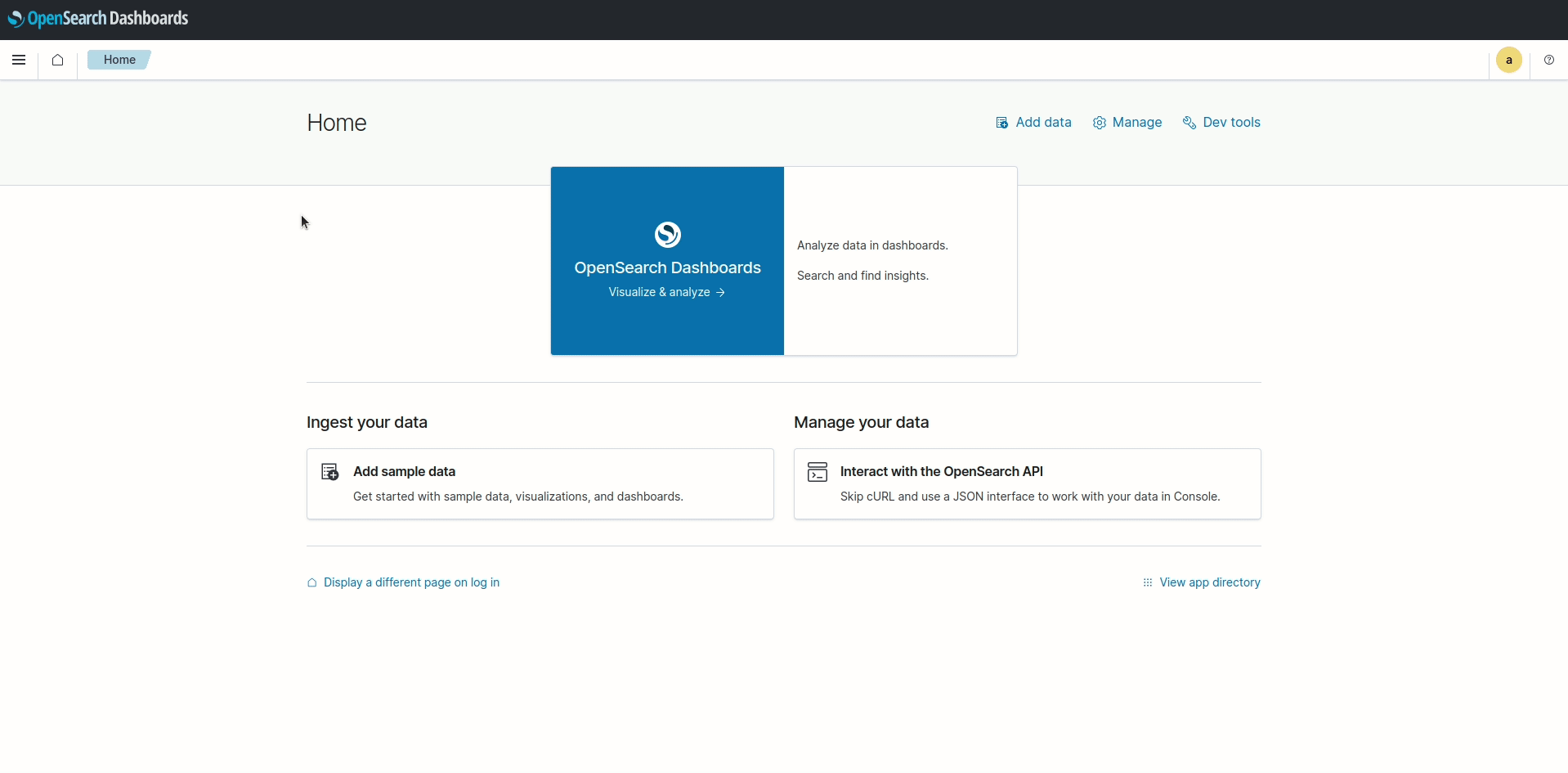
Verifying the integration
To check the integration with OpenSearch, navigate to Discover in OpenSearch Dashboards and verify that you can find the Wazuh security data within the index pattern wazuh-alerts-4.x*.
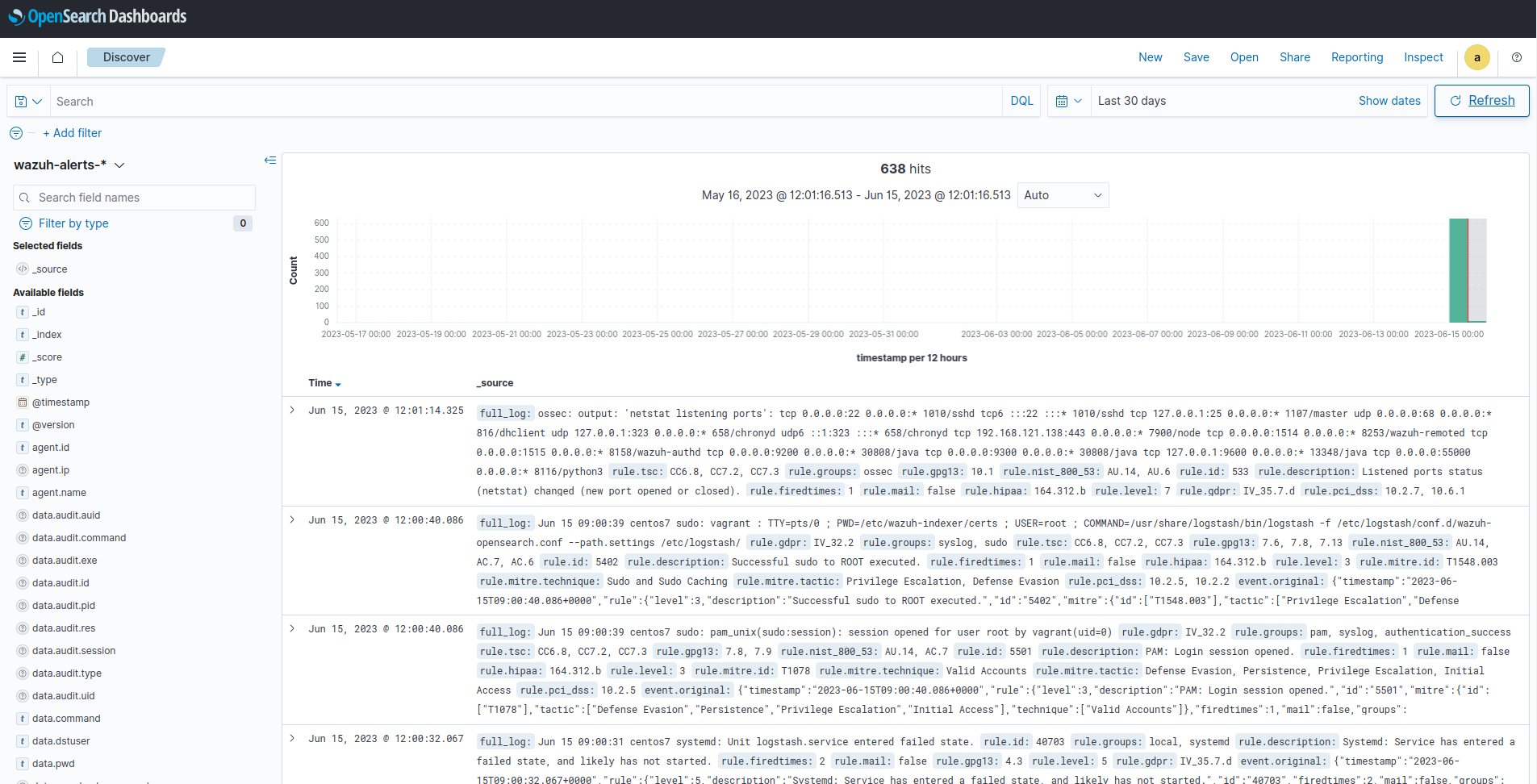
OpenSearch dashboards
Wazuh provides several dashboards for OpenSearch. After finishing with the OpenSearch integration setup, these dashboards display your Wazuh alerts in OpenSearch.
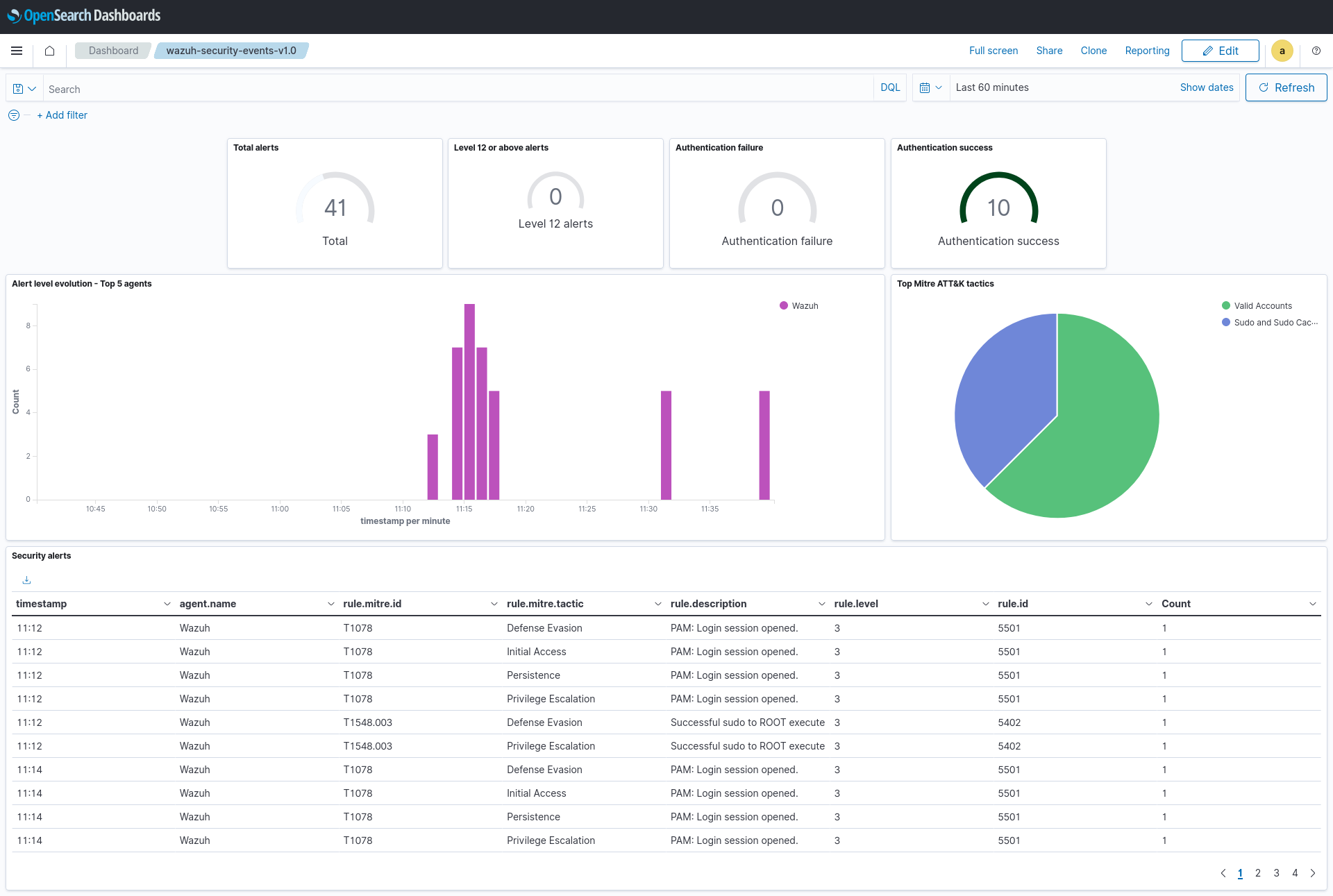
Importing these dashboards defines the index pattern name wazuh-alerts-*. The index pattern name is necessary for creating index names and receiving alerts.
Follow the next steps to import the Wazuh dashboards for OpenSearch.
Run the command below to download the Wazuh dashboard file for OpenSearch.
If you are accessing the OpenSearch dashboard from a Linux or macOS system:
# wget https://packages.wazuh.com/integrations/opensearch/4.x-2.x/dashboards/wz-os-4.x-2.x-dashboards.ndjson
If you are accessing the Opensearch dashboard from a Windows system (run the command using Powershell):
# Invoke-WebRequest -Uri "https://packages.wazuh.com/integrations/opensearch/4.x-2.x/dashboards/wz-os-4.x-2.x-dashboards.ndjson" -OutFile "allDashboards.ndjson"
In OpenSearch Dashboards, navigate to Management > Dashboards management.
Click on Saved Objects and click Import.
Click on the Import icon, browse your files, and select the dashboard file.
Click the Import button to start importing then click Done.
To find the imported dashboards, navigate to Dashboard under OpenSearch Dashboards.