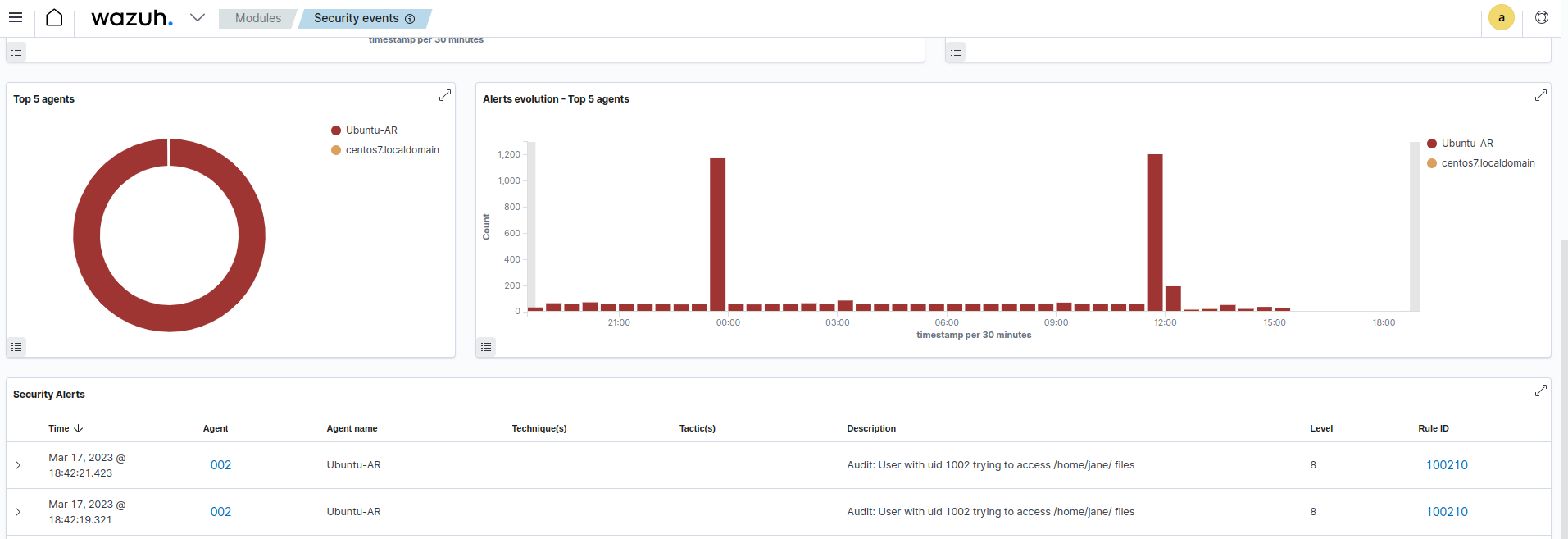Privilege abuse
This use case shows how Wazuh can audit access to sensitive data in users' home directories. We use an audit rule that monitors all files and subdirectories in a user's home directory and tracks when another user tries to access them. Then, we create a Wazuh custom rule to alert for such behavior so that security teams can take action accordingly.
Note
Please complete the prerequisite Wazuh agent configuration before performing this use case below.
Ubuntu endpoint
In this use case, we have two users, John and Jane. We monitor Jane’s home directory and track whether any other user, not Jane or root, attempts to access it.
Create the two users, Jane and John, on your endpoint:
# useradd -m jane # useradd -m john
Edit the audit rule file
/etc/audit/audit.rulesand add the following configuration:# echo "-a always,exit -S open -S openat -F dir=/home/jane/ -F perm=rwa -F auid>=1000 -F auid!=-1 -F euid!=<EUID_OF_JANE> -F uid!=0 -C auid!=obj_uid -F key=power_abuse">>/etc/audit/audit.rules
Here is a breakdown of the rule:
-a always,exitspecifies that the rule should always trigger on a process exit.-F arch=b64specifies the hardware CPU architecture of the monitored endpoint.-S open -S openatspecifies that the rule applies when a process invokes theopenoropenatsyscalls.-F dir=/home/jane/specifies that the rule should only apply to files and directories inside the/home/janedirectory.-F perm=rwaspecifies the permissions being monitored for the system call to occur, in this case, read, write, and append permissions.-F auid>=1000this specifies the audit UID (auid), which is the user ID associated with the process that triggered the event, should be more than or equal to 1000.-F auid!=-1specifies that theauidshould not be equal to -1, which is used when a process is launched without a user ID.-F euid!=<EUID_OF_JANE>specifies that the audit rule should not apply to Jane herself.<EUID_OF_JANE>represents Jane’seuid. You can obtain a usereuidusing the following command:id -u <USERNAME>.-F uid!=0specifies that the audit rule doesn’t apply to the root user.-C auid!=obj_uidspecifies that theauidshould not be equal to the object UID (obj_uid), which is the UID associated with the accessed file or directory.-F key=power_abuseprovides a unique ID that Wazuh uses to analyze the audit logs.
This audit rule logs all attempts by another user to open files or directories inside Jane’s home directory.
Reload the rules and confirm they are in place:
# auditctl -R /etc/audit/rules.d/audit.rules # auditctl -l
-a always,exit -S open,openat -F dir=/home/jane/ -F perm=rwa -F auid>=1000 -F auid!=-1 -F euid!=1003 -F uid!=0 -C auid!=obj_uid -F key=power_abuse
Wazuh server
Update the
/var/ossec/etc/lists/audit-keysCDB list with the custom audit key:# echo "power_abuse:abuse" >> /var/ossec/etc/lists/audit-keys
Add the following rule to the custom
/var/ossec/etc/rules/local_rules.xmlfile:<group name="audit"> <rule id="100210" level="8"> <if_sid>80700</if_sid> <list field="audit.key" lookup="match_key_value" check_value="abuse">etc/lists/audit-keys</list> <description>Audit: User with uid $(audit.uid) trying to access $(audit.directory.name) files.</description> <group>audit_command,</group> </rule> </group>
Restart the Wazuh manager to apply the changes:
# systemctl restart wazuh-manager
Test the configuration
Perform the following actions on the monitored endpoint to test the configuration.
Switch to the user John:
$ su john
Then, try to list the content of
/home/janeor open any file under this directory:$ ls /home/jane/
You can visualize the alerts for rule.id:100210 in the Wazuh dashboard.