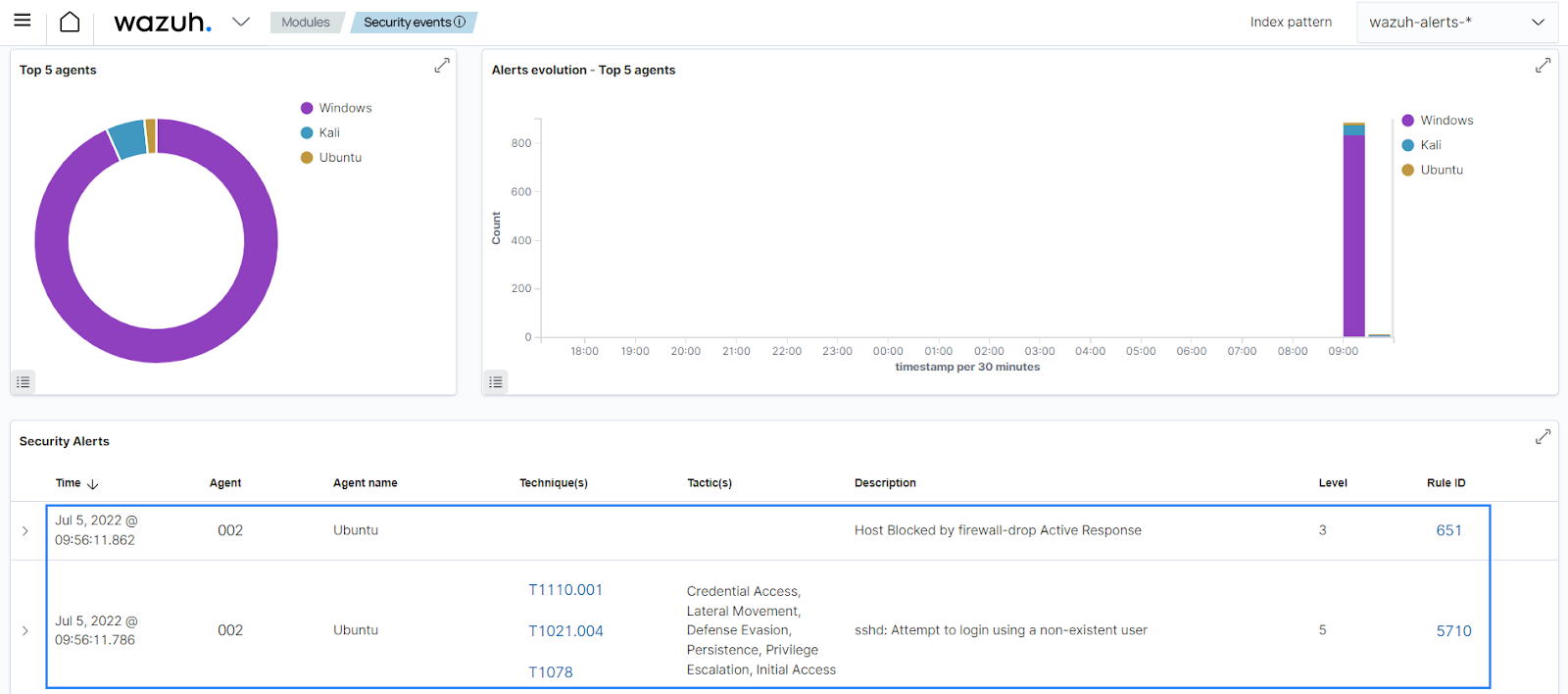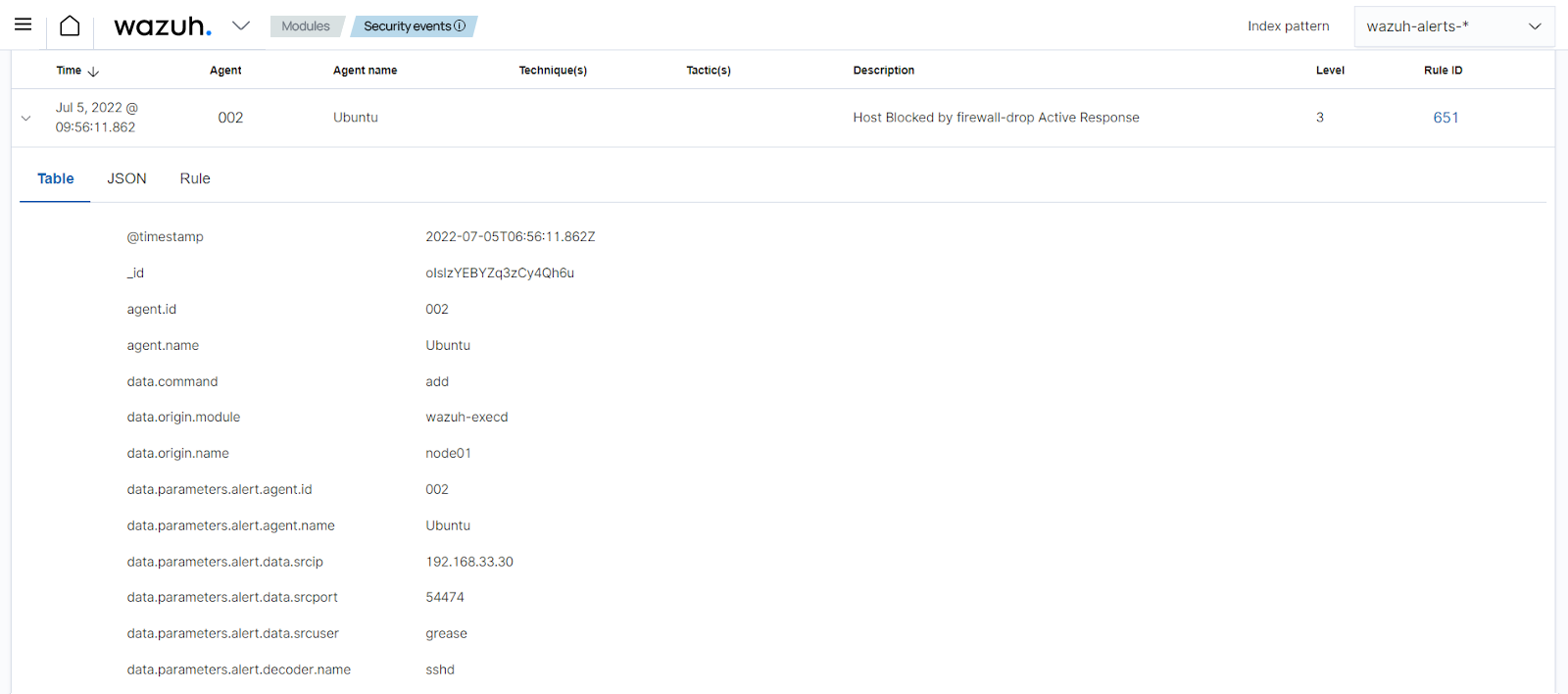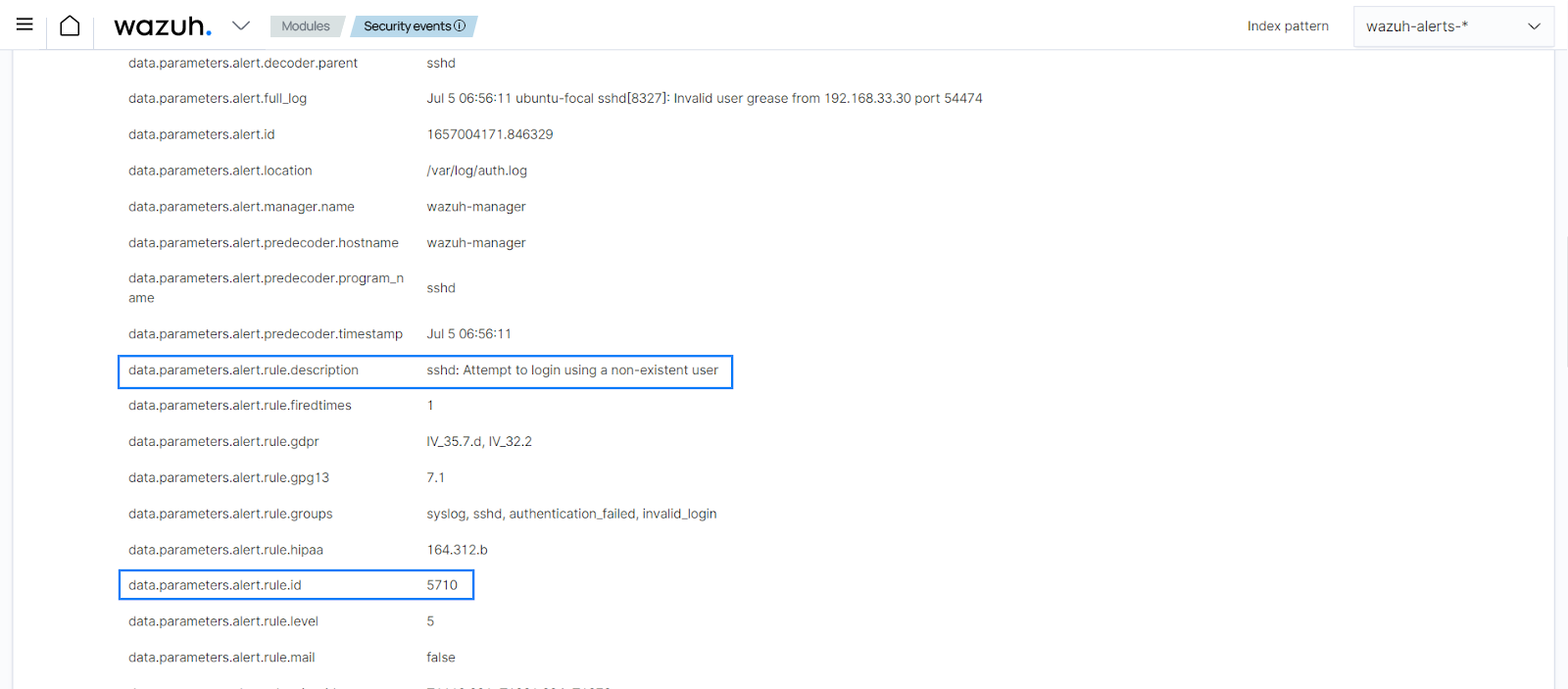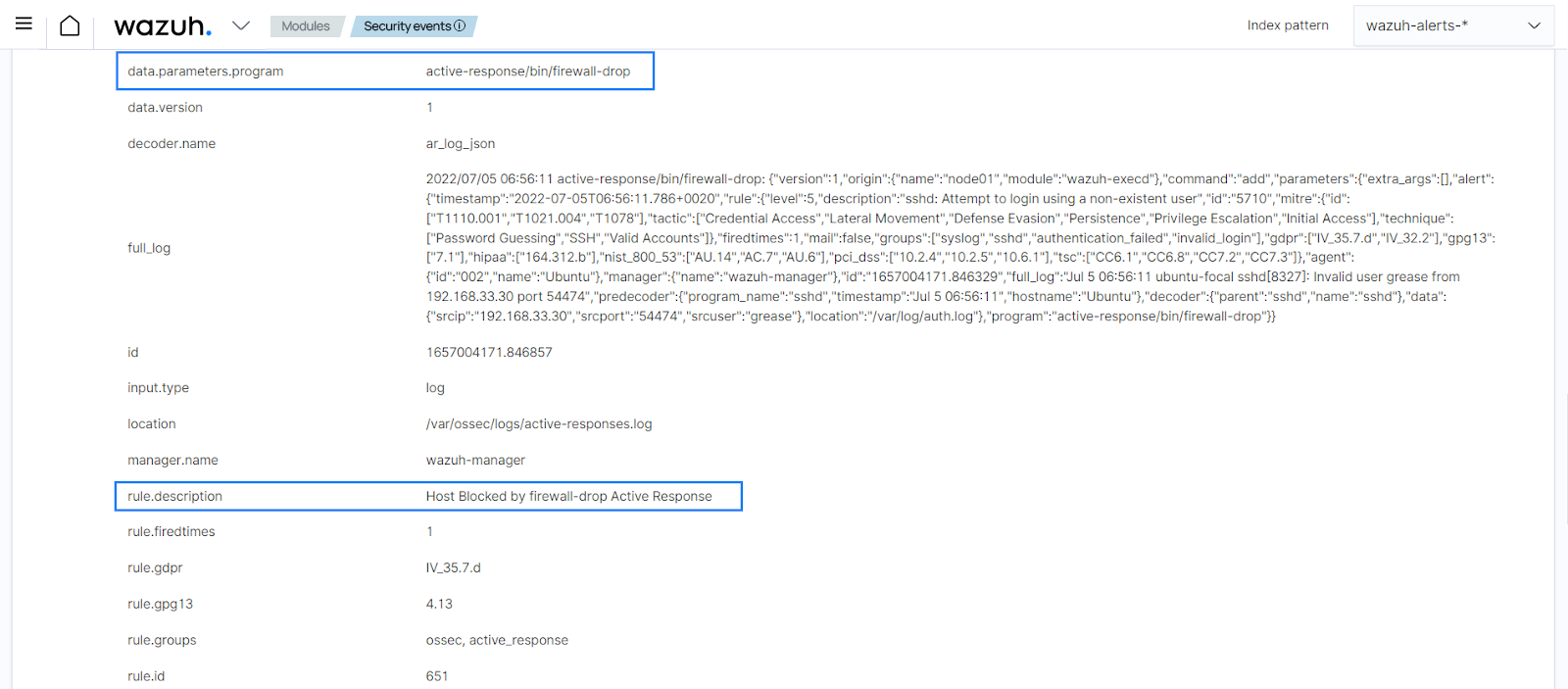Active Response
Active Response allows the execution of scripts whenever an event matches certain rules in your Wazuh ruleset. The actions executed could be a firewall block or drop, traffic shaping or throttling, or account lockout, among others.
The Active Response module helps to meet the following PCI DSS requirement:
Requirement 11 - Test Security of Systems and Networks Regularly: Vulnerabilities are being discovered continually by malicious individuals and researchers, and being introduced by new software. System components, processes, and bespoke and custom software should be tested frequently to ensure security controls continue to reflect a changing environment.
This requirement aims to ensure that you test your systems and networks regularly. Testing allows you to detect and respond to security status and possible intrusions. With the Active Response module, you can respond to intrusions and unauthorized file changes. You can find more details on configuring the Active Response module in the Active Response documentation section.
Use cases
PCI DSS 11.5 requires that you detect and respond to network intrusions and unexpected file changes. You can configure scripts to run when specific actions occur to respond to these intrusions. Wazuh comes with preconfigured active response scripts. Refer to the Default Active response scripts section to access these scripts.
Using the steps below, we configure the Active Response module to execute an IP block when an attempt to log in with a non-existent user via SSH occurs.
Configure the Active Response to execute the
firewall-dropcommand when the rule for attempts to log in to a non-existent user is triggered (rule 5710) by adding the following block in the manager configuration file (/var/ossec/etc/ossec.conf):<active-response> <disabled>no</disabled> <command>firewall-drop</command> <location>local</location> <rules_id>5710</rules_id> <timeout>100</timeout> </active-response>
Note
The
firewall-dropcommand is included in the manager configuration file by default.Restart the Wazuh manager to apply the configuration:
# systemctl restart wazuh-manager
# service wazuh-manager restart
When we attempt to SSH with a non-existent user, rule 5710 generates an alert followed by the active response getting triggered.