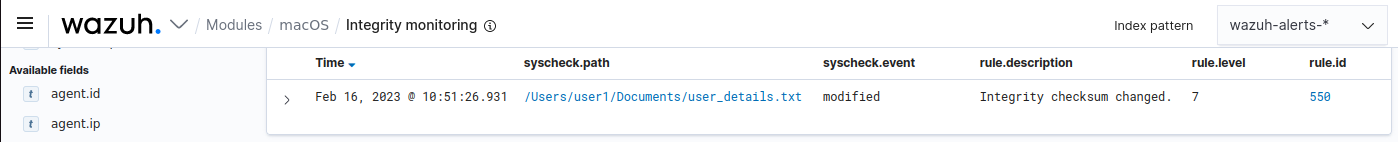Monitoring files at specific intervals
Compliance with regulatory standards and laws, such as PCI DSS, requires monitoring access and detecting changes to:
Critical files
Configuration files
Content files
This is important for protecting an organization's critical assets and data and detecting potential security breaches.
You can run scheduled scans with the FIM module to detect file modifications. In this example, the file is user_details.txt, and
you schedule FIM to scan the file every 5 minutes.
Use case description
Endpoint |
Description |
|---|---|
macOS Monterey |
The FIM module monitors a file on this endpoint within specific intervals. |
Configuration
Perform the following steps to configure the FIM module to monitor a user_details.txt file every 5 minutes.
Create a text file
user_details.txtand save it in theDocumentsdirectory.Edit the Wazuh agent
/var/ossec/etc/ossec.confconfiguration file and add theuser_details.txtfile for monitoring:<syscheck> <frequency>300</frequency> <directories>/Users/*/Documents/user_details.txt</directories> </syscheck>
Restart the Wazuh agent to apply the configuration:
/Library/Ossec/bin/wazuh-control restart
Test the configuration
Modify the
user_details.txtfile and wait for 5 minutes which is the time configured for the FIM scan.
Visualize the alert
Navigate to File Integrity Monitoring on the Wazuh dashboard to view the alert generated when the FIM module detects changes to the user_details.txt file.