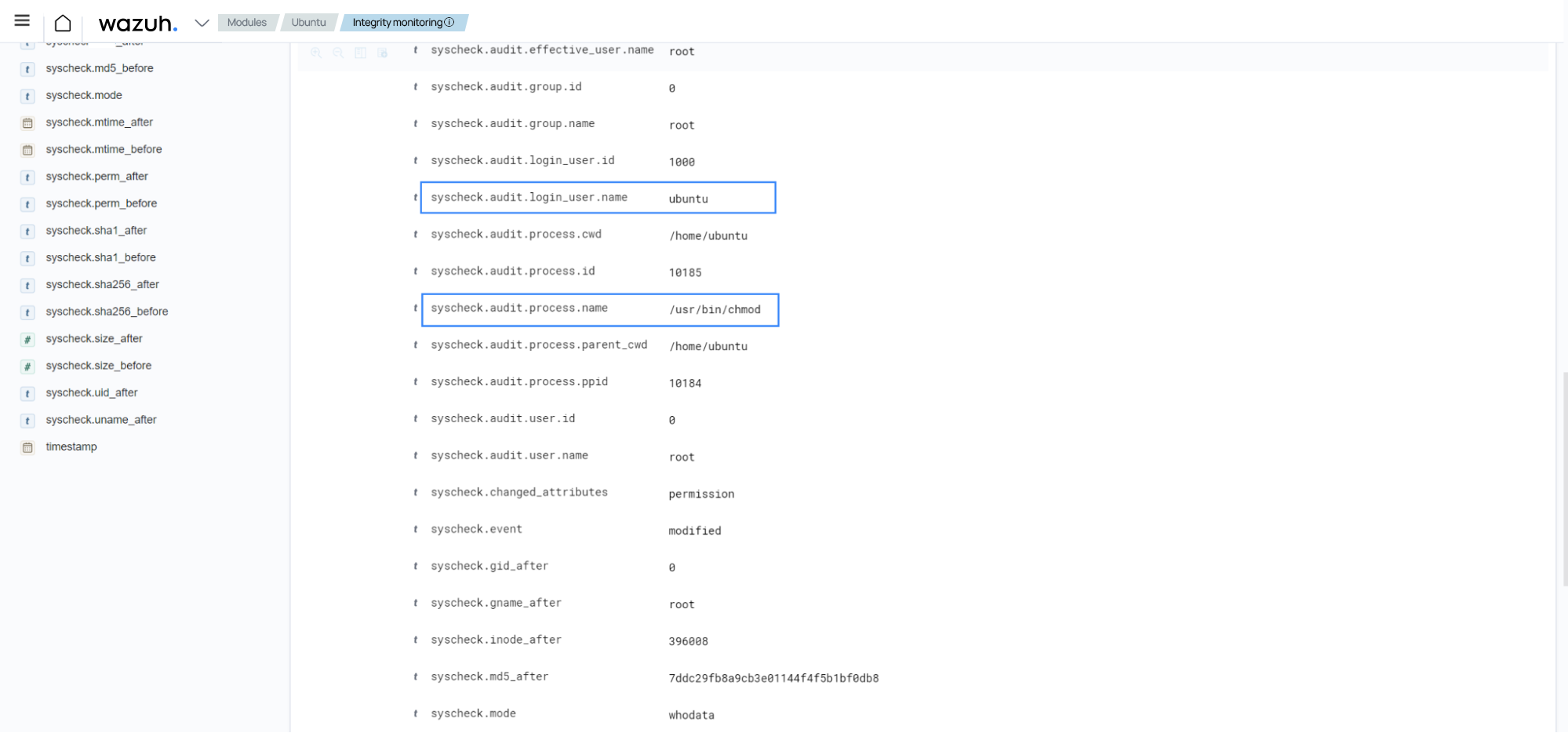File integrity monitoring
The Wazuh File Integrity Monitoring (FIM) module monitors an endpoint filesystem to detect file changes in specified files and directories. It triggers alerts on file creation, modification, or deletion from the monitored paths. The FIM module compares the cryptographic checksum and other attributes of the monitored files and folders when a change occurs.
The Wazuh File Integrity Monitoring module assists you in meeting the following NIST 800-53 controls:
SC-28 Protection of information at rest: “Information at rest refers to the state of information when it is not in process or in transit and is located on system components. Such components include internal or external hard disk drives, storage area network devices, or databases. However, the focus of protecting information at rest is not on the type of storage device or frequency of access but rather on the state of the information. Information at rest addresses the confidentiality and integrity of information and covers user information and system information. System-related information that requires protection includes configurations or rule sets for firewalls, intrusion detection and prevention systems, filtering routers, and authentication information. Organizations may employ different mechanisms to achieve confidentiality and integrity protections, including the use of cryptographic mechanisms and file share scanning. Integrity protection can be achieved, for example, by implementing write-once-read-many (WORM) technologies. When adequate protection of information at rest cannot otherwise be achieved, organizations may employ other controls, including frequent scanning to identify malicious code at rest and secure offline storage in lieu of online storage.”
CM-3 Configuration changes control: “Configuration change control for organizational systems involves the systematic proposal, justification, implementation, testing, review, and disposition of system changes, including system upgrades and modifications. Configuration change control includes changes to baseline configurations, configuration items of systems, operational procedures, configuration settings for system components, remediate vulnerabilities, and unscheduled or unauthorized changes. Processes for managing configuration changes to systems include Configuration Control Boards or Change Advisory Boards that review and approve proposed changes. For changes that impact privacy risk, the senior agency official for privacy updates privacy impact assessments and system of records notices. For new systems or major upgrades, organizations consider including representatives from the development organizations on the Configuration Control Boards or Change Advisory Boards. Auditing of changes includes activities before and after changes are made to systems and the auditing activities required to implement such changes. See also SA-10.”
These NIST 800-53 controls require you to protect information at rest and monitor configuration changes in your infrastructure. The Wazuh FIM module helps you monitor the creation, modification, and deletion of files, directories, and Windows registry keys. This helps you meet the NIST 800-53 controls that require monitoring changes to files and folders.
Use cases
Detect SSH configuration changes
This use case shows how Wazuh helps meet the SC-28 Protection of information at rest requirement by providing file integrity monitoring on specified files and paths.
In this scenario, the Wazuh FIM monitors the SSH configuration file /etc/ssh/sshd_config on an Ubuntu 22.04 endpoint to detect changes in the SSH configuration. Monitor the SSH configuration file for changes using the steps below:
Add the following configuration to the
<syscheck>block of the Wazuh agent configuration file/var/ossec/etc/ossec.conf. This monitors the/etc/ssh/sshd_configfile for changes:<directories report_changes="yes" realtime="yes">/etc/ssh/sshd_config</directories>
Restart the Wazuh agent to apply the changes:
# systemctl restart wazuh-agent
Change the
PasswordAuthenticationoption in the/etc/ssh/sshd_configfile fromnotoyesto create a change in the SSH configuration:# sed -re 's/^(PasswordAuthentication)([[:space:]]+)no/\1\2yes/' -i.`date -I` /etc/ssh/sshd_config
Select the File Integrity Monitoring module from the Wazuh dashboard. Find the alert triggered by rule ID
550. The alert details show that the content of/etc/ssh/sshd_confighas changed. They include the differences in the file checksum, the modification time, and other information.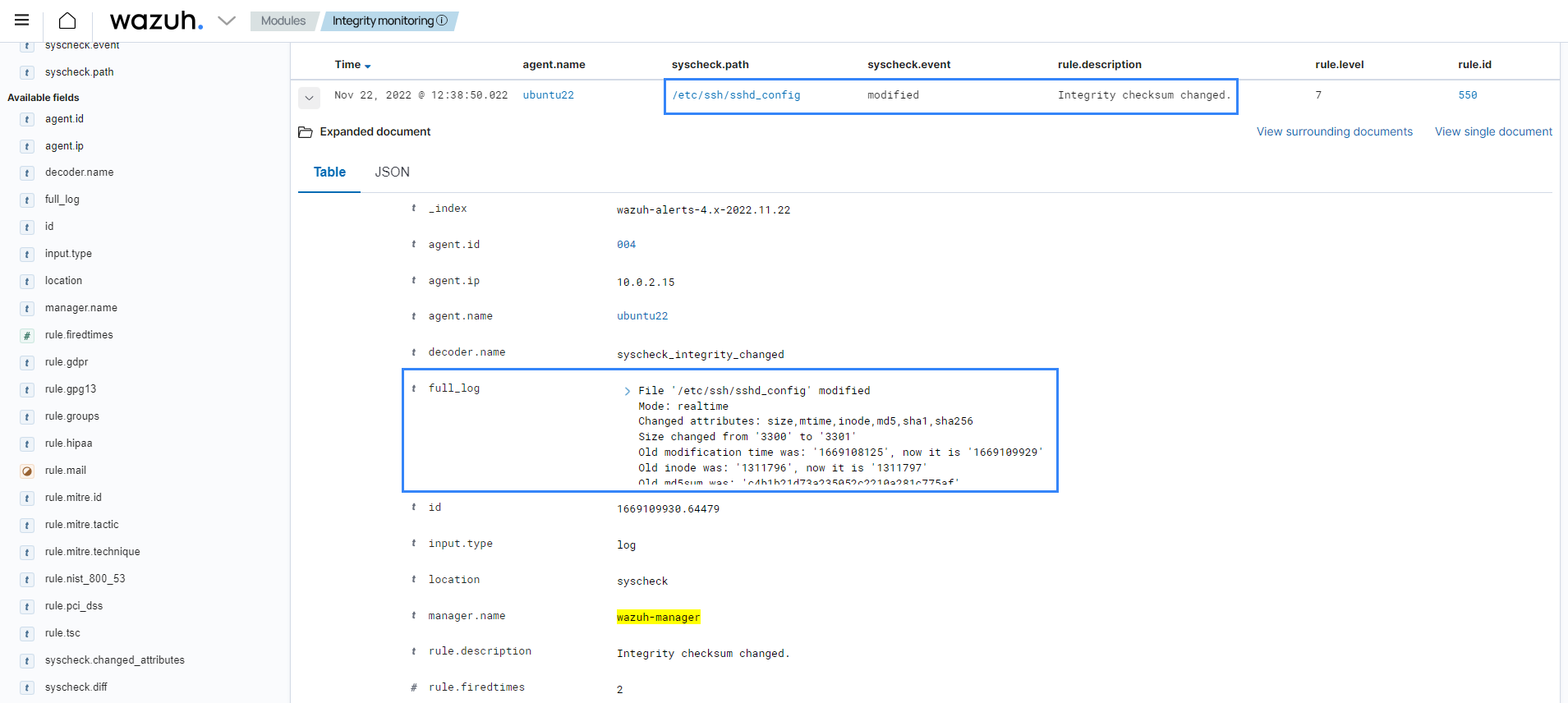
Detecting change actors to UFW firewall rules using who-data
This use case shows how Wazuh helps meet the CM-3 Configuration changes control requirement by providing extra audit data on triggered events for monitoring system configuration changes.
In this scenario, the Wazuh FIM monitors the Uncomplicated Firewall (UFW) rule files in the /etc/ufw/ directory on an Ubuntu 22.04 endpoint. Using who-data, you can get more information like the user, program, or process that made changes to a monitored file or folder. Perform the steps below to monitor and detect changes to the UFW rule files:
Add the following configuration to the
<syscheck>block of the Wazuh agent configuration file/var/ossec/etc/ossec.conf. This monitors all UFW rule files for changes:<directories report_changes="yes" whodata="yes">/etc/ufw/</directories>
UFW stores its rule files in the
/etc/ufw/directory, and all rule files have the extension.rules. We use the configuration above to monitor the modification, addition, and deletion of any files in the/etc/ufw/directory.Restart the Wazuh agent to apply the changes:
# systemctl restart wazuh-agent
Modify the permissions for an existing rule file,
user.rules, in the/etc/ufwdirectory to create a change to the UFW rule files:# sudo chmod 777 /etc/ufw/user.rules
Check the alert of rule ID
550on the Wazuh dashboard. This alert shows permissions for the/etc/ufw/user.rulesfile have changed.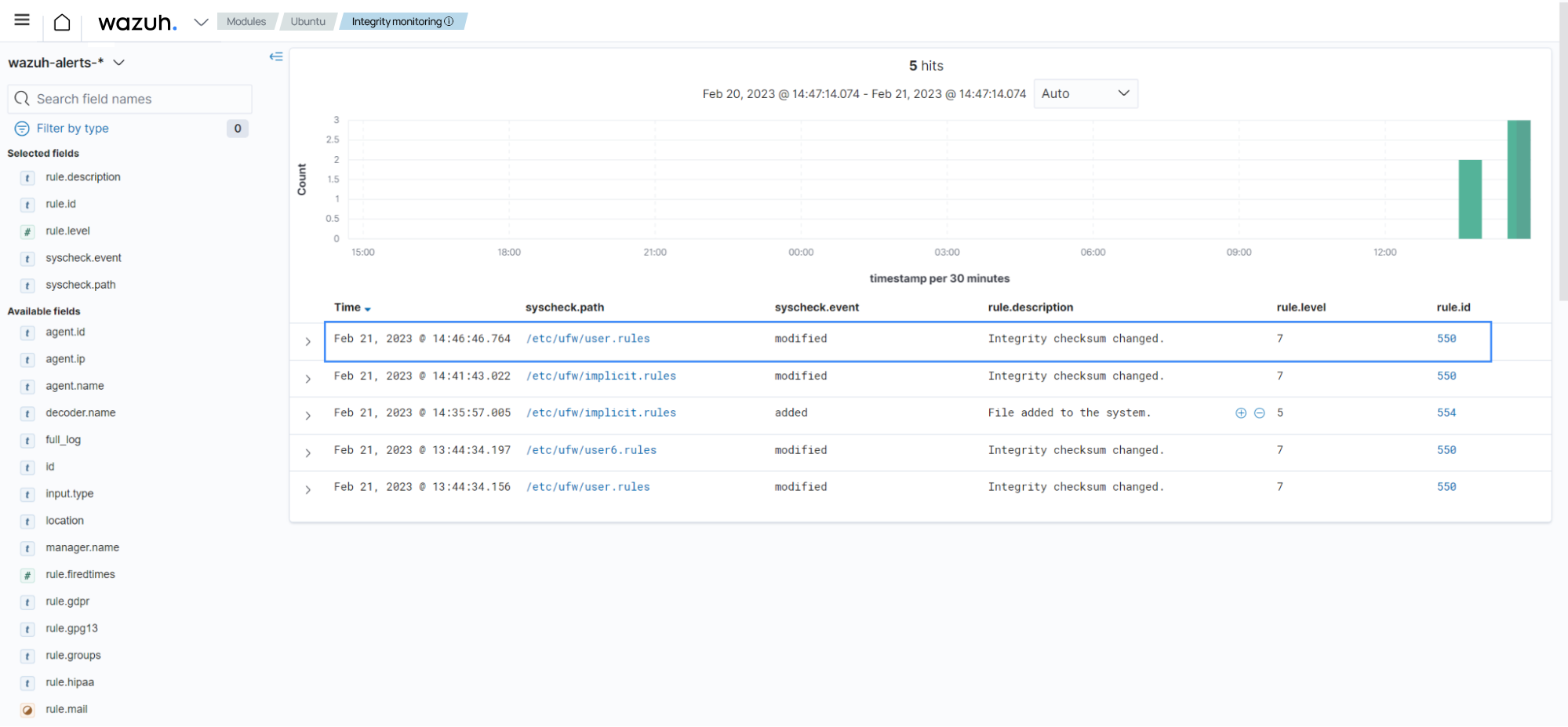
Expand the alert to view the
full_logfield. This field shows an overview of the event.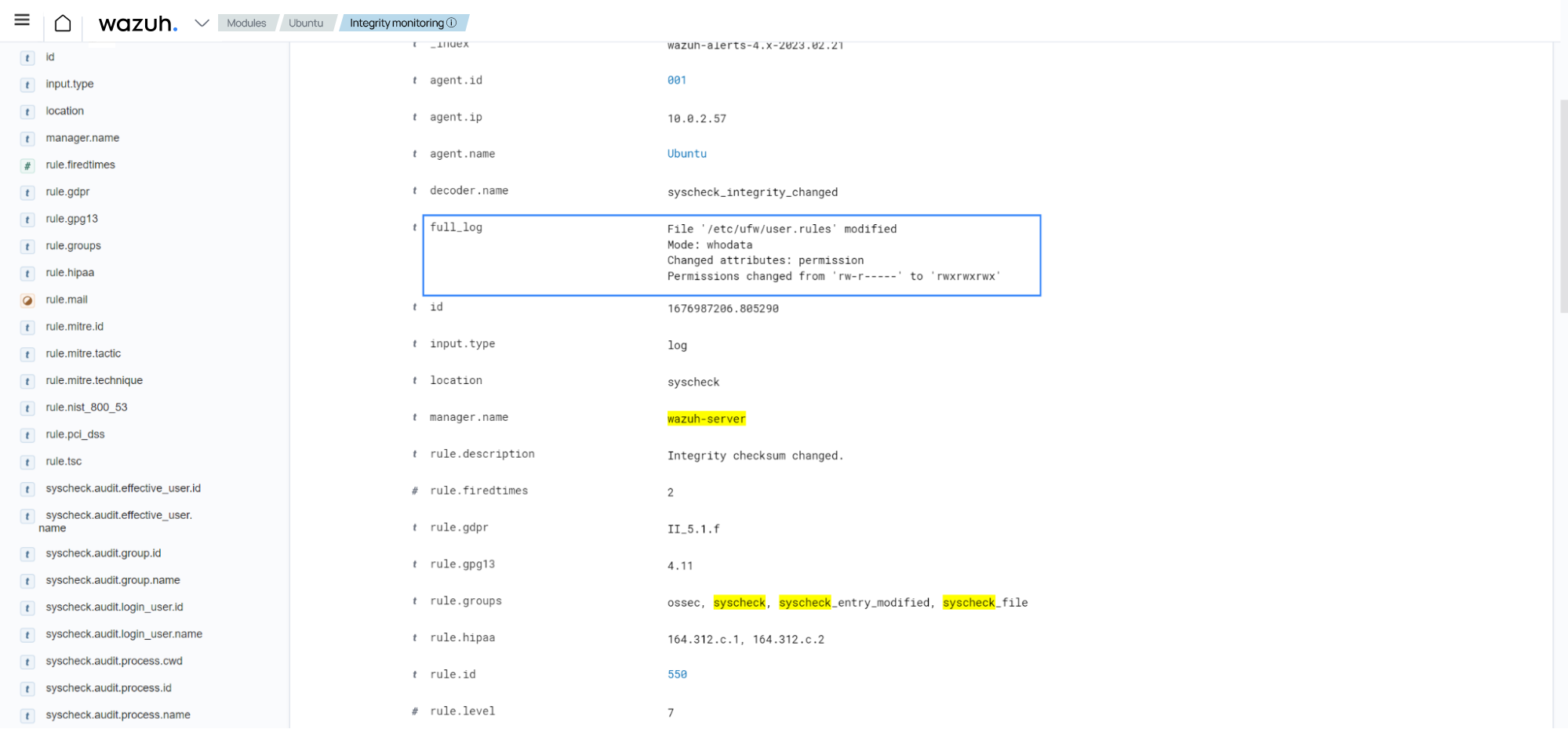
Check the
syscheck.audit.login_user.nameandsyscheck.audit.process.namefields to see the user and process that initiated the change.