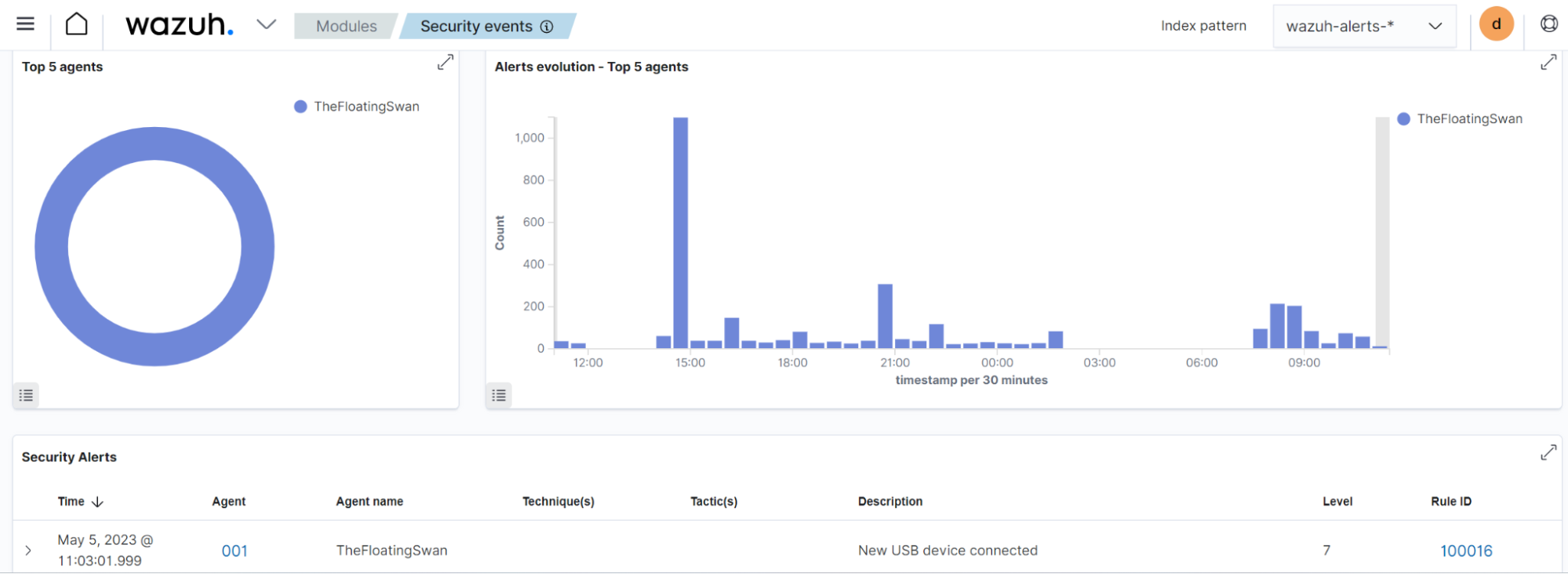Detect USB Storage
In this use case, we configured the Wazuh agent to detect when a USB storage device is connected to a Windows endpoint. Then we create rules to generate alerts when the USB device is detected.
Configuration
Windows endpoint
On the Windows endpoint, we want to monitor the output of the USBSTOR registry entry using the reg Query command. Then, we create a rule to trigger an alert when the command output contains a value.
Perform the following steps on the Windows endpoint.
Enable remote command execution on the Windows endpoint by appending the following settings to the
C:\Program Files (x86)\ossec-agent\local_internal_options.conffile:Warning
Enable remote command execution with caution as this gives the Wazuh user permission to run any command on the endpoint.
logcollector.remote_commands=1
Restart the Wazuh agent to apply the changes, using PowerShell with administrator privileges:
> Restart-Service -Name wazuh
Wazuh server
Perform the following steps on the Wazuh server.
Append the following configuration to the
/var/ossec/etc/shared/default/agent.conffile on the Wazuh server:<agent_config os="Windows"> <localfile> <log_format>command</log_format> <command>reg QUERY HKLM\SYSTEM\CurrentControlSet\Enum\USBSTOR</command> <alias>check_usb_connetivity</alias> </localfile> </agent_config>
Where:
The value
commandof the<log_format>tag specifies the output of the command is read as multiple events.The value
reg QUERY HKLM\SYSTEM\CurrentControlSet\Enum\USBSTORof the<command>tag is the command the Logcollector module executes to know if a USB device is attached to the endpoint.The value
check_usb_connetivityof the<alias>tag is a string that represents thereg QUERY HKLM\SYSTEM\CurrentControlSet\Enum\USBSTORcommand for better identification in creating rules.
Add the following rules to the
/var/ossec/etc/rules/local_rules.xmlfile on the Wazuh server:<group name="detect_usb_storage,"> <rule id="100016" level="7"> <if_sid>530</if_sid> <match>^ossec: output: 'check_usb_connetivity':</match> <description>New USB device connected</description> </rule> </group>
Restart the Wazuh manager to apply the changes:
$ sudo systemctl restart wazuh-manager
Test the configuration
Trigger the alert by plugging a USB storage to the Windows endpoint.
Visualize the alerts
Go to Threat Hunting module on the Wazuh dashboard to visualize the generated alert when a USB device is connected to the Windows endpoint.