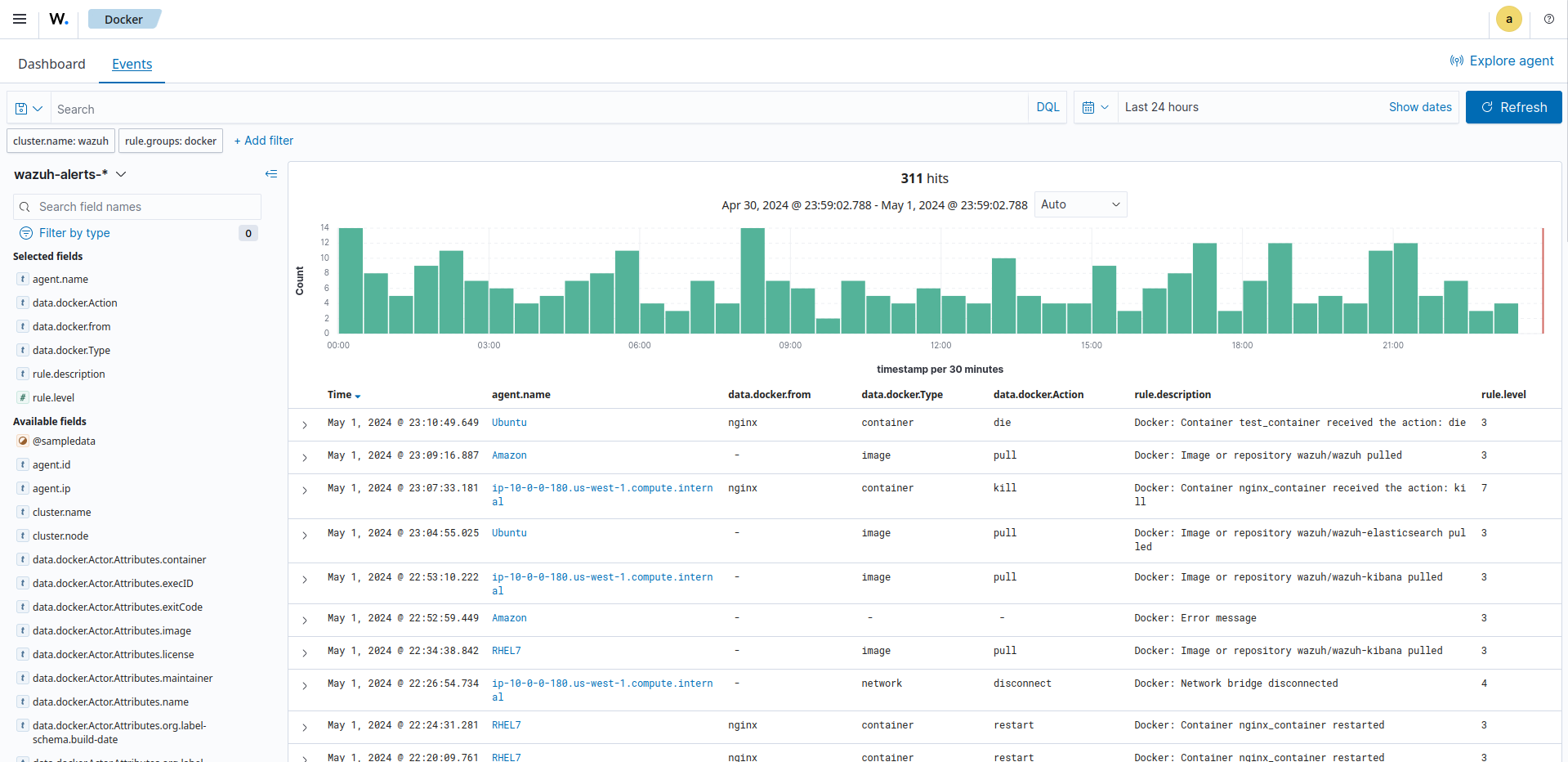Monitoring Docker events
Docker automates the deployment of different applications inside software containers. The Wazuh module for Docker identifies security incidents across containers and alerts in real-time. In this use case, you configure Wazuh to monitor Docker events on an Ubuntu endpoint hosting Docker containers.
See the Monitoring container activity section of the documentation to learn more about monitoring Docker and the docker-listener module.
Infrastructure
Endpoint |
Description |
|---|---|
Ubuntu 22.04 |
This is the Docker host where you create and delete containers. |
Configuration
Perform the following steps to install Docker on the Ubuntu endpoint and configure Wazuh to monitor Docker events.
Install Python and pip:
# sudo apt install python3 python3-pip
Upgrade pip:
# pip3 install --upgrade pip
Install Docker and Python Docker Library:
$ curl -sSL https://get.docker.com/ | sh $ sudo pip3 install docker==7.1.0 urllib3==1.26.20 requests==2.32.2
$ curl -sSL https://get.docker.com/ | sh $ sudo pip3 install docker==7.1.0 urllib3==1.26.20 requests==2.32.2 --break-system-packages
Note
This command modifies the default externally managed Python environment. See the PEP 668 description for more information.
To prevent the modification, you can run
pip3 install --upgrade pipwithin a virtual environment. You must update the docker/var/ossec/wodles/docker/DockerListenerscript shebang with your virtual environment interpreter. For example:#!</path/to/your/virtual/environment>/bin/python3.Edit the Wazuh agent configuration file
/var/ossec/etc/ossec.confand add this block to enable thedocker-listenermodule:<ossec_config> <wodle name="docker-listener"> <interval>10m</interval> <attempts>5</attempts> <run_on_start>yes</run_on_start> <disabled>no</disabled> </wodle> </ossec_config>
Restart the Wazuh agent to apply the changes:
$ sudo systemctl restart wazuh-agent
Test the configuration
Perform several Docker activities like pulling a Docker image, starting an instance, running some other Docker commands, and then deleting the container.
Pull an image, such as the NGINX image, and run a container:
$ sudo docker pull nginx $ sudo docker run -d -P --name nginx_container nginx $ sudo docker exec -it nginx_container cat /etc/passwd $ sudo docker exec -it nginx_container /bin/bash $ exit
Stop and remove the container:
$ sudo docker stop nginx_container $ sudo docker rm nginx_container
Visualize the alerts
You can visualize the alert data in the Wazuh dashboard. To do this, go to Docker.
Troubleshooting
Error log:
wazuh-modulesd:docker-listener: ERROR: /usr/bin/env: ‘python’: No such file or directory
Location: Wazuh agent log -
/var/ossec/logs/ossec.logResolution: You can create a symbolic link to solve this:
$ sudo ln -s /usr/bin/python3 /usr/bin/python