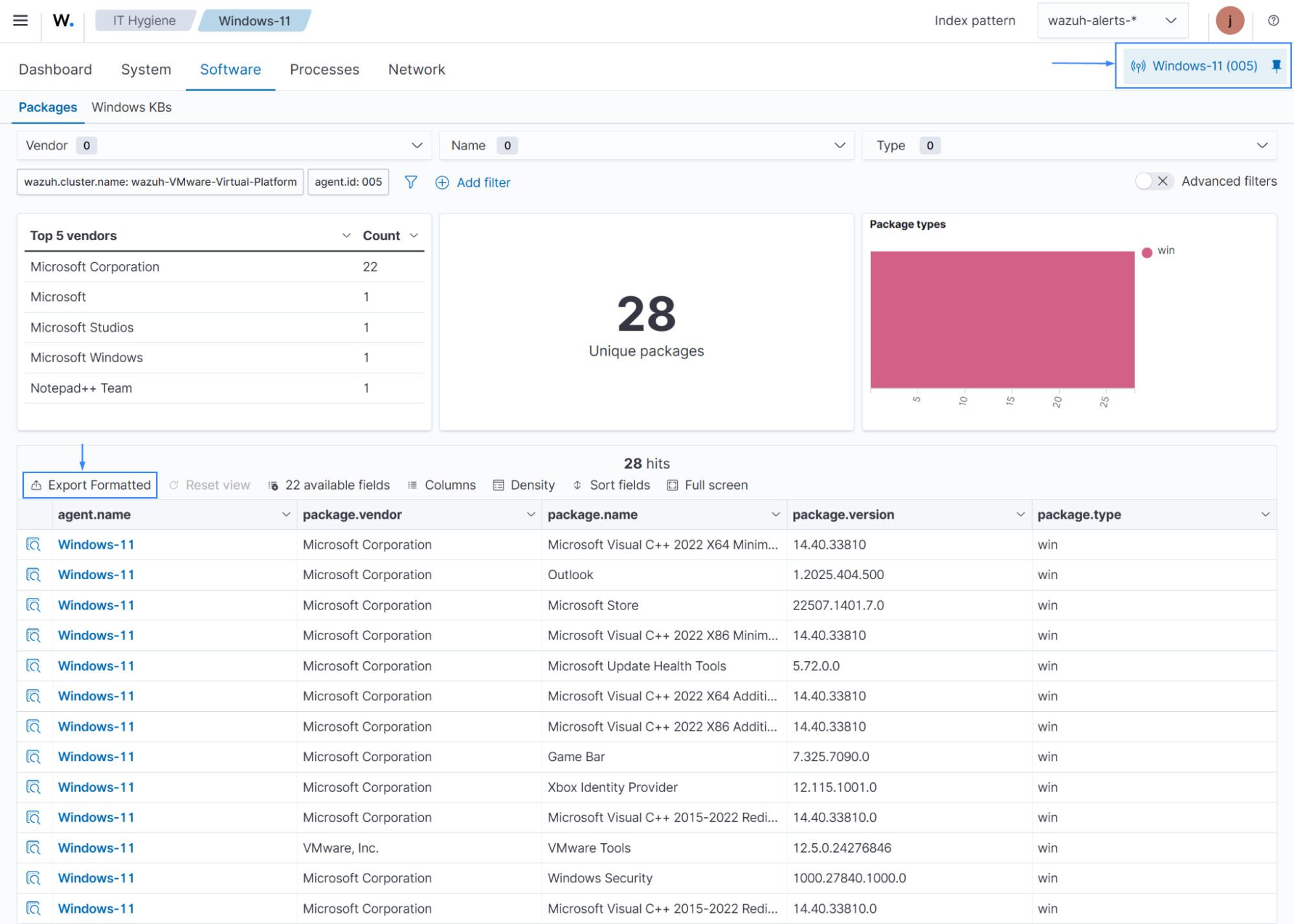Generating system inventory reports
You can generate two types of reports from the Wazuh dashboard. These reports are the IT Hygiene report and the property-specific report.
IT Hygiene report
This feature allows you to export a summary of the properties collected by the Wazuh Syscollector module for a specific endpoint or all monitored endpoints. This report is generated in PDF format and can serve a variety of uses. To download the IT hygiene report:
Click Generate Report in the Dashboard section of the IT Hygiene page.
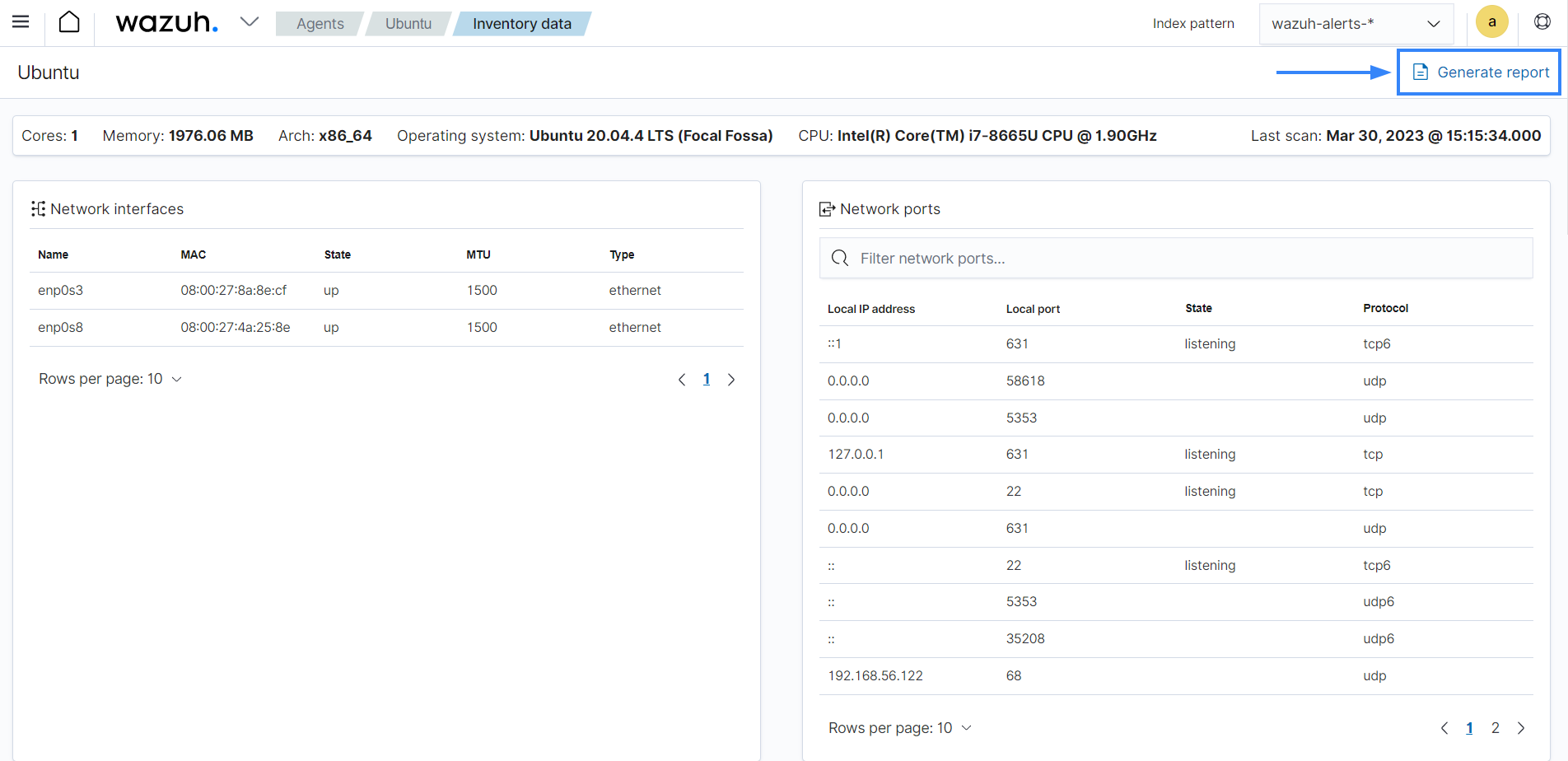
When the report is ready, click Open report to download it immediately, or go to Dashboard Management > Reporting to download it later.
Property-specific report
This feature allows you to export CSV reports of a specific property of an endpoint. For example, you can generate a report of the installed software on an endpoint. This kind of report is only available for system, software, processes, and network categories.
To download this report, click Export Formatted in the IT Hygiene page for the specific property you are interested in. In the image below, we download the software inventory data for all monitored endpoints.
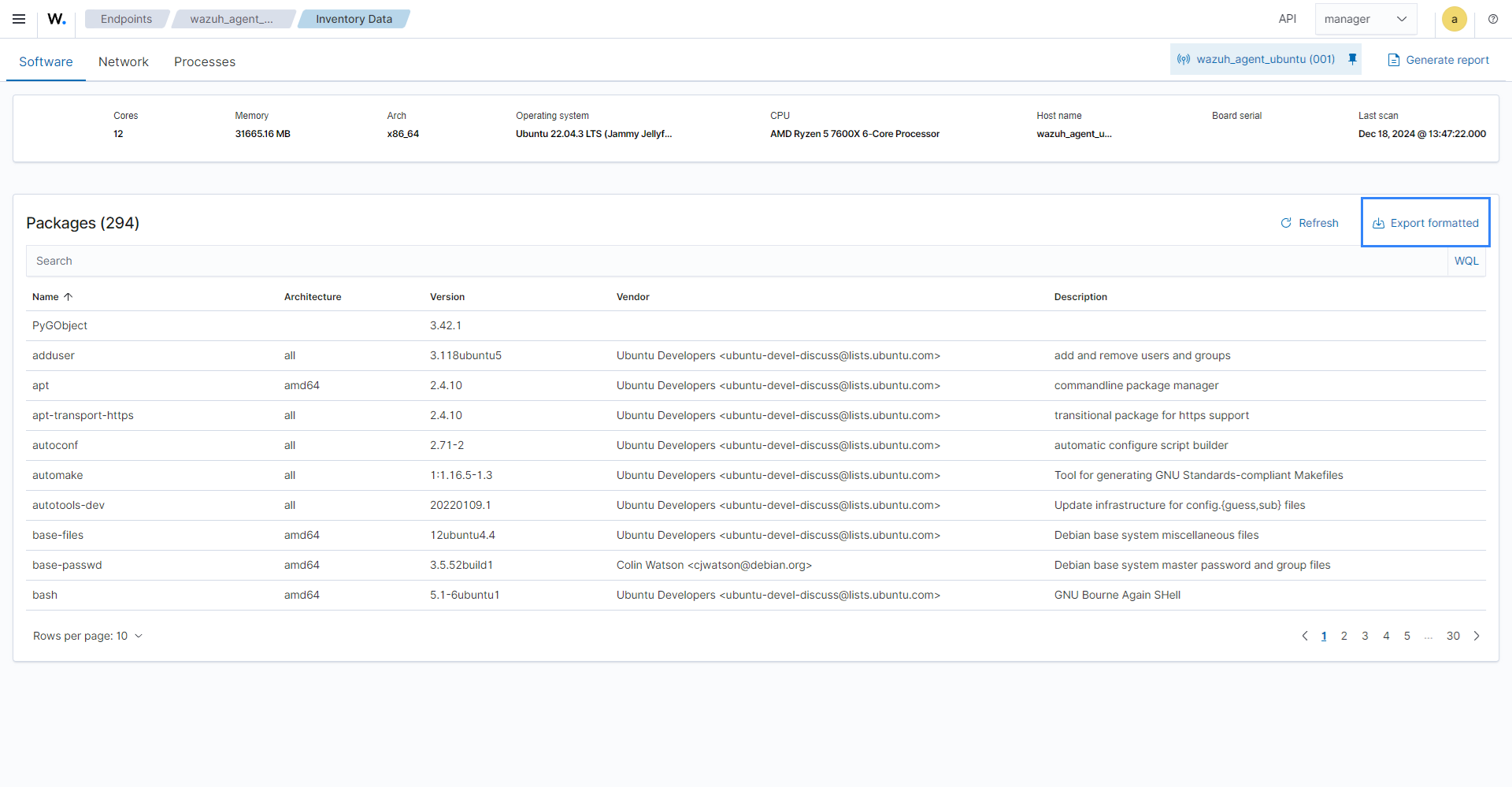
To streamline the report to a specific endpoint, click Explore agent and select an endpoint. In the image below, we download the software inventory data for a Windows 11 endpoint.