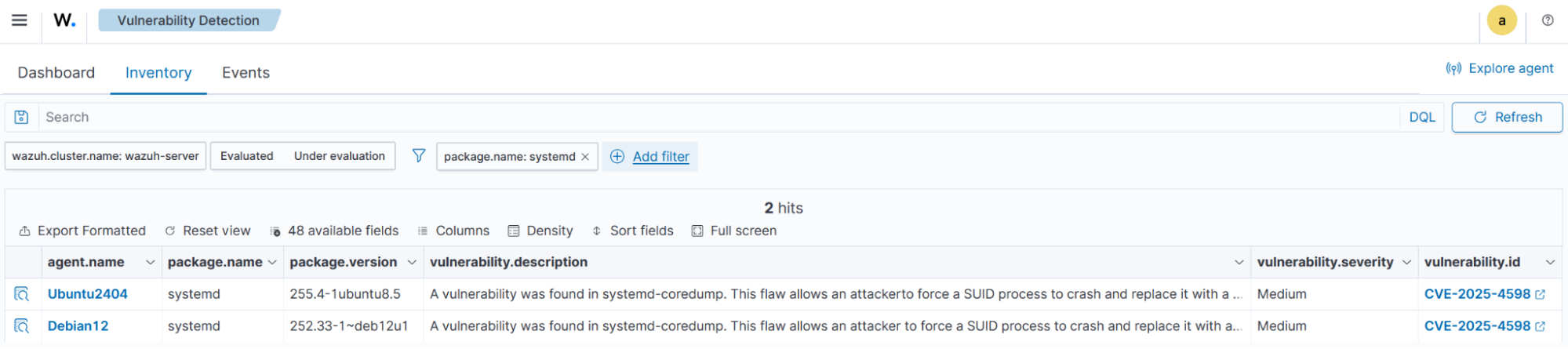Use cases
The following use cases show practical applications of visualizing system inventory data for security operations on the Wazuh dashboard.
Use case 1. Resource monitoring
Monitor memory usage across all endpoints to assess system performance and find devices with low available memory.
Navigate to the Security operations tab and select IT Hygiene.
Select the System tab and then Hardware.
Click + Add filter and configure it as follows:
Field:
host.memory.freeOperator:
exists
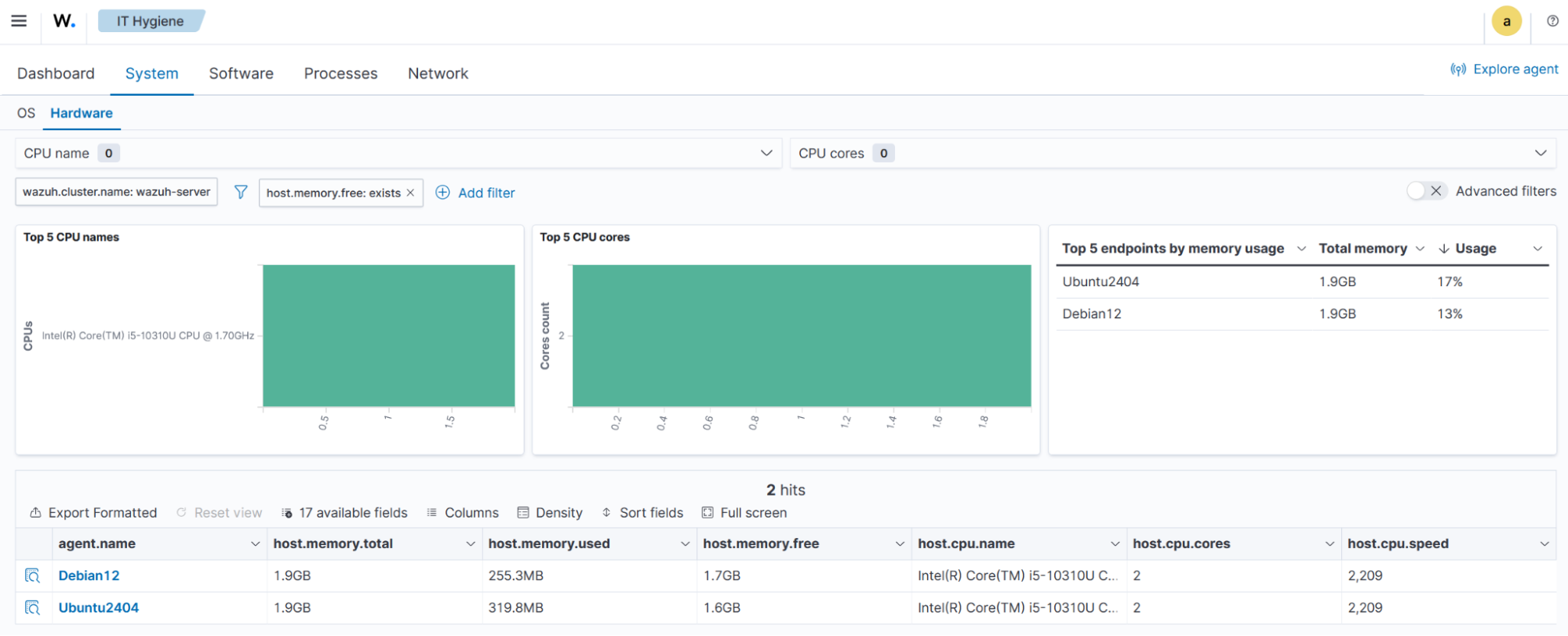
Use case 2: Vulnerability management
Identify all endpoints running a specific software package to assess vulnerability exposure. In this example, we identify all endpoints running a vulnerable version of systemd ( CVE-2025-4598).
Click the ☰ icon and navigate to the Security operations tab and select IT Hygiene.
Select the Software tab and then Packages.
Click + Add filter and configure it as follows:
Field:
package.nameOperator:
isValue is
systemd
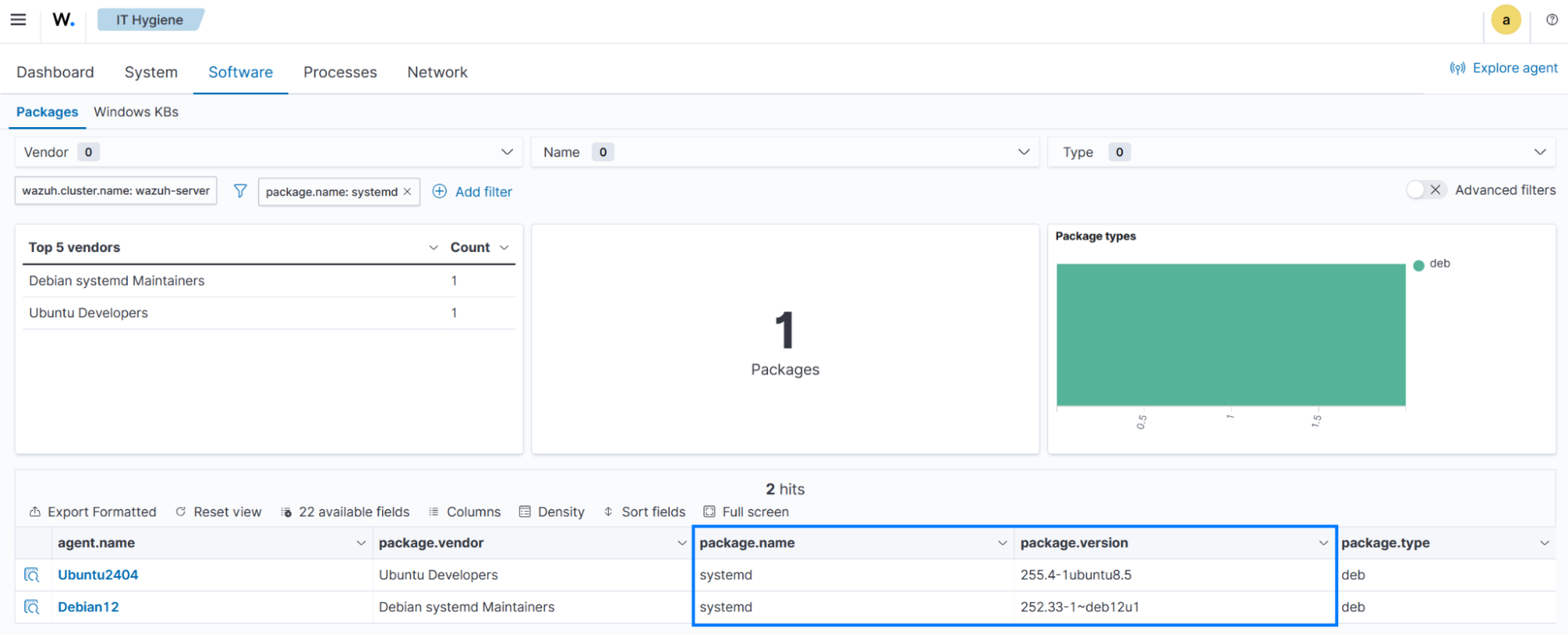
Click the ☰ icon at the top left corner and navigate to Threat intelligence and select Vulnerability Detection.
Select the Inventory tab.
Click + Add filter and configure it as follows:
Field:
package.nameOperator:
isValue is
systemd